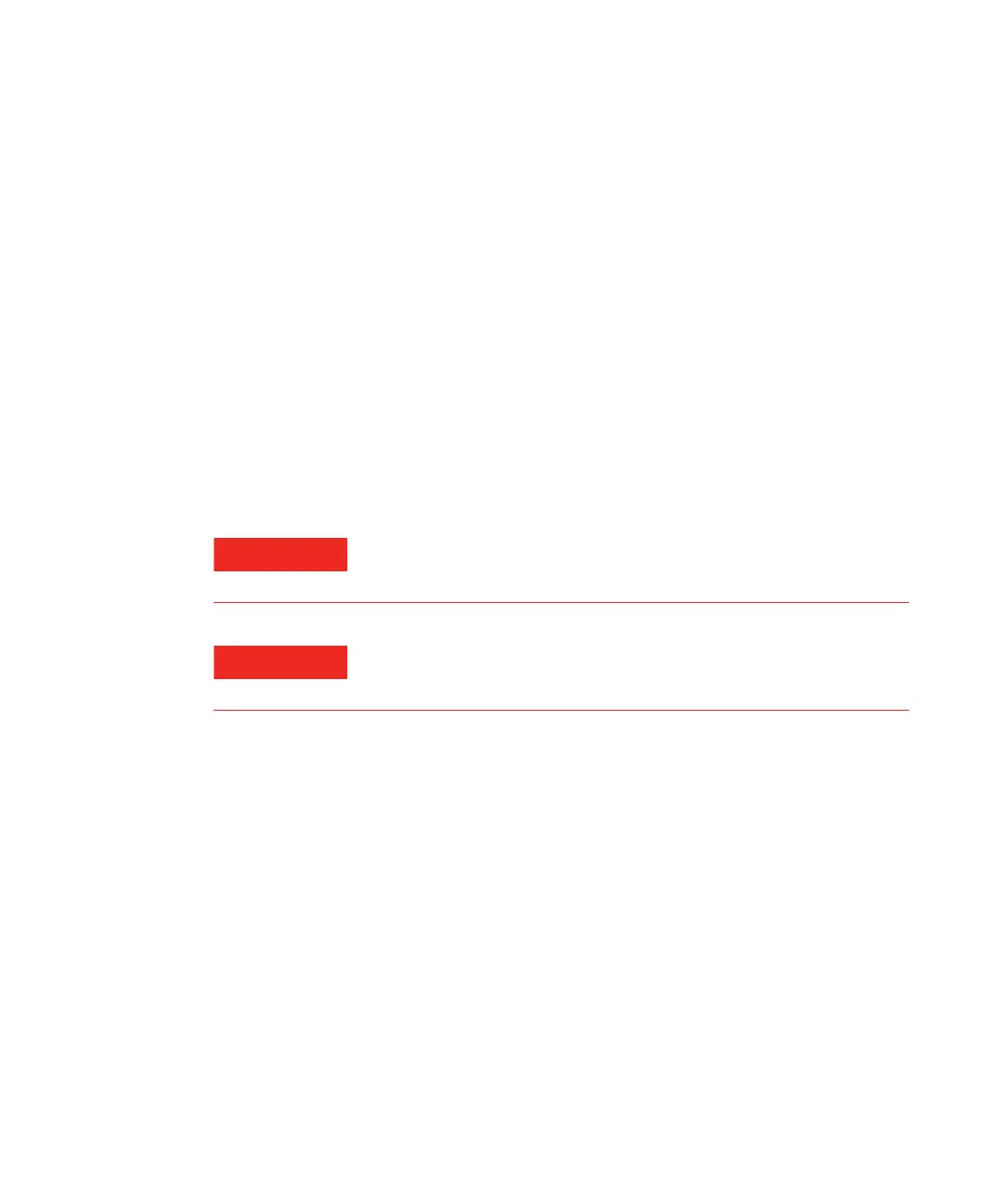28 Operation Manual
2 Installing GC Columns
Columns
Tips and hints
• The column installation procedure for the 7200 Q-TOF
GC/MS is different from that for other MSs. Using the
procedure from another instrument may not work and may
damage the column or the MS.
• You can remove old ferrules from column nuts with an
ordinary pushpin.
• Always use carrier gas that is at least 99.9995% pure.
• Because of thermal expansion, new ferrules may loosen after
heating and cooling a few times. Check for tightness after two
or three heating cycles.
• Always wear clean gloves when handling columns, especially
the end that will be inserted into the GC/MS interface.
WARNING
The use of hydrogen gas is specifically prohibited with this product.
WARNING
Always wear safety glasses when handling capillary columns. Use
care to avoid puncturing your skin with the end of the column.