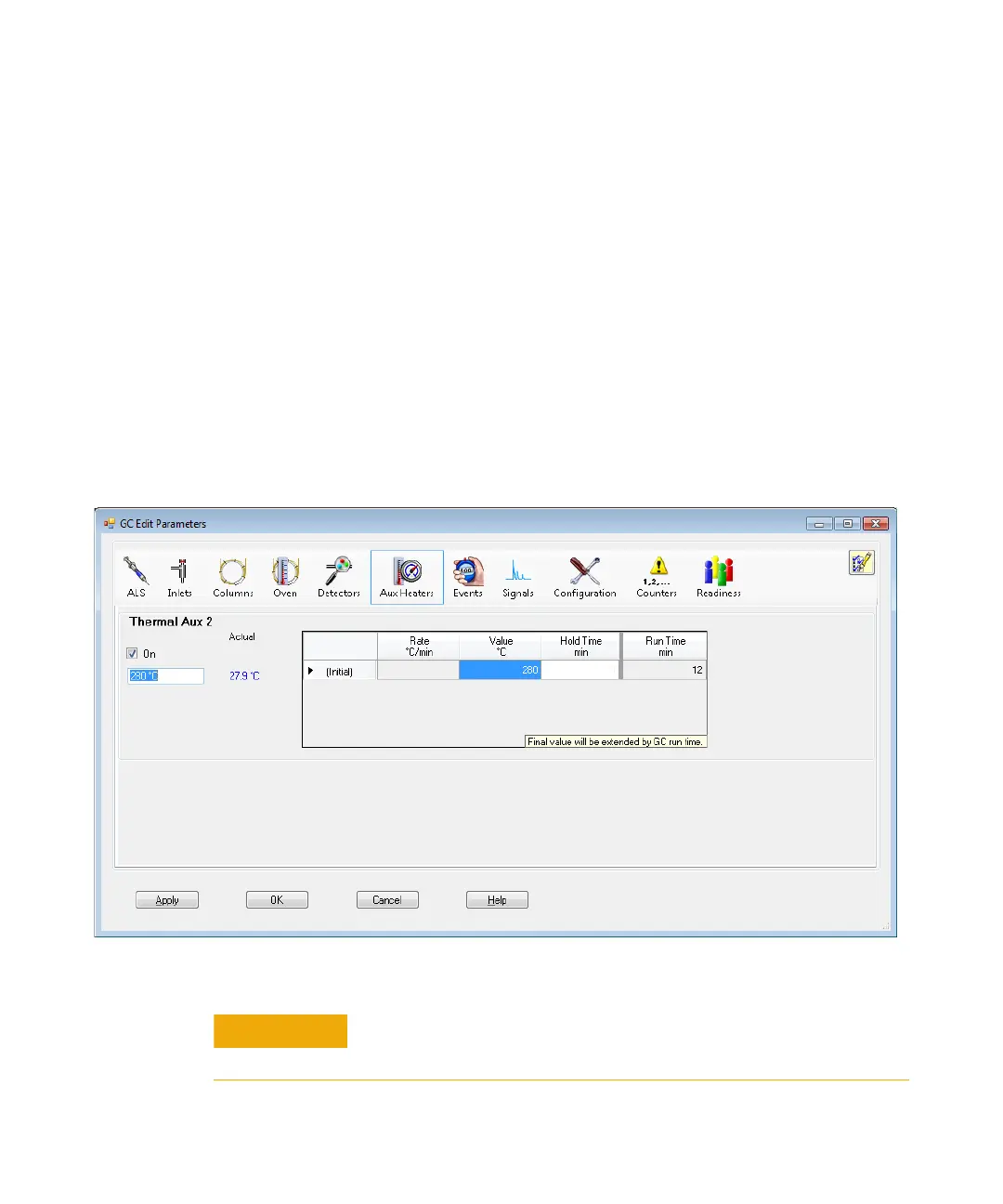Operating in Electron Impact (EI) Mode 3
To Set the GC/MS Interface Temperature from the MassHunter Workstation
Operation Manual 57
To Set the GC/MS Interface Temperature from the MassHunter
Workstation
You can also use the GC Control panel to perform this task.
Procedure
1 Select Instrument > GC Parameters from the Instrument Control
panel.
2 Click the Aux Temperatures icon to edit the interface
temperature (Figure 14). This example has the GC/MS
interface temperature configured as Thermal Aux 2.
Figure 14 Setting the interface temperature
CAUTION
Make sure that the carrier gas is turned on and the column has been
purged of air before heating the GC/MS interface or the GC oven.
