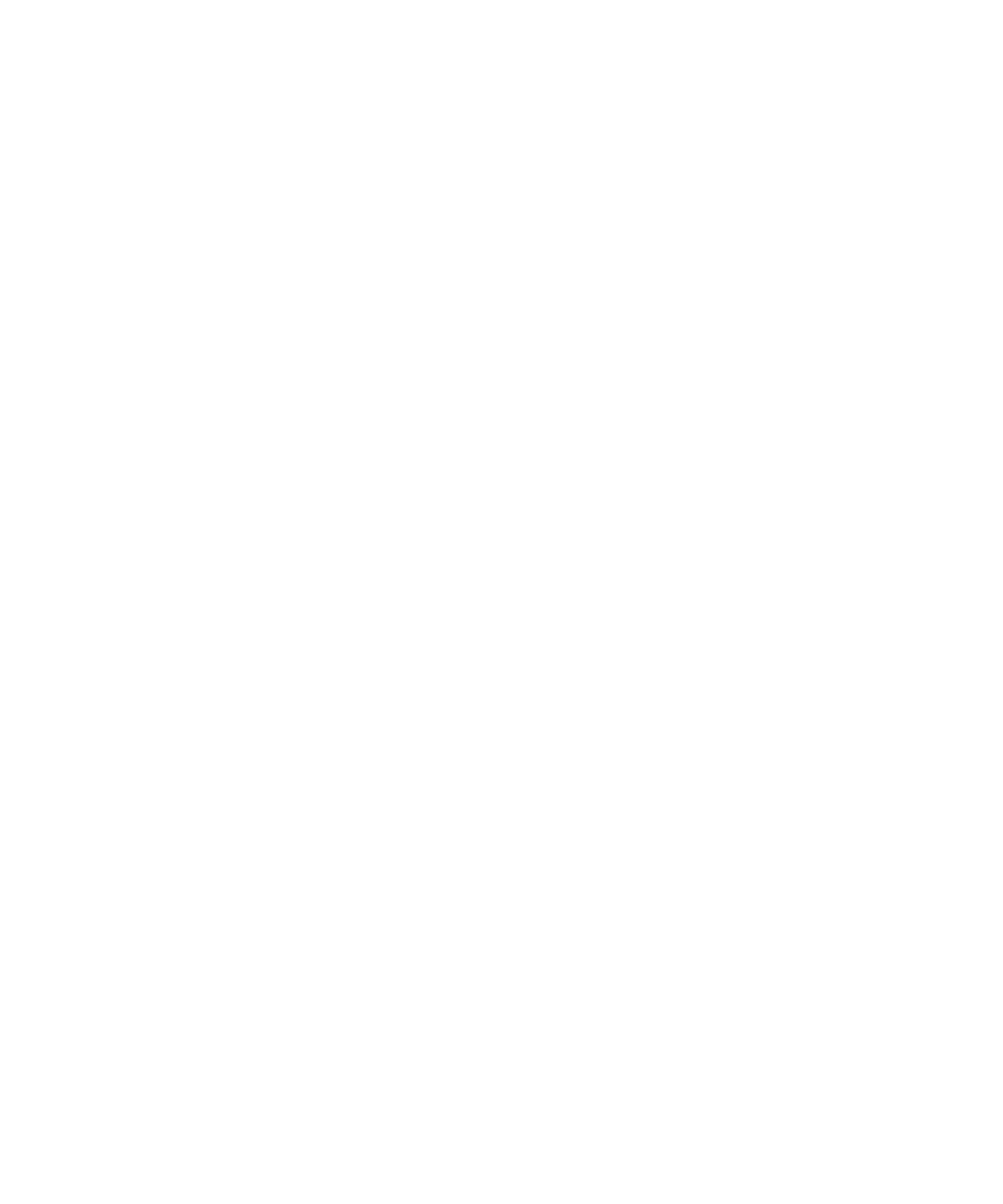Operating in Chemical Ionization (CI) Mode 4
The CI GC/MS Interface
Operation Manual 73
The CI GC/MS Interface
The CI GC/MS interface (Figure 22) is a heated conduit into the
MS for the capillary column. It is bolted onto the right side of
the analyzer chamber, with an O-ring seal and has a protective
insulated cover which should be left in place.
One end of the interface passes through the side of the GC and
extends into the oven. It is threaded to allow connection of the
column with a nut and ferrule. The other end of the interface
fits into the ion source. The last 1 to 2 millimeters of the
capillary column extend past the end of the guide tube and into
the ionization chamber. When changing the removable ion
source, the interface is automatically retracted from the ion
source with the MassHunter software. This allows the source to
slide freely in and out of the analyzer chamber.
Reagent gas is also plumbed into the interface. A tip seal keeps
reagent gases from leaking out around the tip. The reagent gas
enters the interface body and mixes with carrier gas and sample
in the ion source.
The GC/MS interface is heated by an electric cartridge heater.
Normally, the heater is powered and controlled by the Thermal
Aux #2 heated zone of the GC. The interface temperature can be
set from the MassHunter Workstation or from the gas
chromatograph keypad. A sensor (thermocouple) in the
interface monitors the temperature.
This interface is also be used for EI operation.
The interface should be operated in the 250 to 350 C range.
Subject to that restriction, the interface temperature should be
slightly higher than the maximum GC oven temperature, but
never higher than the maximum column temperature.
See Also
“To Install a Capillary Column in the GC/MS Interface” on
page 35.