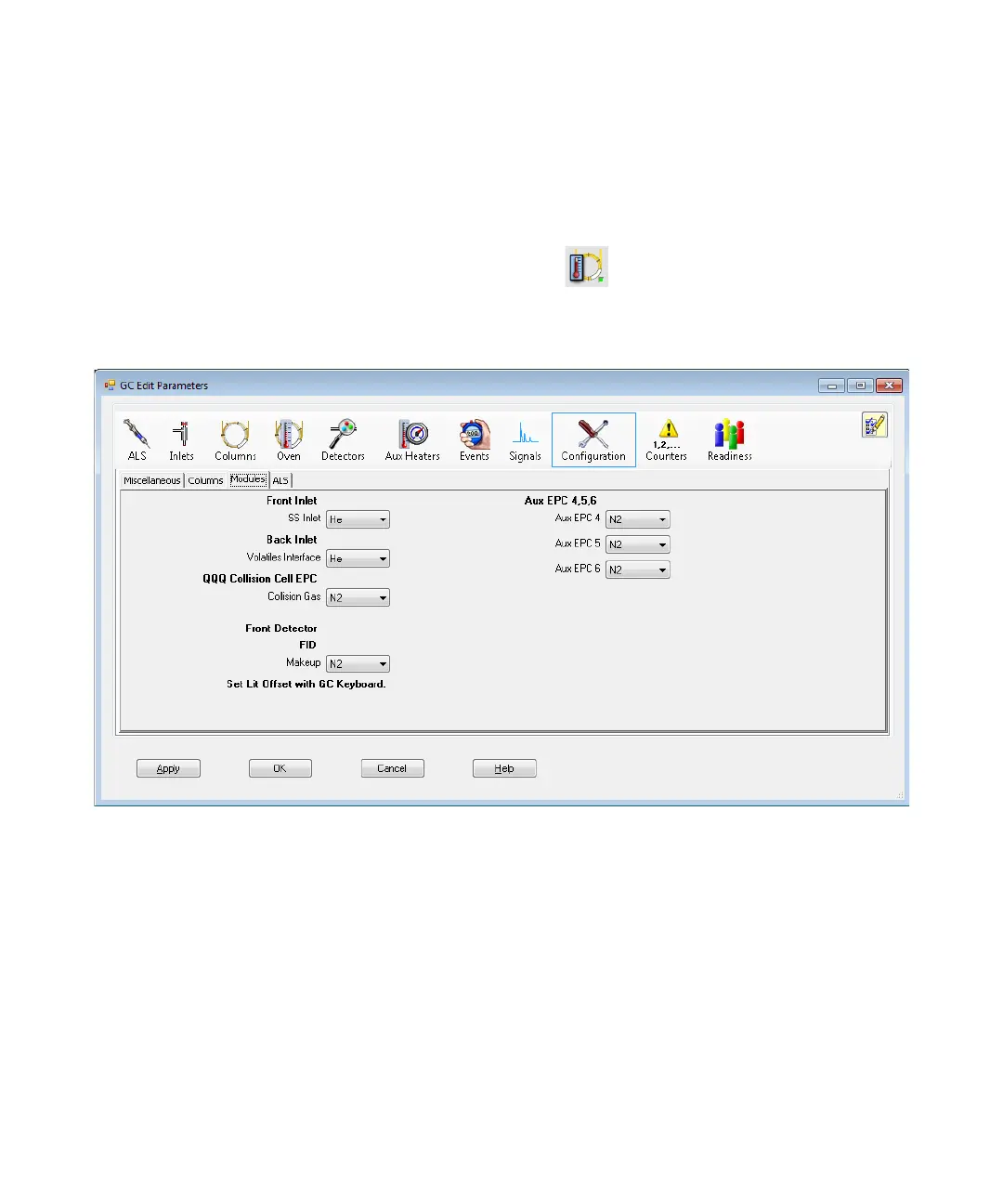60 Operation Manual
3 Operating in Electron Impact (EI) Mode
To Configure the Collision Cell Gas
To Configure the Collision Cell Gas
1 From the MassHunter Data Acquisition Workstation Instrument
Control panel, select .
2 Select the Modules tab to display the screen. See Figure 16.
3 From the Collision Cell EPC drop-down menu, select N2 as the
collision cell gas.
4 Click OK to save the configuration.
Figure 16 Configure collision cell gas