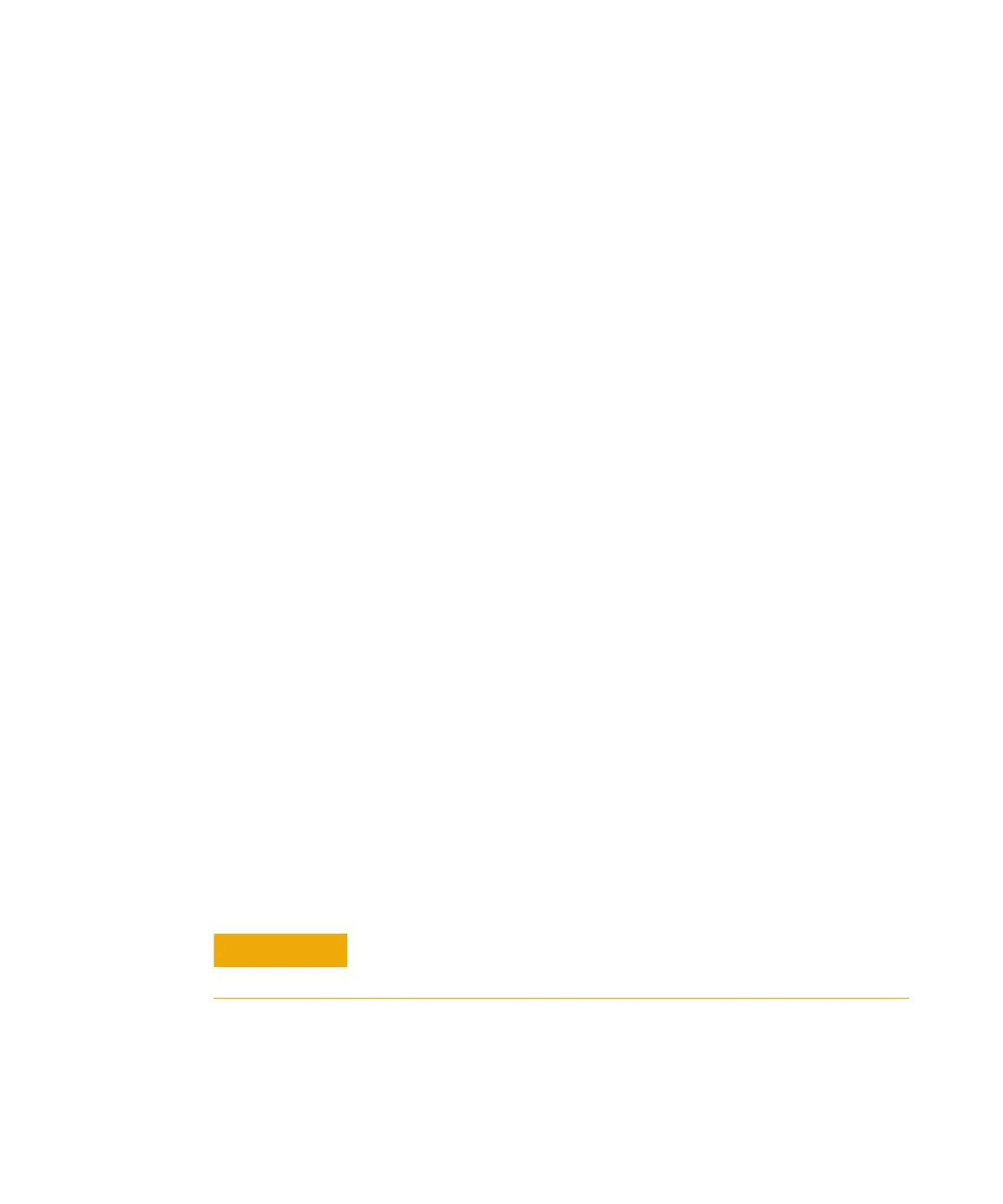Installing GC Columns 2
To Install a Capillary Column in the GC/MS Interface
Operation Manual 35
To Install a Capillary Column in the GC/MS Interface
This procedure is for the installation of a capillary column
directly to the transfer line with a column nut. If you are using
the Agilent capillary flow technology Quick Swap accessory, or
a Purged Ultimate Union (PUU) see “To Prepare the Column
Ends for a CFT Fitting” on page 38.
Agilent 7890A GC
Materials needed
• Column cutter, ceramic (5181-8836) or diamond (5183-4620)
• Ferrules
• 0.3 mm id, for 0.10 mm id columns (5062-3507)
• 0.4 mm id, for 0.20 and 0.25 mm id columns (5062-3508)
• 0.5 mm id, for 0.32 mm id columns (5062-3506)
• 0.8 mm id, for 0.53 mm id columns (5062-3512)
• Flashlight
• Magnifying loupe
• Gloves, clean
• Large (8650-0030)
• Small (8650-0029)
• Interface column nut (05988-20066)
• Safety glasses
• Wrench, open-end, 1/4-inch and 5/16-inch (8710-0510)
• Column measuring tool
CAUTION
Always wear clean gloves while handling any parts that go inside the
GC or the analyzer chambers.