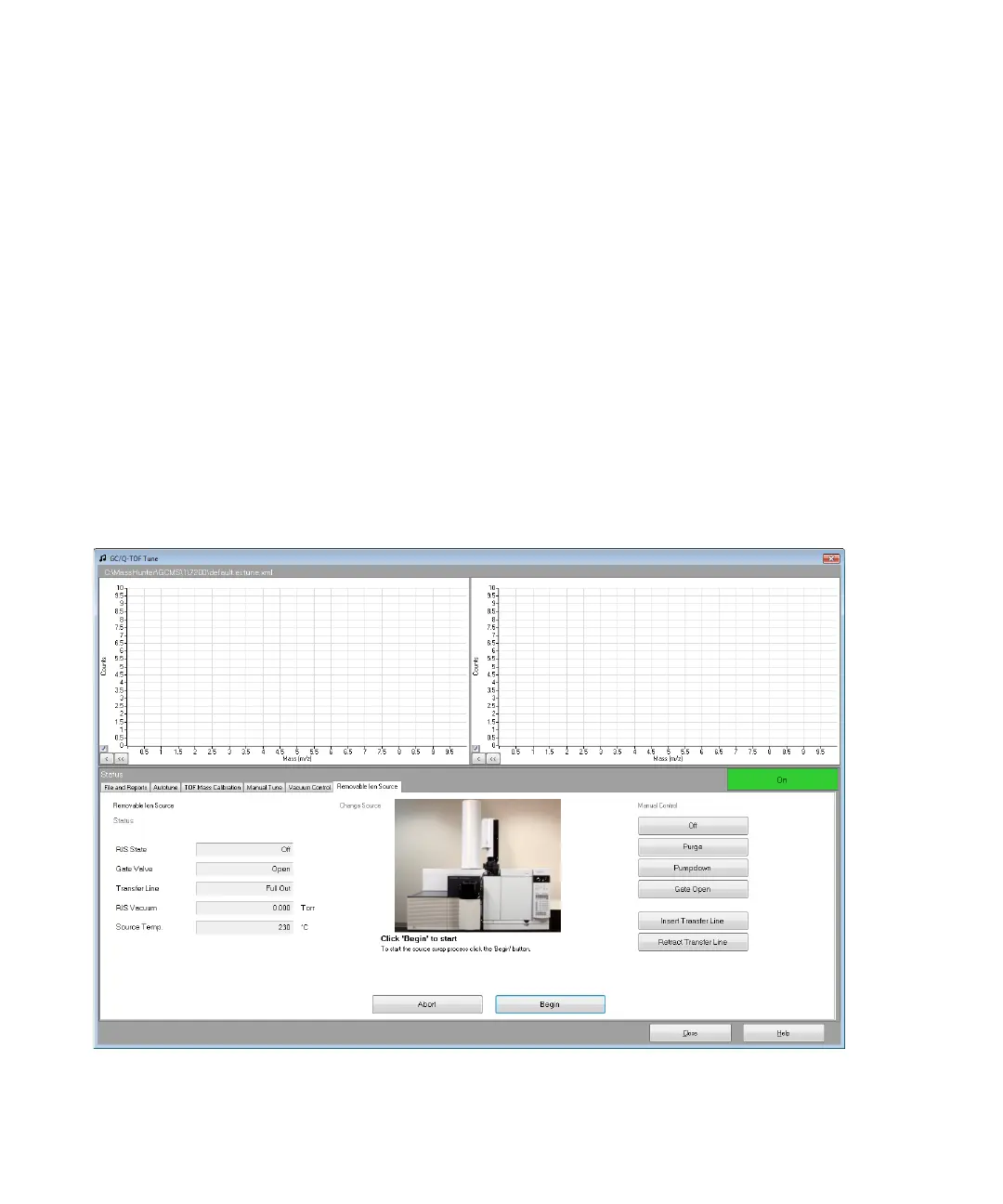94 Operation Manual
5 Using the Removable Ion Source
To Change the Ion Source
To Change the Ion Source
The steps necessary for changing the ion source are provided
here and also interactively in the MassHunter Workstation
software. The process is mostly automated, with the exception
of the use of the RIS probe extraction tool to remove and install
the ion source. Purging the chamber, cooling the source, and
pumping down are all performed with the use of the
Workstation software.
Procedure
1 From MassHunter Data Acquisition software control view,
click the MS Tune icon to display the GC/Q-TOF Tune dialog box.
2 Click the Removable Ion Source tab in the GC/Q-TOF Tune screen.
(Figure 25)
Figure 25 GC/Q-TOF Tune dialog box