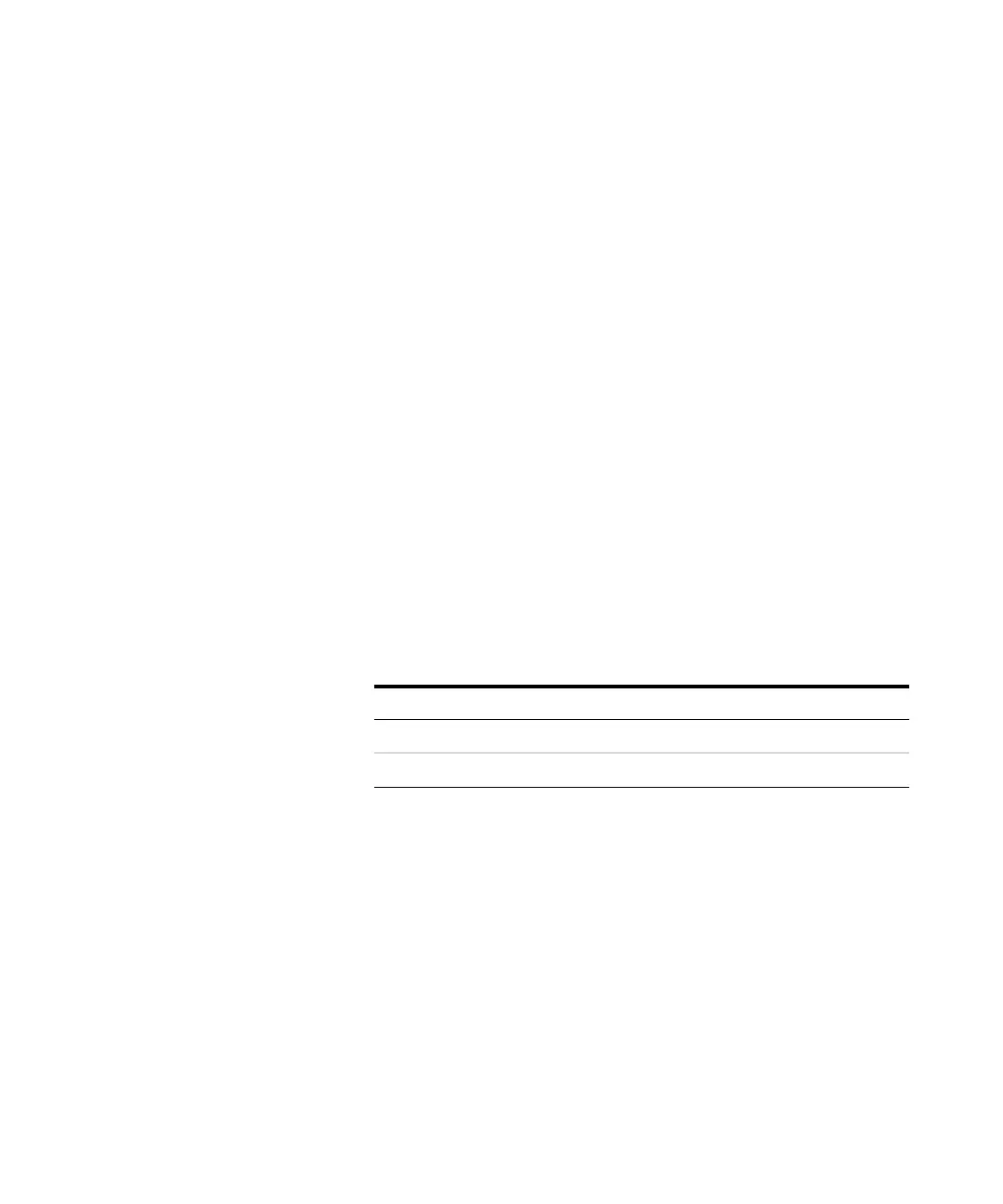Operating in Electron Impact (EI) Mode 3
To Set the MS Analyzer Temperature
Operation Manual 55
To Set the MS Analyzer Temperature
Setpoints for the MS ion source and quad temperatures are
stored in the current tune file. When a method is loaded, the
setpoints in the tune file associated with that method are
downloaded automatically.
Procedure
1 In Instrument Control panel, select the MS Tune icon to display
the Tune dialog box. Select the Manual Tune tab then select the
Ion Source tab to display the ion source parameters.
2 Enter the temperature setpoint in the Source Temp field. See
Table 4 for recommended setpoints.
3 Select the Quadrupole tab to display the MS parameters.
4 Enter the temperature setpoint in the Quad Temp field. See
Table 4 for recommended setpoints.
5 Select the Files and Reports tab then click the Save button to
save the tune file with these changes.
Table 4 Recommended temperature settings
Zone EI operation
MS Source 230 °C
MS Quad 150 °C