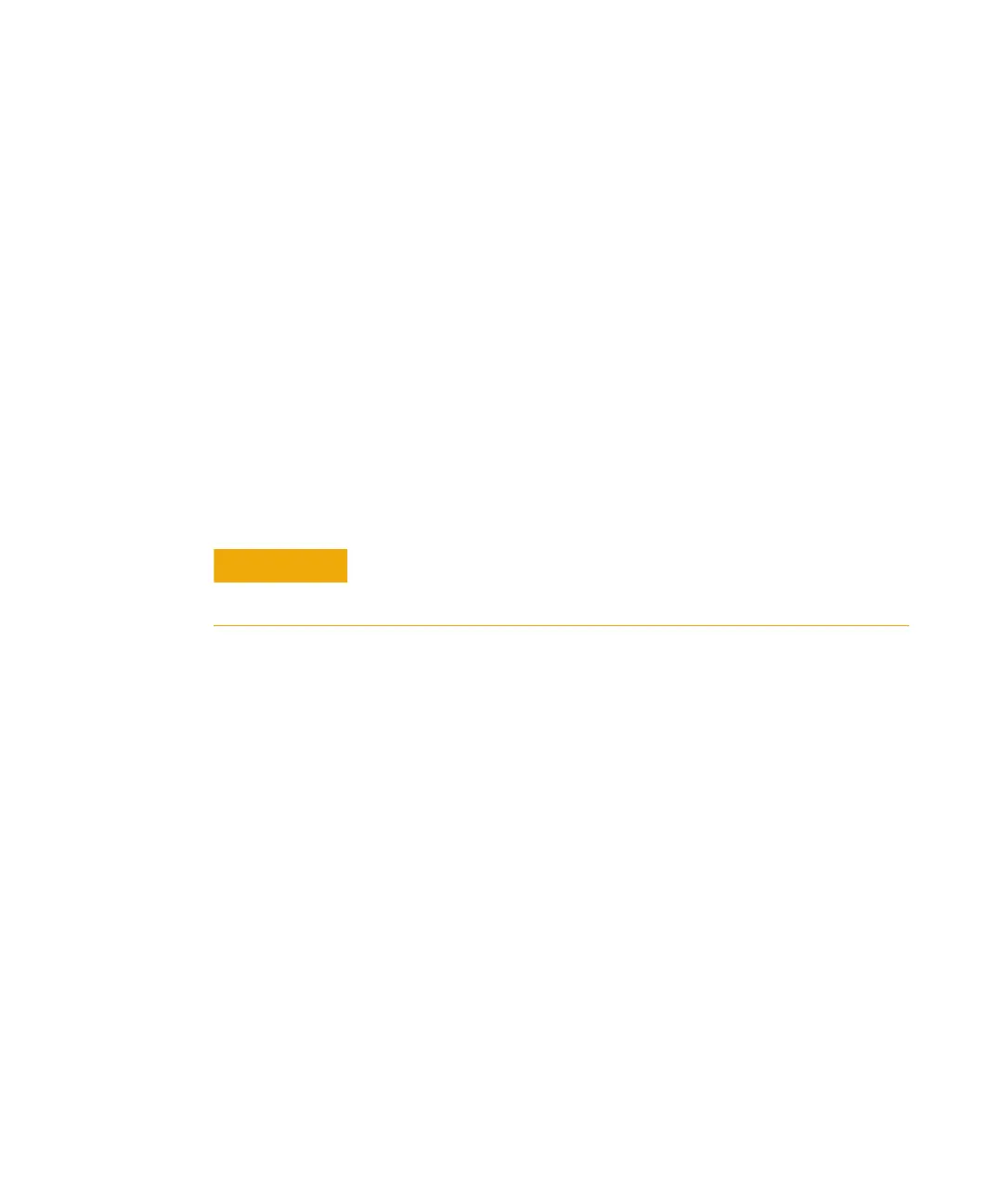Using the Removable Ion Source 5
To Install the RIS Probe Extraction Tool
Operation Manual 97
To Install the RIS Probe Extraction Tool
This procedure is part of an automated series of steps
controlled by MassHunter. Do not attempt this procedure unless
prompted by MassHunter to remove the RIS cover door.
Procedure
1 When prompted by MassHunter, remove the upper RIS cover
(see “To Remove the Upper RIS Cover” on page 64).
2 Open the latch on the right side of the RIS cover door.
3 Swing the door open.
4 Lift the RIS cover door straight up to free it from the hinges,
and remove.
5 Holding the RIS probe extraction tool by the handle, position
the RIS cooling chamber up against the instrument RIS
chamber. Hold the handle perpendicular to the front of the
instrument so that the outside edge of the cooling chamber is
flush with the RIS chamber opening on the front instrument.
6 Line up the pins on the probe hinge with the slots on the
instrument hinge.
7 Lower the pins into the hinge.
8 Close the cooling chamber door, and secure the door with the
latch on the right side.
9 Return to step 5 in the “To Change the Ion Source” on
page 94.
CAUTION
Do not leave the instrument with the RIS cover off. If you remove the
cover, you must install the RIS probe as soon as possible to minimize
contamination in the instrument.