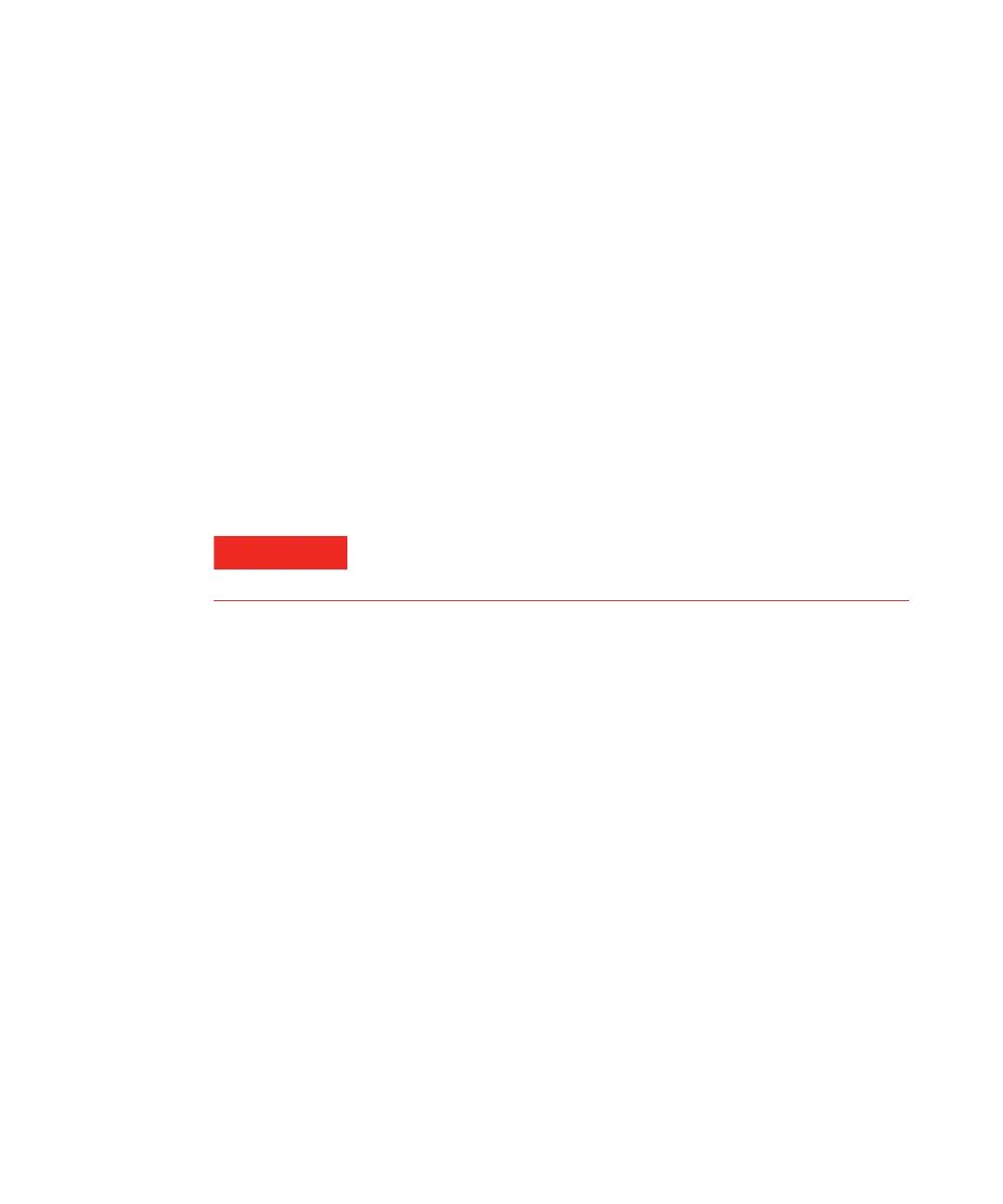Installing GC Columns 2
To Install a Capillary Column in a Split/Splitless Inlet
Operation Manual 31
To Install a Capillary Column in a Split/Splitless Inlet
Materials needed
• Gloves, clean
• Large (8650-0030)
• Small (8650-0029)
• Metric ruler
• Wrench, open-end, 1/4-inch and 5/16-inch (8710-0510)
To install columns in other types of inlets, refer to your gas
chromatograph user information.
Procedure
1 Prepare the column for installation. (See “To Prepare a
Capillary Column for Installation” on page 29.)
2 Position the septum under the column nut so that the column
extends 4 to 6 mm past the end of the ferrule (Figure 3).
3 Insert the column in the inlet.
4 Slide the nut up the column to the inlet base and
finger-tighten the nut.
5 Adjust the column position so the septum is even with the
bottom of the column nut.
6 Tighten the column nut an additional 1/4 to 1/2 turn. The
column should not slide with a gentle tug.
7 Start carrier gas flow.
8 Verify flow by submerging the free end of the column in
isopropanol. Look for bubbles.
WARNING
The GC operates at high temperatures. In order to avoid burns, do not
touch any parts of the GC until you are sure they are cool.