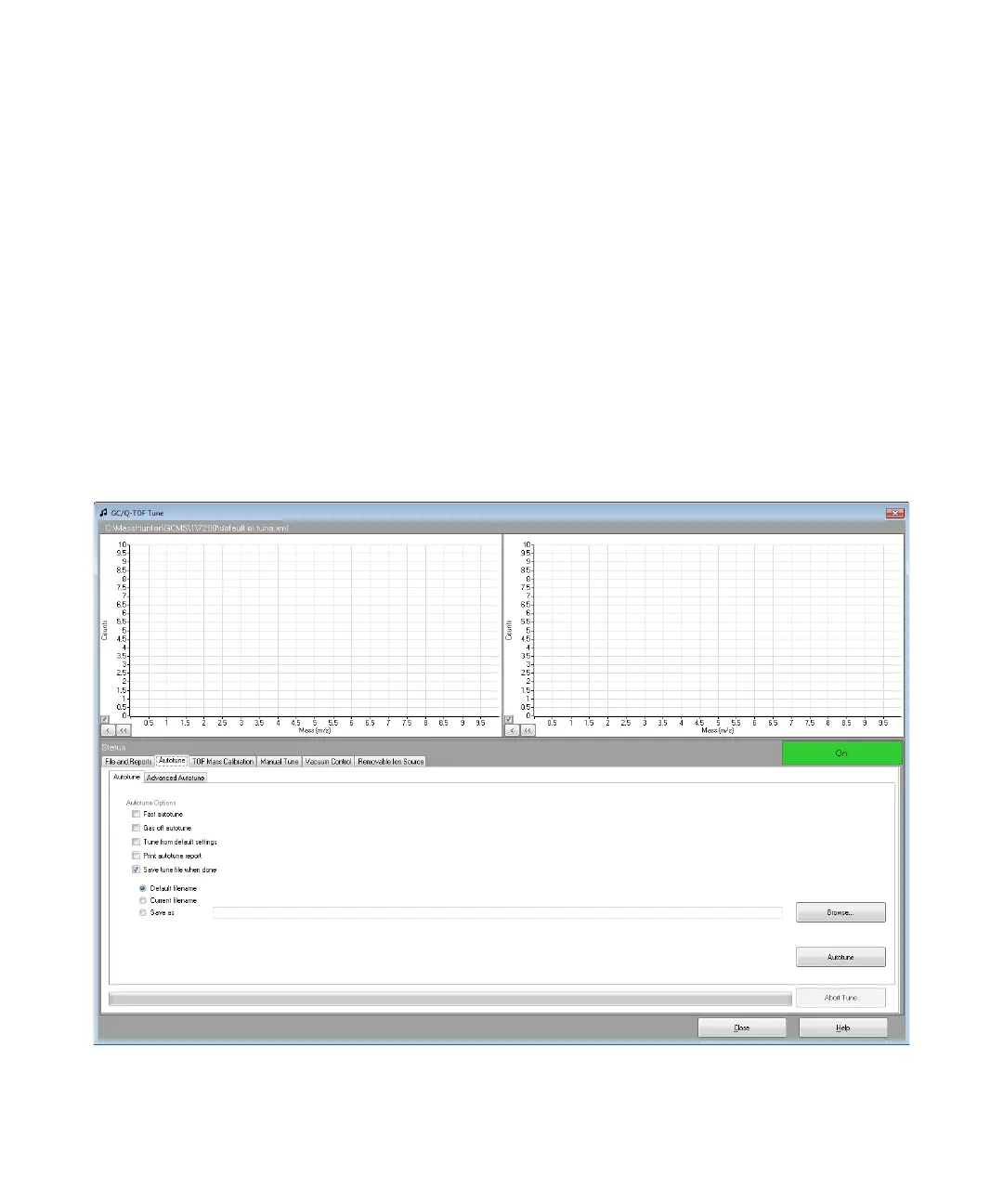Operating in Electron Impact (EI) Mode 3
To Autotune the MS for EI Mode
Operation Manual 63
graph. If specified above, at the completion of the autotune, a
Tune Report is printed.
To stop the autotune before it completes the automatic
parameter selection, click the Abort Tune button. The
parameters from the last successful autotune are used.
10 Review the Tune Report. If the results are acceptable and you
did not select the Save tune file when done check box, save the
autotune by clicking the Files and Report tab, then click the
Save button.
See the manuals or online help provided with your MassHunter
Data Acquisition Workstation software for additional
information about tuning.
Figure 18 EI Autotune