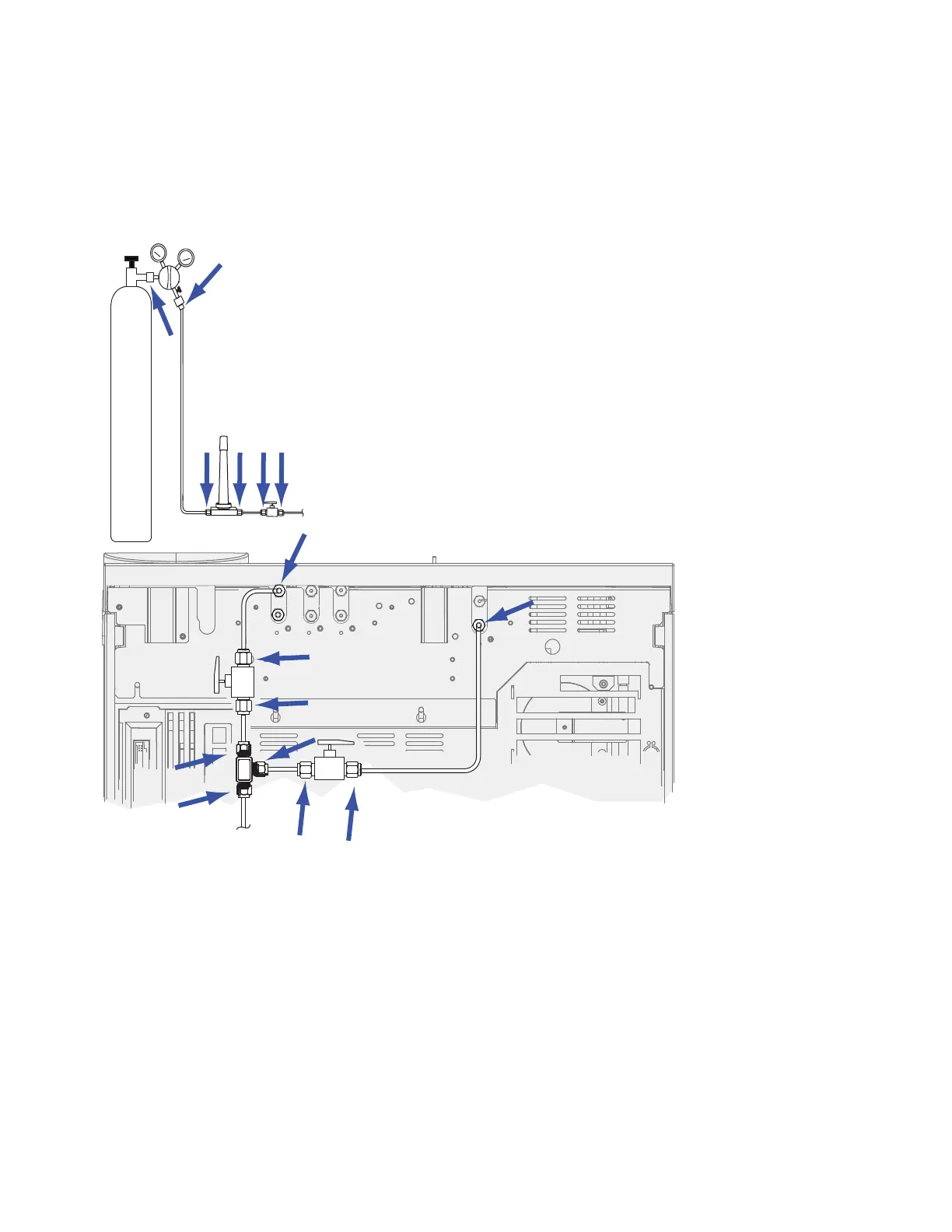34 Agilent 7890B Installation
1 Installing the GC
4
Wait 10 min. If there is a pressure loss greater than 7 kPa
(1 psi), there is a leak in the external connections. Use the
leak detector to check each fitting for leaks. See Figure 12.
Figure 12 Locations to check for leaks
Correct leaks by tightening the connections. Retest the
connections; continue tightening until all connections are
leak-free.
