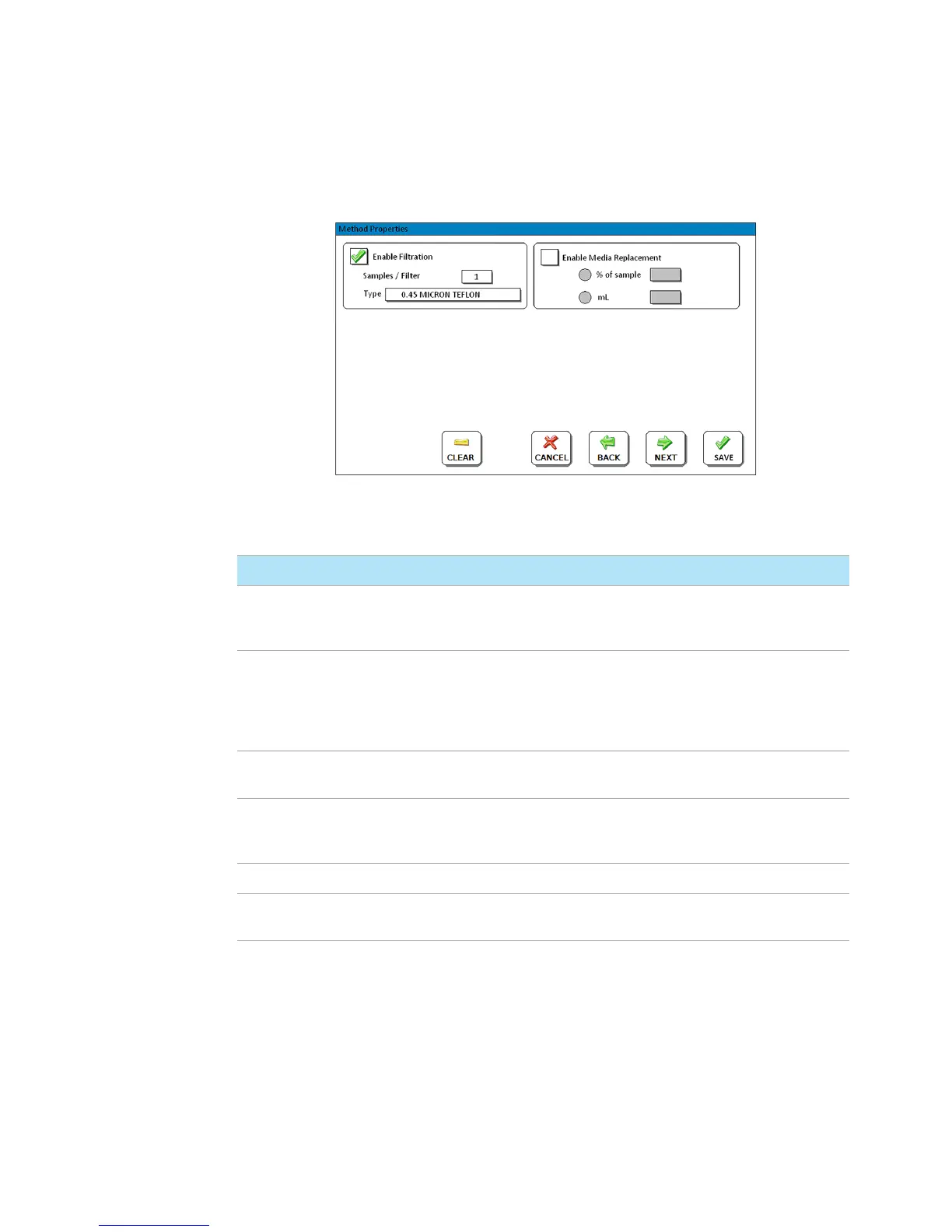4 Operating the 850-DS
42 850-DS Operator’s Manual
Figure 14. Sample Collection Parameters - Screen 2
Option Function
Enable Filtration If a Filter Module is installed, this enables filtering samples prior to collection.
Ensure an adequate amount of 850-DS filter plates are installed prior to
beginning the method.
Samples Per Filter Specifies how many times to use filters before they are discarded. The filter
plates are designed for single use only. The Samples Per Filter setting should be
determined for each product and method as part of the system validation. The
maximum number of uses per plate is 5 and a warning message will appear for
any value greater than 2.
Type 25-character field used to describe what type of filter is being used. Typically
porosity and membrane type are described.
Enable Media
Replacement
When enabled, pumps a specified amount of media back to the vessels after
each timepoint. Media for this step is provided by the user via an external beaker
or vessel.
% of Sample Specifies that the volume to replace will be a percentage of the sample volume.
mL Specifies that the volume to replace will be this absolute. For complete
replacement, the sample + waste drop volume should be entered here.
