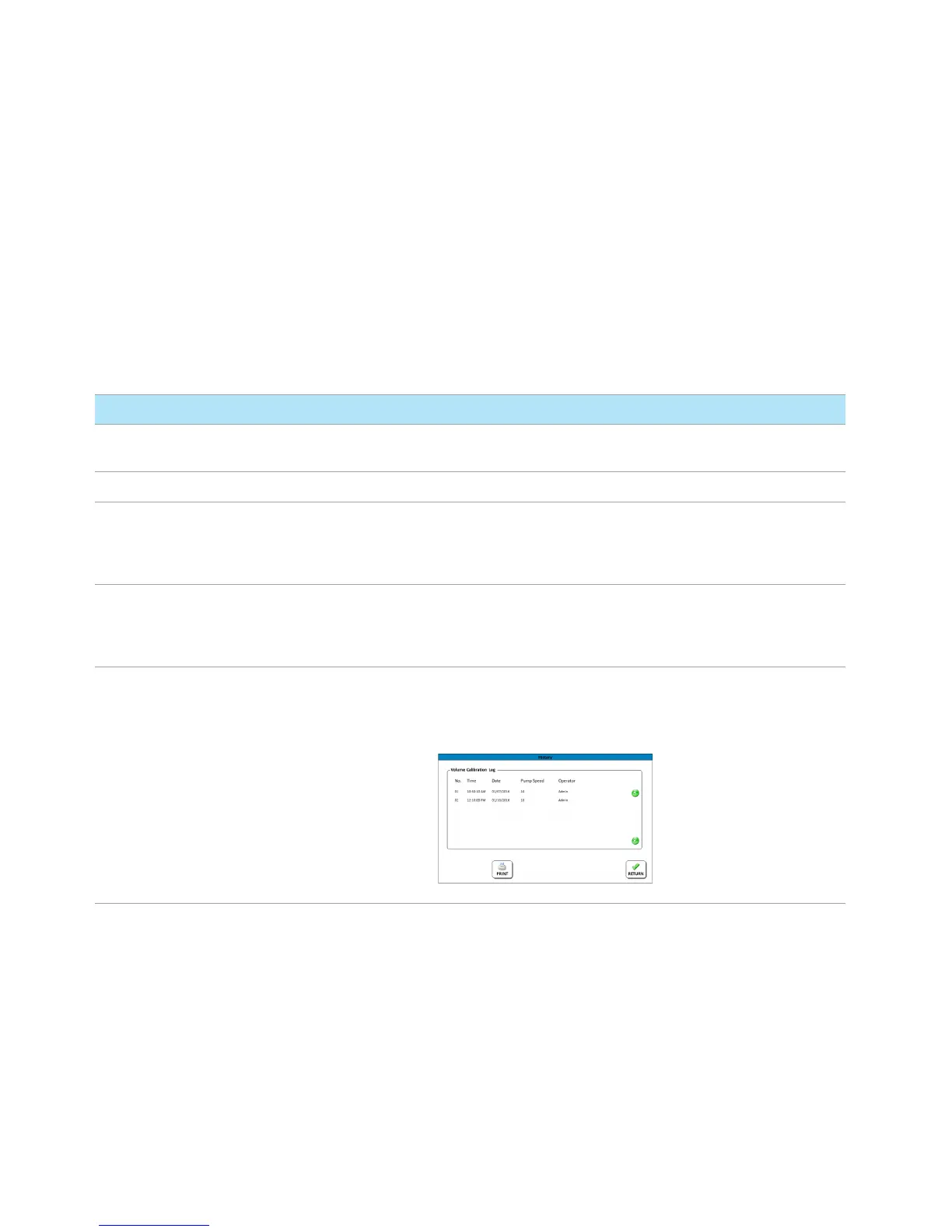4 Operating the 850-DS
60 850-DS Operator’s Manual
Full Range Volume Dispense
This function allows the user to verify the full range accuracy of the pump and is
only supported for 15 mL test tubes. Begin with a tray containing seven rows of
clean, dry test tubes whose initial weight has been taken. Pressing Run will start a
pumping cycle where 0.1 mL, 0.5 mL, 1.0 mL, 2.0 mL, 4.0 mL, 10 mL, and 15 mL
will be dispensed into the corresponding first seven rows. When complete,
gravimetric analysis may be done as above to determine the actual volumes
delivered.
Option Description
Full Range Volume
Dispense
Run Starts the Full Range Volume Dispense cycle.
Stop Stops the cycle immediately.
Notifications Calibration Due Date Enter the date that instrument calibration is due. On the due date, a
reminder notification (wrench icon) will display. The wrench icon will
remain visible on the Main screen as long as the current date is past
the calibration date. Enter a future date to remove the reminder icon.
Preventative Maintenance
Due Date
Enter the date that preventative maintenance is due. On the due date, a
reminder notification (wrench icon) will display. The wrench icon will
remain visible on the Main screen as long as the current date is past
the PM date. Enter a future date to remove the reminder icon.
History This screen displays the details of the previous 20 volume calibrations
performed on the instrument including date, time, pump speed, and
operator. The complete log of calibrations may be printed pressing
PRINT on this screen.
Figure 32.Volume
Calibration History
