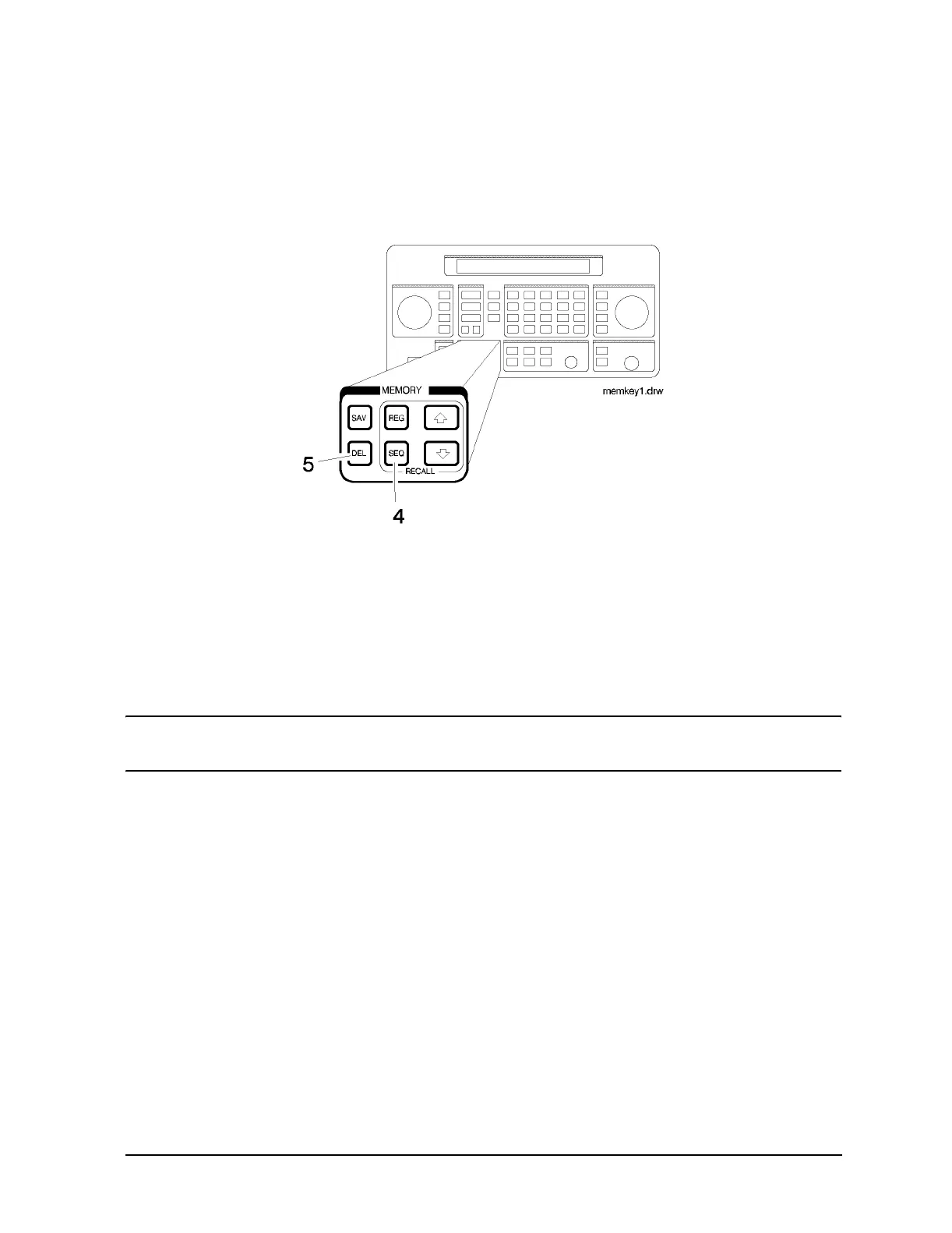1b-41
Operation Reference
Function
3. Register Recall Arrows
The recall ⇑ and ⇓ keys can be used to select sequences or recall registers. The last key
pressed (
SEQ or REG) determines which field is affected by the arrow keys.
(Refer to "4. SEQ" for further information about register sequences.)
4. SEQ
Press
SEQ and a sequence number (0 through 9) to select a register sequence. When you
select a sequence, the number of the sequence appears in the display along with the
number of the first register saved in the sequence. The instrument is set to the operating
settings saved in the first register. If no registers have been saved in the sequence, a
message is displayed to let you know.
NOTE Selecting the sequence you are currently in is a quick way to return to the
beginning of the sequence
A sequence can include up to 100 registers (00 through 99). There are a total of 300
registers available in the standard instrument and 70 registers in and instrument with
Option 1EP (pager encoder) installed. Registers are automatically assigned to the
currently selected sequence when they are saved. The registers saved in any given
sequence are independent from the registers in any other sequence. This allows you to
create up to ten different register sequences. Consequently, it is possible to have up to ten
registers with the same number (for example, REG 01) each assigned to a different
sequence and each with different operating settings saved in it.