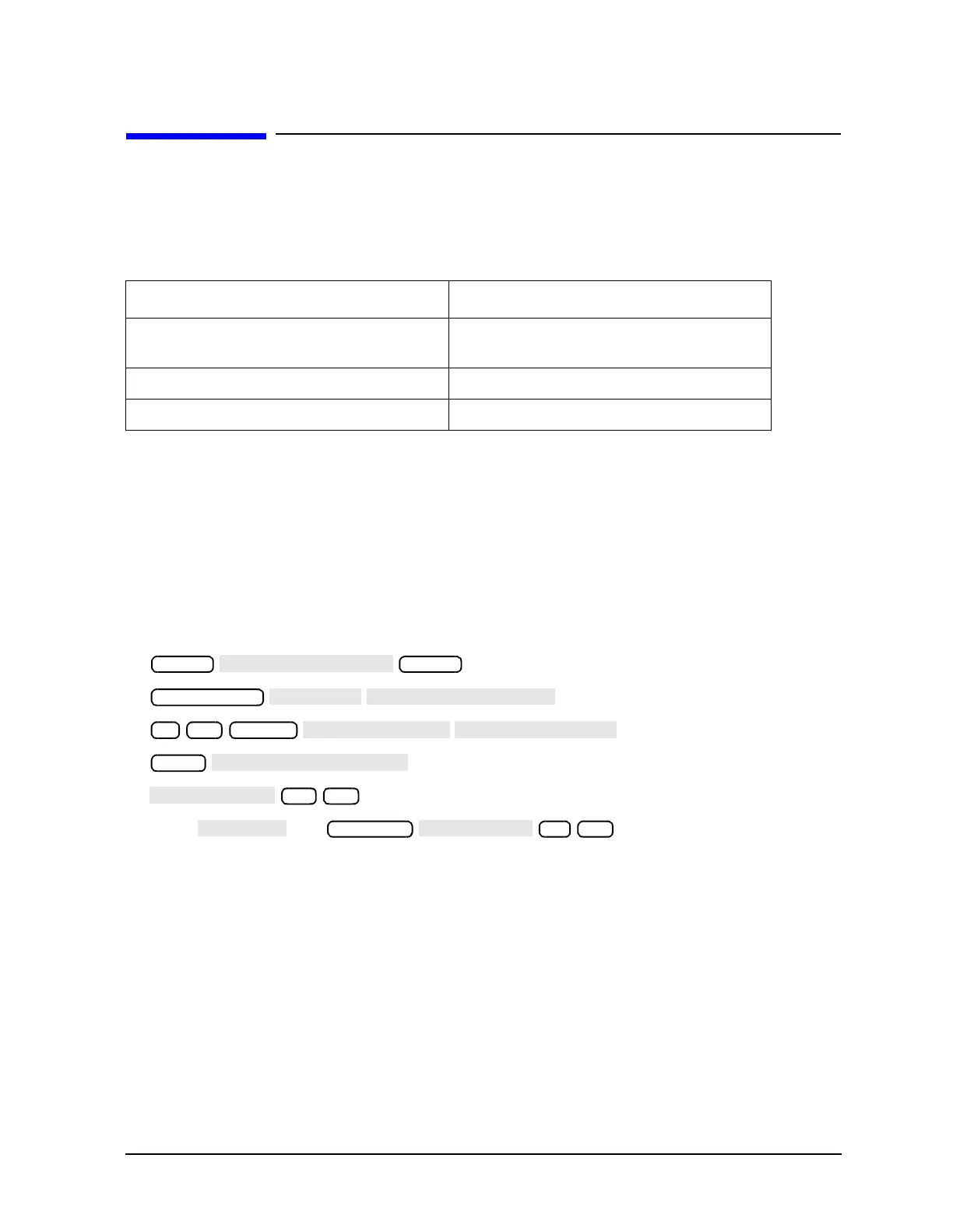Service Guide 3-39
8719ET/20ET/22ET Adjustments and Correction Constants
8719ES/20ES/22ES Reference Assembly VCO Tune Adjustment
RF Network Analyzers
Reference Assembly VCO Tune Adjustment
This adjustment centers the reference assembly voltage controlled oscillator (VCO) in its
tuning range.
Required Equipment and Tools
Analyzer warmup time: 30 minutes.
1. Switch off the analyzer.
2. Remove the upper corner standoffs and the instrument top cover. In order to access the
VCO TUNE adjustment screw on the Reference (A12) assembly, install the Reference
assembly onto the extender board. Use SMB extension cables as required (the EXT REF
cable need not be reconnected now). The Reference (A12) assembly is the PC board with
the red tabs.
3. Press the following:
to display VCO Tune.
4. Press and .
Equipment Description All Models
Extender board, large part number 08720-60151
(Part of tool kit part number 08722-60018)
SMB (m) to SMB (f) Extension Cables part number 8120–5040
Non-Metallic Adjustment Tool part number 8830-0024
Preset
Preset
2 x1 System
Meas
15 x1
.5 x1
