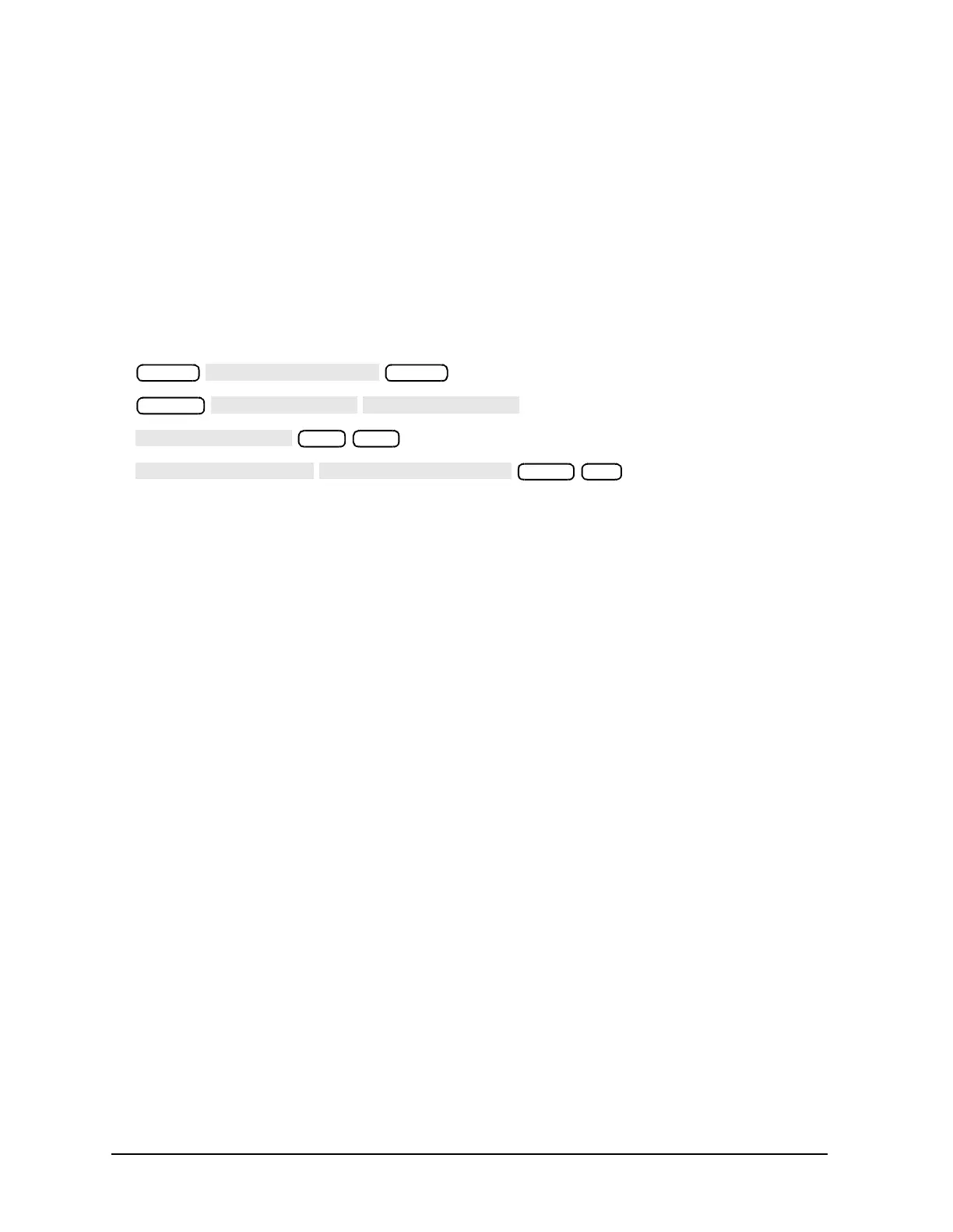7-20 Service Guide
Source Troubleshooting 8719ET/20ET/22ET
Broadband Phase Lock Problems 8719ES/20ES/22ES
RF Network Analyzers
Pulse Generator (A52) Check with Spectrum Analyzer
1. Connect the spectrum analyzer to the network analyzer A65, A sampler assembly (J3)
IF output.
2. Set the parameters on the spectrum analyzer:
• center frequency = 10 MHz
• span = 10 MHz
• marker = 10 MHz
3. On the network analyzer, to set the fractional-N VCO to 180 MHz, press the following:
4. Slowly turn the network analyzer front panel knob until the spectrum analyzer
measures an output frequency of about 10 MHz.
• If the 10 MHz signal appeared, disregard the rest of this step and continue with the
next step.
• If the 10 MHz signal didn't appear, connect the R sampler assembly IF OUTPUT (J3)
to the spectrum analyzer input.
— If the 10 MHz signal appears on the R sampler assembly but not on the A sampler
assembly, the A sampler assembly is faulty.
— If the 10 MHz signal didn't appear at either the A sampler assembly or the
R sampler assembly, connect the network analyzer's PORT 1 to the spectrum
analyzer input.
• Set the parameters on the spectrum analyzer:
— center frequency = 0.7 GHz
— span = 200 MHz
You should see a signal near the center frequency.
• If a signal is present, the A52 pulse generator is the most probable fault.
5. Reconnect the spectrum analyzer to the A sampler assembly (J3).
6. On the spectrum analyzer, set these parameters:
• center frequency = 10 MHz
• span = 10 MHz
• marker = 10 MHz
Preset
Preset
System
180 M/µ
4000 x1
