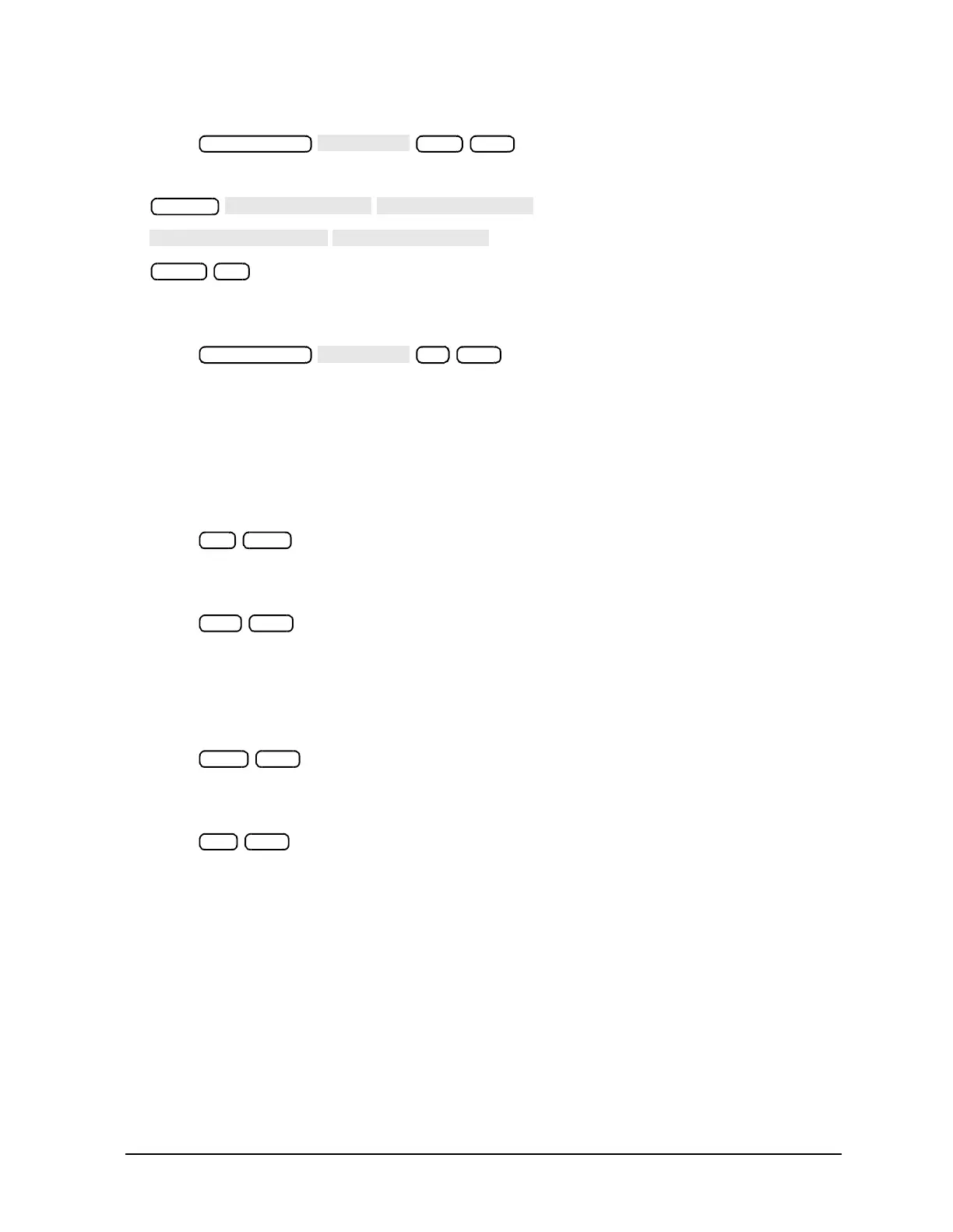Service Guide 3-21
8719ET/20ET/22ET Adjustments and Correction Constants
8719ES/20ES/22ES Output Power Adjustments
RF Network Analyzers
3. Press .
4. To switch the power DAC on, press the following:
5. Adjust the mid band power offset resistor (A59 R71) for a power meter reading that is
equal to the value (±0.1 dB) listed under “Power A” in Table 3-3.
6. Press .
7. Adjust the mid band power slope resistor (A59 R88) for a power meter reading that is
equal to the value (±0.1 dB) listed under “Power A” in Table 3-3.
8. The adjustments in step 5 and step 7 interact with each other, so repeat both
adjustments until both are in specification.
Adjusting the Low Band Power
1. Press .
2. Adjust the low band power offset resistor (A59 R70) for a power meter reading that is
equal to the value (±0.1 dB), from the “Power A” column in Table 3-3.
3. Press .
4. Adjust the low band power slope resistor (A59 R86) for a power meter reading that is
equal to the value (±0.1 dB), from the “Power A” column in Table 3-3.
Adjusting the High Band Power (8722ET/ES)
1. Press .
2. Adjust the high band power offset resistor (A59 R80) for a power meter reading that is
equal to the value (±0.1 dB), from the “Power A” column in Table 3-3.
3. Press .
4. Adjust the high band power slope resistor (A59 R87) for a power meter reading that is
equal to the value (±0.1 dB), from the “Power A” column in Table 3-3.
G/n
System
1000 x1
20 G/n
50 M/µ
2.3 G/n
20.1 G/n
40 G/n
