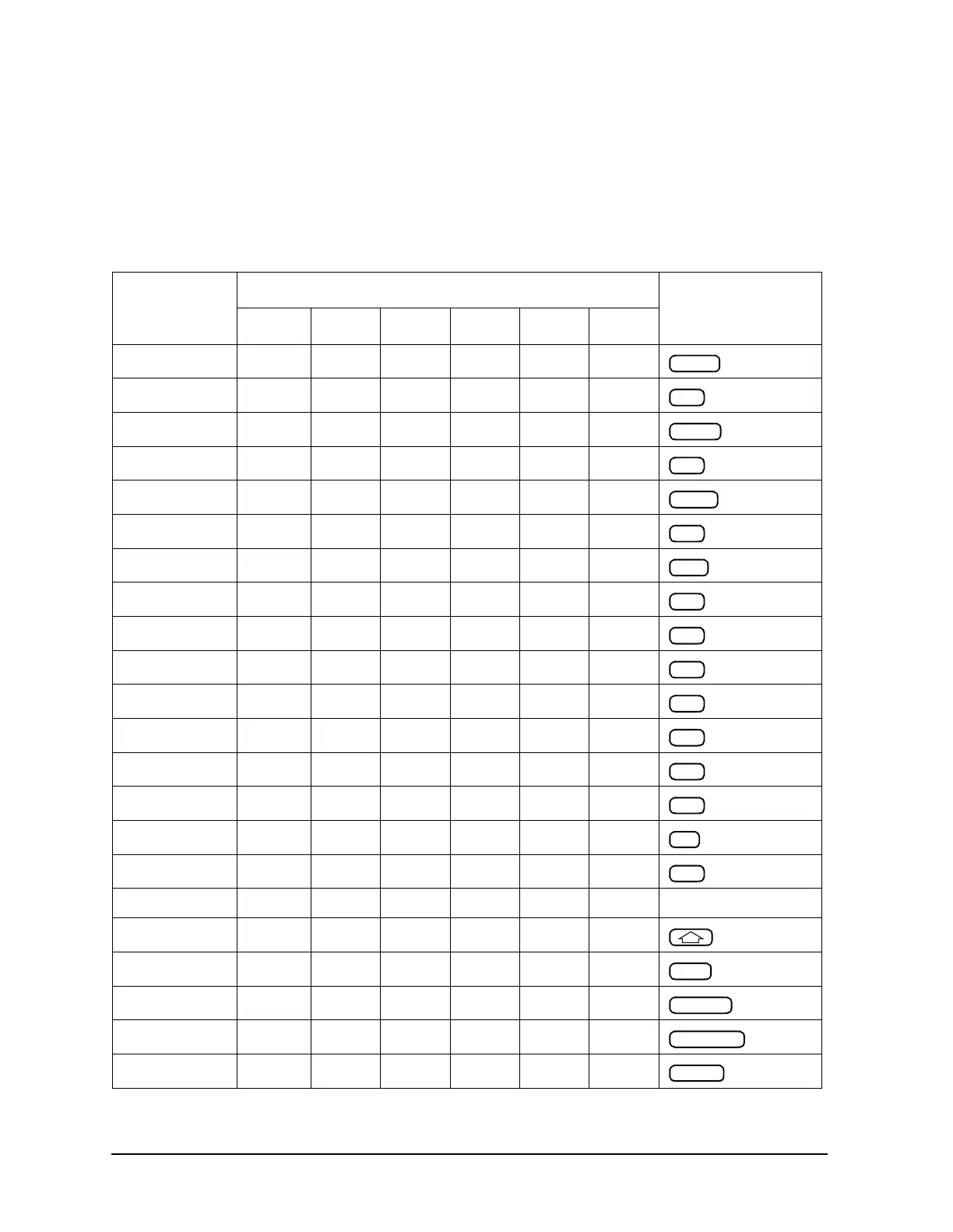6-14 Service Guide
Digital Control Troubleshooting 8719ET/20ET/22ET
Front Panel Troubleshooting (A1/A2) 8719ES/20ES/22ES
RF Network Analyzers
Identify the Stuck Key
Match the front panel LED pattern with the patterns in Table 6-1. The LED pattern
identifies the stuck key. Free the stuck key or replace the front panel part causing the
problem. (The Chan 3 and Chan 4 LEDs are not used. ✸ = LED is on. The footswitch is an
accessory that can be set up through a rear panel port.)
Table 6-1 Front-Panel Key Codes
Decimal
Number
LED Pattern Key
Chan 1 Chan 2 R L T S
0
1 ✸
2 ✸
3 ✸✸
4 ✸
5 ✸✸
6 ✸✸
7 ✸✸✸
8 ✸
9 ✸✸
10 ✸✸
11 ✸✸✸
12 ✸✸
13 ✸✸ ✸
14 ✸✸✸
15 ✸✸✸✸
16 ✸
Footswitch
17 ✸✸
18 ✸✸
19 ✸✸✸
20 ✸✸
21 ✸✸✸
G/n
9
M/µ
6
k/m
3
x1
−
8
7
5
4
2
1
.
0
←
Local
System
Seq
