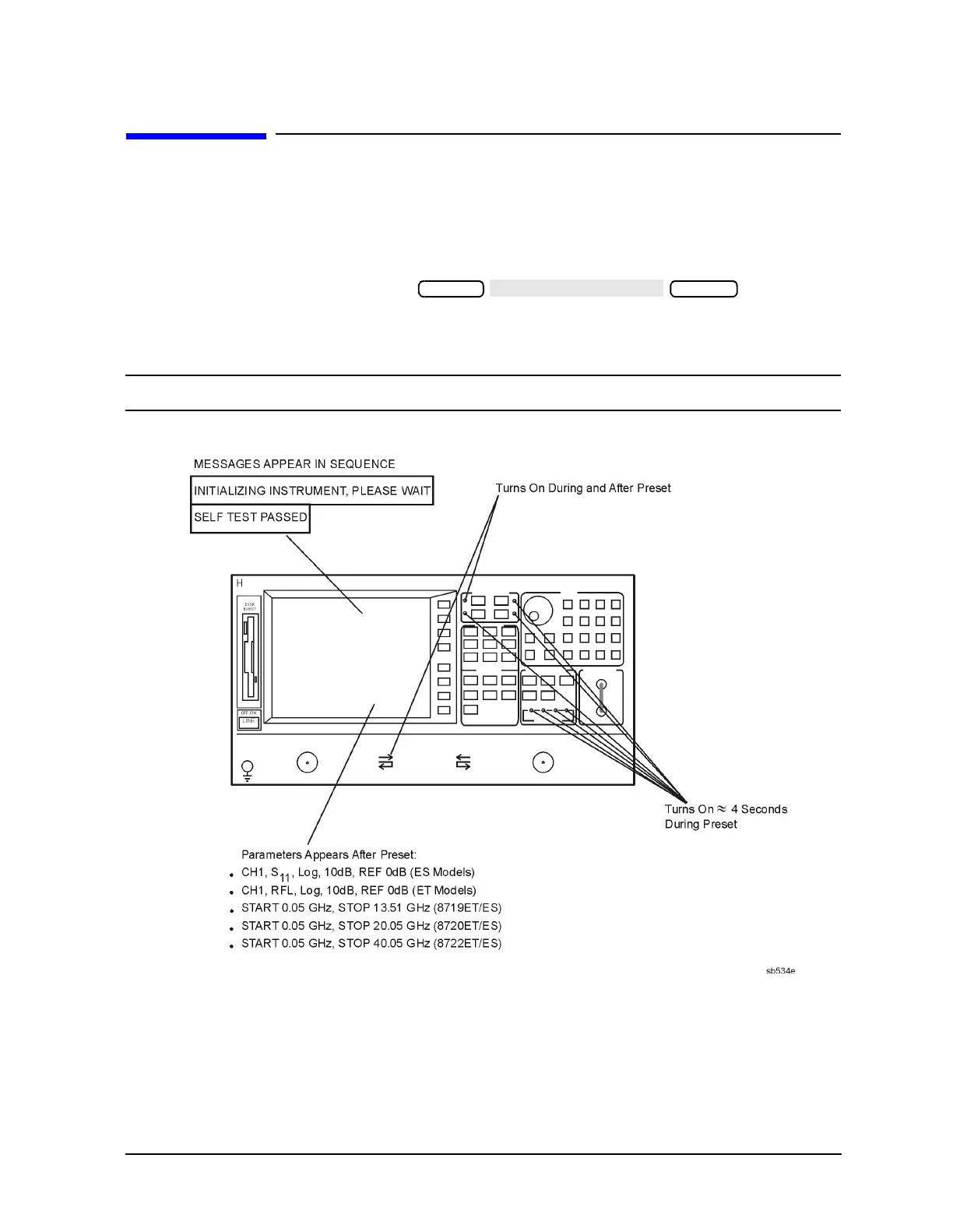Service Guide 4-5
8719ET/20ET/22ET Start Troubleshooting Here
8719ES/20ES/22ES Step 1. Initial Observations
RF Network Analyzers
Step 1. Initial Observations
Initiate the Analyzer Self-Test
1. Disconnect all devices and peripherals from the analyzer.
2. Switch on the analyzer and press .
3. Watch for the indications shown in Figure 4-1 to determine if the analyzer is operating
correctly.
NOTE On ET models, there is no TRANSMISSION LED on the front panel.
Figure 4-1 Preset Sequence for ET and ES Models
Preset
Preset
