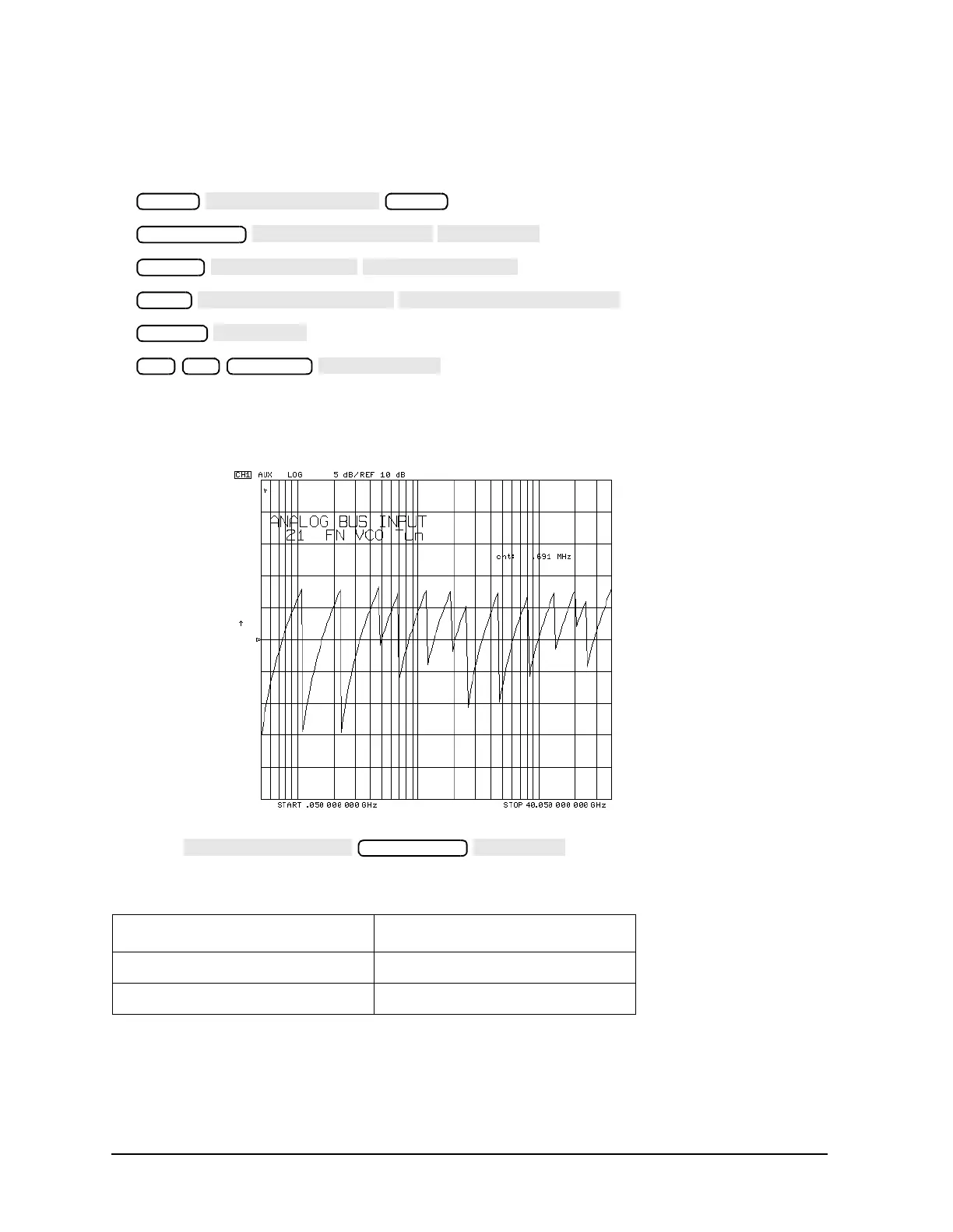7-14 Service Guide
Source Troubleshooting 8719ET/20ET/22ET
Broadband Phase Lock Problems 8719ES/20ES/22ES
RF Network Analyzers
Check Fractional-N Digital (A14) with ABUS
1. To setup the fractional-N tuning voltage, press the following:
Compare the fractional-N tuning voltage to Figure 7-2.
Figure 7-2 Fractional-N Tuning Voltage Waveform at Abus Node 21
2. Press and set the instrument to the
frequencies of column one in Table 7-1.
• If the voltage waveform resembles Figure 7-2 on page 7-14, but the counter values do
not match Table 7-1, A14 is the most probable fault.
Table 7-1 VCO Range Check Frequencies
Front Panel Displayed Counter Value
50 MHz 119.988 to 120.012 MHz
109.999 MHz 239.975 to 240.024 MHz
Preset
Preset
System
Meas
Format
21 x1 Scale Ref
Sweep Setup
