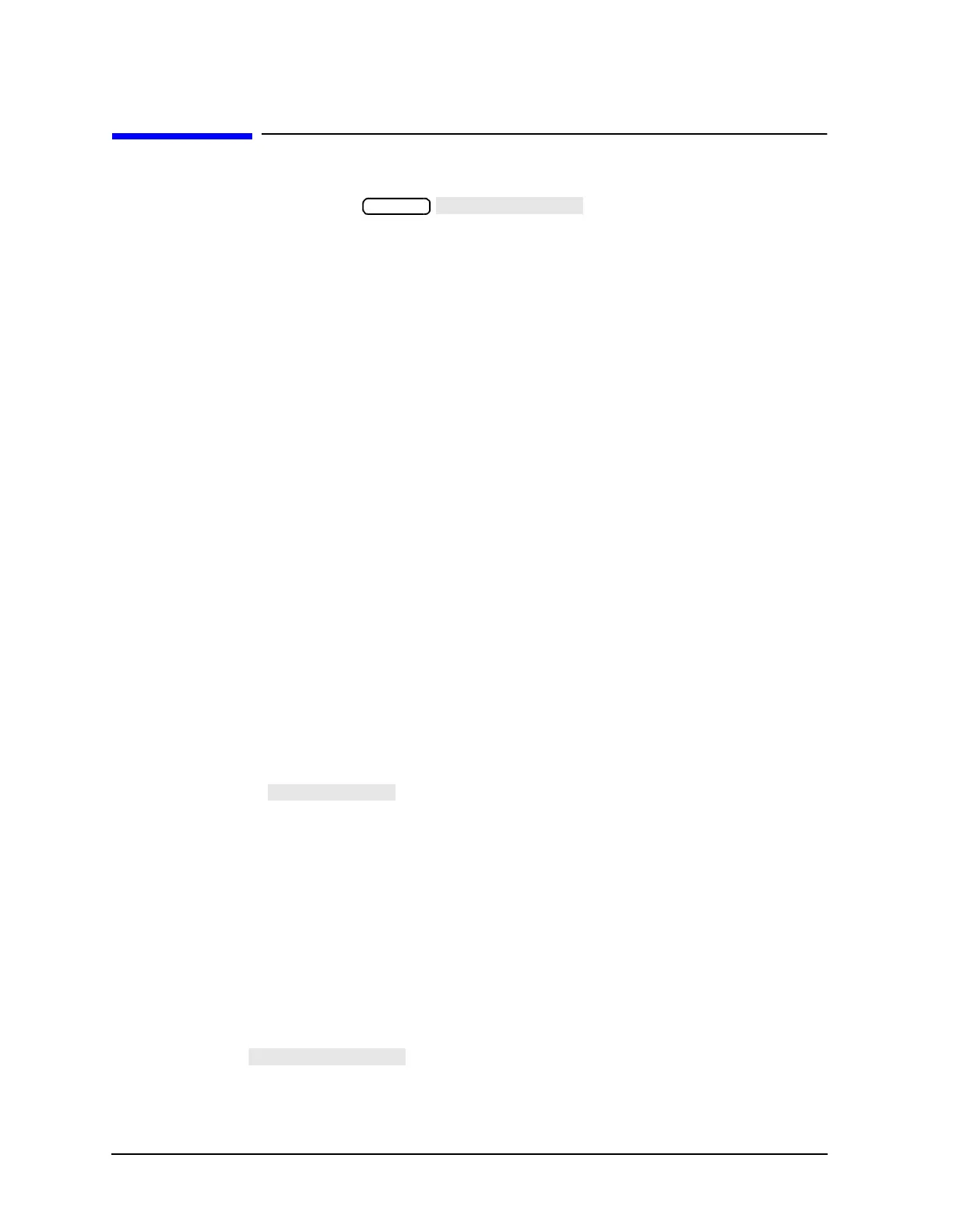10-20 Service Guide
Service Key Menus and Error Messages 8719ET/20ET/22ET
Analog Bus on OFF 8719ES/20ES/22ES
RF Network Analyzers
Analog Bus on OFF
To access the analog bus, press .
Description of the Analog Bus (ANAB)
The analog bus is a single multiplexed line that networks 23 nodes within the instrument.
It can be controlled from the front panel, or through GPIB, to make voltage and frequency
measurements just like a voltmeter, oscilloscope, or frequency counter. The next few
paragraphs provide general information about the structure and operation of the analog
bus. For a description of each individual node, see “Analog Bus Nodes” on page 10-22. To
see where the nodes are located in the instrument, refer to the “Overall Block Diagram,” in
Chapter 4 , “Start Troubleshooting Here.”
The analog bus consists of a source section and a receiver section. The source can be the
following:
• any one of the 23 nodes described in “Analog Bus Nodes” on page 10-22
• the A14 fractional-N VCO
• the A14 fractional-N VCO divided down to 100 kHz
The receiver portion can be the following:
• the main ADC
• or the frequency counter on the fractional-N VCO (A14) board
When analog bus traces are displayed, frequency is the x-axis. For a linear x-axis in time,
switch to CW time mode (or sweep a single band).
The Main ADC
The main ADC is located on the A10 digital IF assembly and makes voltage measurements
in two ranges. See “ " under “Analog In Menu” on page 10-21.
The Frequency Counter
The frequency counter is located on the A14 assembly and can count one of three sources:
• selected analog bus node
• A14 fractional-N VCO (FRAC N)
• A14 fractional-N VCO divided down to 100 kHz (DIV FRAC N) (frequency range is
100 kHz to 16 MHz)
The counts are triggered by the phase lock cycle: one at each pretune, acquire, and track
for each bandswitch. The counter works in swept modes or in CW mode. It can be used in
conjunction with for troubleshooting phase lock and source problems.
To read the counter over GPIB, use the command OUTPCNTR.
