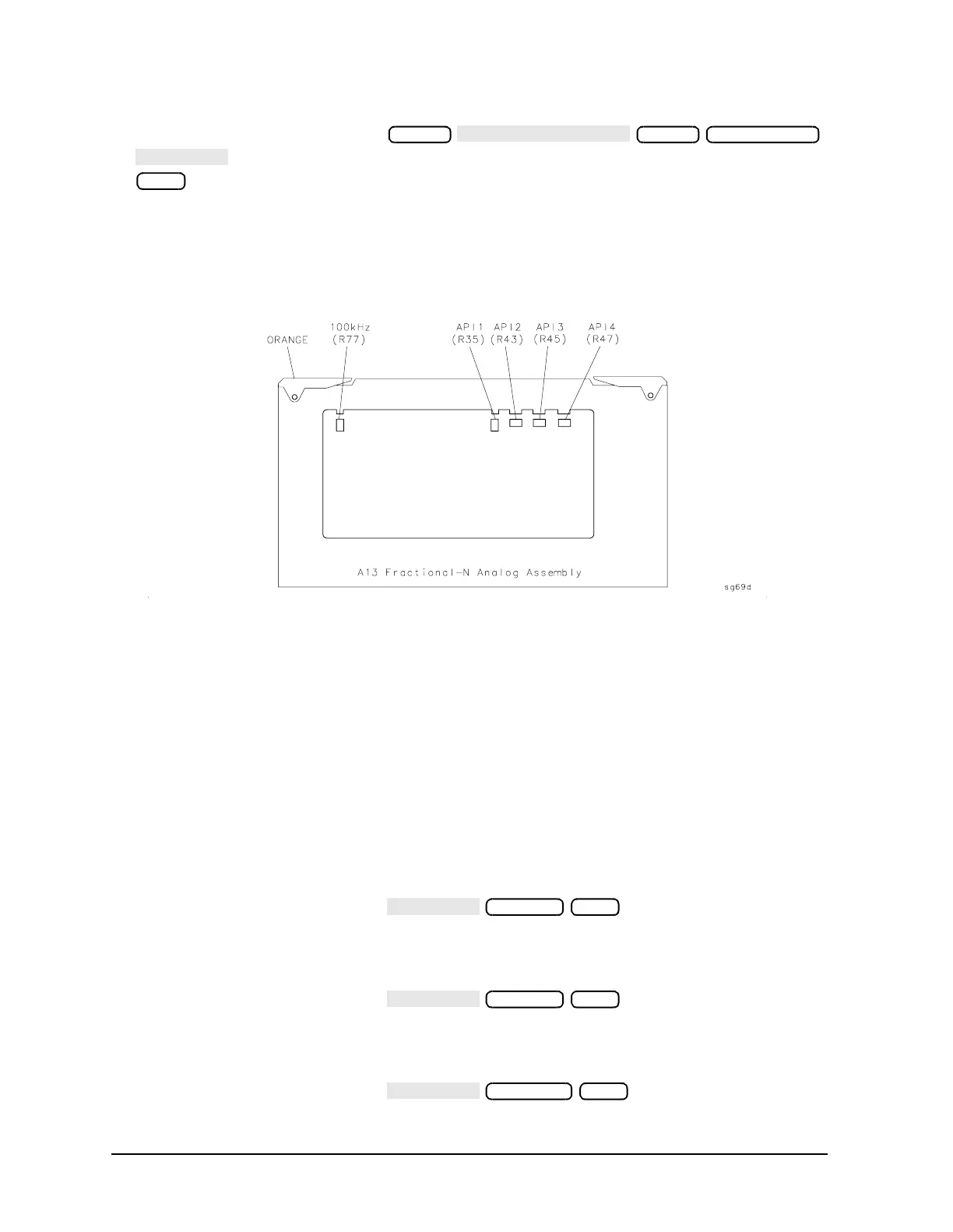3-46 Service Guide
Adjustments and Correction Constants 8719ET/20ET/22ET
API Spur Avoidance and 100 kHz FM Sideband Adjustment 8719ES/20ES/22ES
RF Network Analyzers
4. On the network analyzer, press
and enter the network analyzer frequency #1 from Table 3-7, then press
.
5. Refer to Figure 3-12, and adjust the 100 kHz (A13R77) for a null (minimum amplitude)
on the spectrum analyzer. The minimum signal may drop down into the noise floor.
Figure 3-12 Location of API and 100 kHz Adjustments
6. Repeat steps 4 through 6 for frequencies # 2 and # 3 from Table 3-7, using the same
adjustment (A13R77).
API Adjust
1. On the spectrum analyzer, set the Video Resolution Bandwidth (VBW) to 10 Hz and the
Resolution Bandwidth to 30 Hz.
2. On the spectrum analyzer, set the center frequency for 910.063 MHz.
3. On the network analyzer, press .
4. Adjust the API1 (A13R35) for a null (minimum amplitude) on the spectrum analyzer.
5. On the spectrum analyzer, set the center frequency for 910.009 MHz.
6. On the network analyzer, press .
7. Adjust the API2 (A13R43) for a null (minimum amplitude) on the spectrum analyzer.
8. On the spectrum analyzer, set the center frequency for 910.0036 MHz.
9. On the network analyzer, press .
Preset
Preset Sweep Setup
M/µ
910.060 M/µ
910.006 M/µ
910.0006 M/µ
