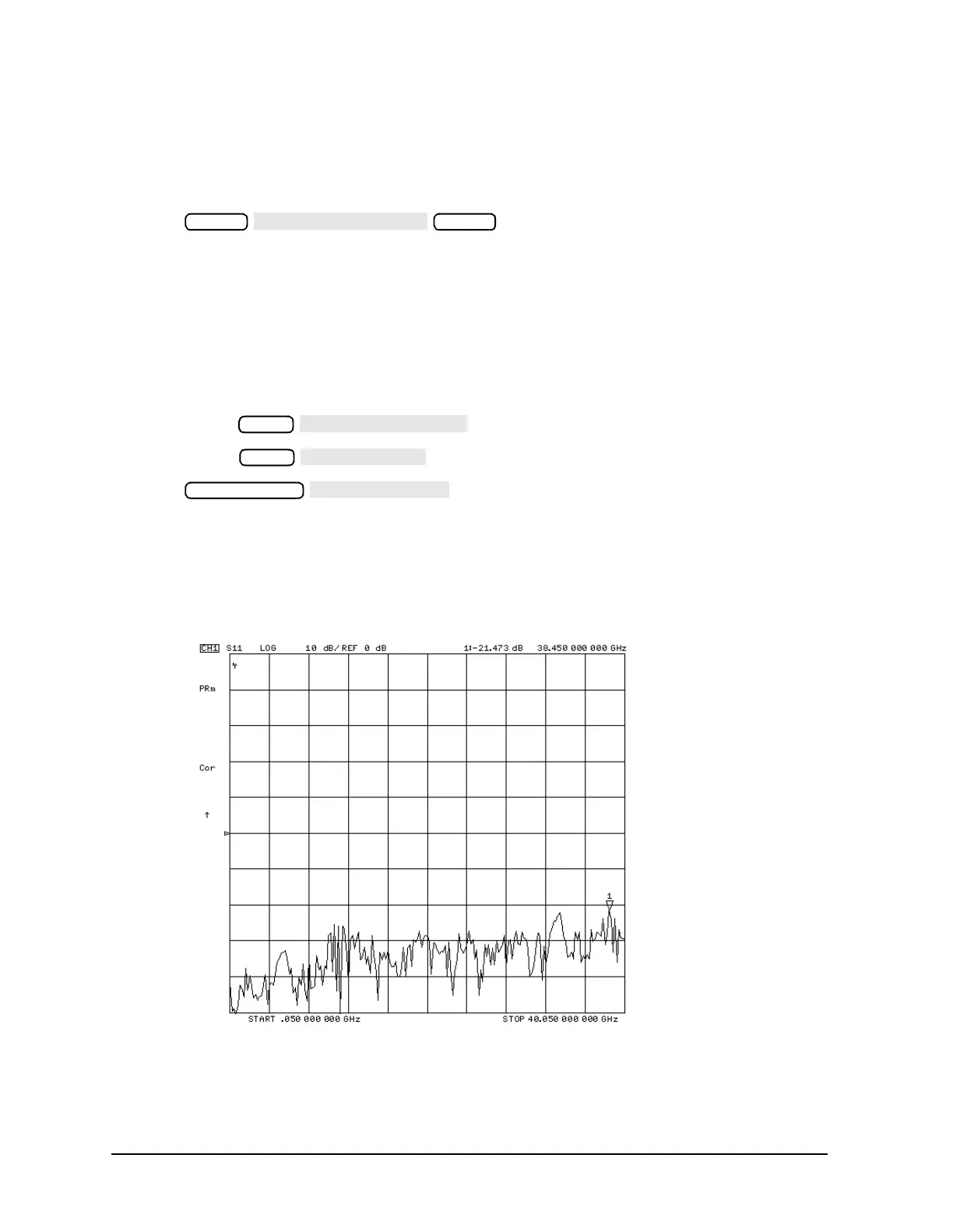9-6 Service Guide
Accessories Troubleshooting 8719ET/20ET/22ET
Inspect the Error Terms 8719ES/20ES/22ES
RF Network Analyzers
Verify the RF Cable
The load match error term is a good indicator of cable problems. You can further verify a
faulty cable by measuring the reflection of the cable.
1. Press .
2. Perform a one-port calibration on PORT 1 (REFLECTION port on ET models). For
detailed calibration procedures, refer to the “Optimizing Measurement Results” chapter
in the analyzer user’s guide.
3. Connect the test port cable to PORT 1 (REFLECTION port on ET models). Connect a
broadband load to the other end of the cable. Tighten to the specified torque for the
connector type.
4. To measure return loss, press the following:
ES models:
ET models:
5. Press to find the worst-case return loss. Refer to the
cable manual to see if it meets the return loss specification. If not, the cable should be
either repaired or replaced. For an example of a typical return loss measurement,
see Figure 9-1.
Figure 9-1 Typical Return Loss Measurement of Test Port Cables
Preset
Preset
Meas
Meas
