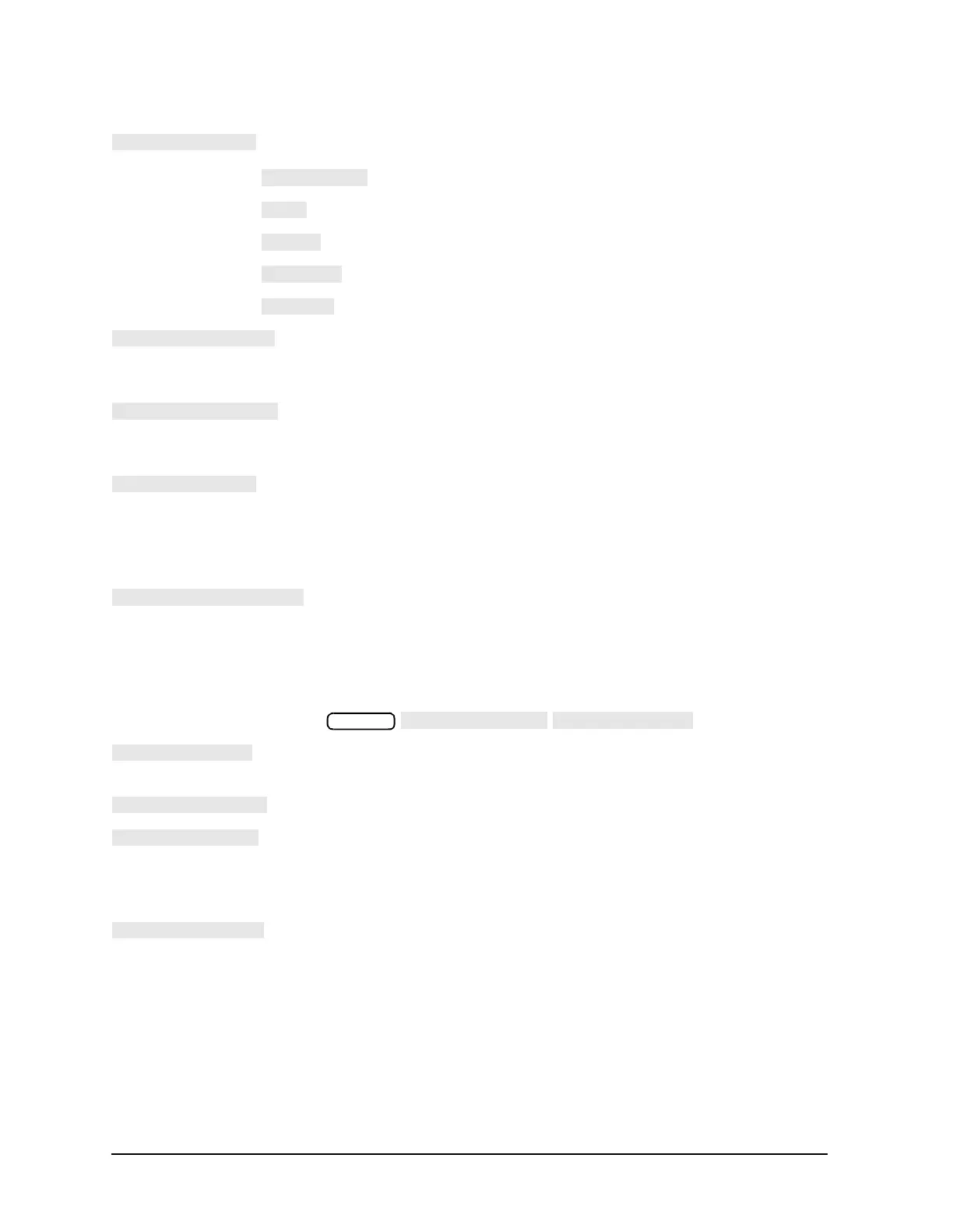10-6 Service Guide
Service Key Menus and Error Messages 8719ET/20ET/22ET
Service Menus - Internal Diagnostics 8719ES/20ES/22ES
RF Network Analyzers
(EXET) runs the selected test and may display these softkeys:
• (TESR1) continues the selected test.
• (TESR2) alters correction constants during adjustment tests.
• (TESR4) displays the next choice.
• (TESR6) chooses the option indicated.
• (TESR8) terminates the test and returns to the tests menu.
evaluates the analyzer's internal operation. These tests
are completely internal and do not require external
connections or user interaction.
evaluate the analyzer's external operation. These
additional tests require some user interaction (such as
keystrokes).
verifies the analyzer system operation by examining the
contents of the measurement calibration arrays. The
procedure is in Chapter 2 , “System Verification and
Performance Tests.” Information about the calibration
arrays is provided in Chapter 11 , “Error Terms.”
generates and stores the correction constants. For more
information, refer to Chapter 3 , “Adjustments and
Correction Constants.”
Test Options Menu
To access this menu, press .
accesses softkeys that affect the way tests (routines) run,
or supply necessary additional data.
(TESR1) resumes the test from where it was stopped.
(TO2) toggles the repeat function on and off. When the function
is ON, the selected test will run 10,000 times unless you
press any key to stop it. The analyzer shows the current
number of passes and fails.
(TO1) toggles the record function on and off. When the function is
ON, certain test results are sent to a printer via GPIB.
This is especially useful for correction constants. The
instrument must be in system controller mode or pass
control mode to print. Refer to the “Printing, Plotting, and
Saving Measurement Results” chapter in the analyzer’s
user’s guide.
