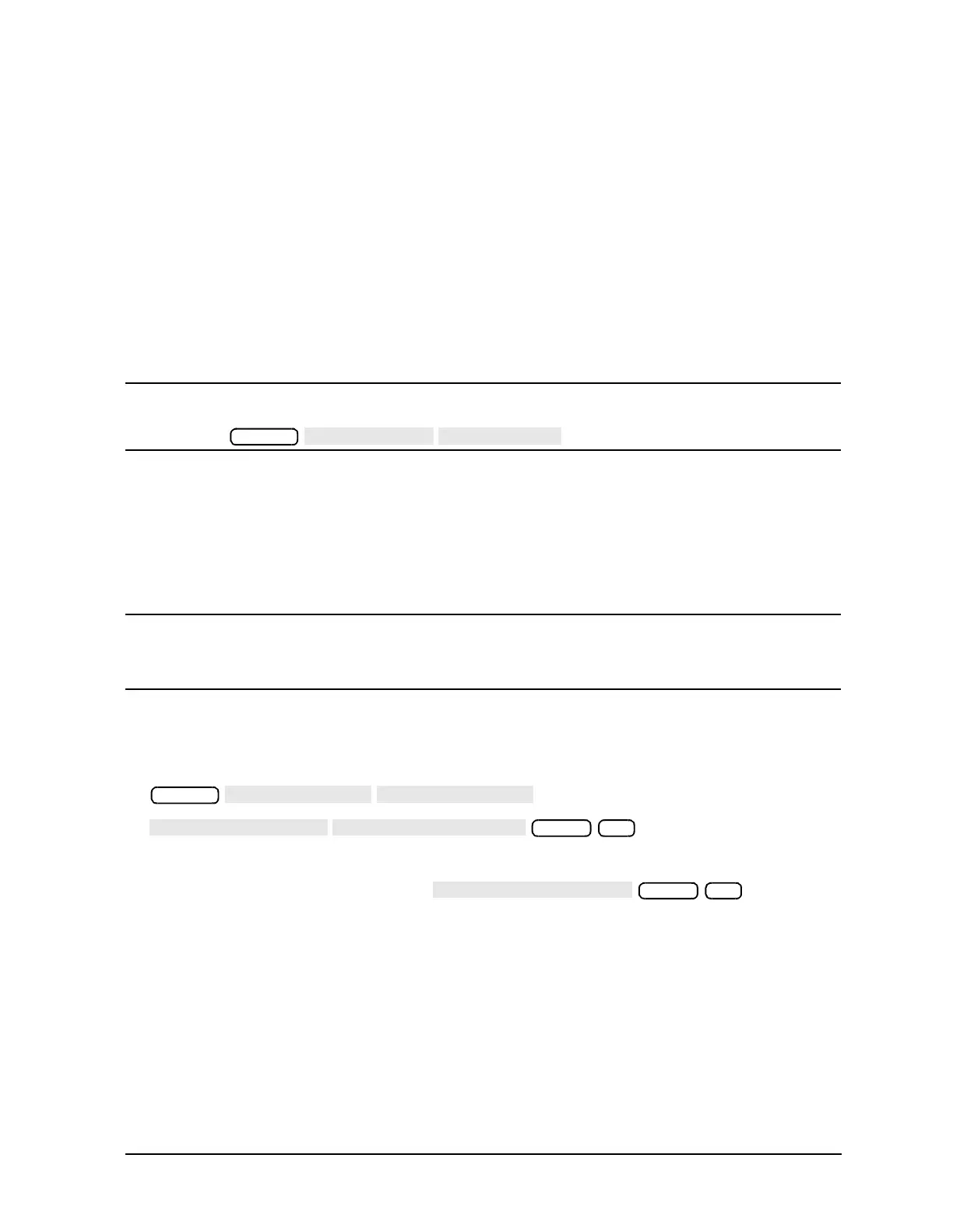Service Guide 7-11
8719ET/20ET/22ET Source Troubleshooting
8719ES/20ES/22ES Broadband Phase Lock Problems
RF Network Analyzers
Check Open Loop Power
The open loop power procedure is divided into one for 8719ET/ES and 8720ET/ES models
and one for 8722ET/ES models.
8719ET/ES and 8720ET/ES Models
1. Set up the ES and ET models as following:
For ES analyzers:
Disconnect the front panel R-channel jumper.
Connect the power meter to the R CHANNEL OUT port.
NOTE For ES Option 089 analyzers, press the following:
For ET analyzers:
On ET models, there are two ways to measure the R-channel sampler assembly power.
a. Remove the bottom cover and disconnect the semirigid cable (W74) to the
RF INPUT (J2) of the R-channel sampler. Connect a 2.4 mm (f) barrel, flexible cable,
and the power sensor to W74.
CAUTION Be careful not to damage the center pins of the semirigid cable. Some flexing
of the cable will have to be done to attach the power sensor. Do not over bend
the cable.
b. Remove the front panel and disconnect the junction between the cables W72 and
W74. Connect the power sensor to W72.
2. To measure the low band power, press the following:
The power should be at least −23 dBm.
3. To measure high band power, press .
The power should be at least −18 dBm.
4. You may have to change the DAC number slightly to achieve a good power reading. If
power is correct, proceed with “Check Reference Board (A12)” on page 7-13.
5. If the high band power level is lower than −18 dBm, check A55 YIG 1 power at A5J3.
6. Connect a power meter to A5J3 and measure the power while varying the DAC NUM
HIGH BAND values from about 3200 to 4095.
• If the power at A5J3 is greater than 0 dBm, replace the M/A/D/S (A58).
• If the power is less than 0 dBm, check YIG 1 output power at the A53 end of W6.
System
System
4000 x1
4000 x1
