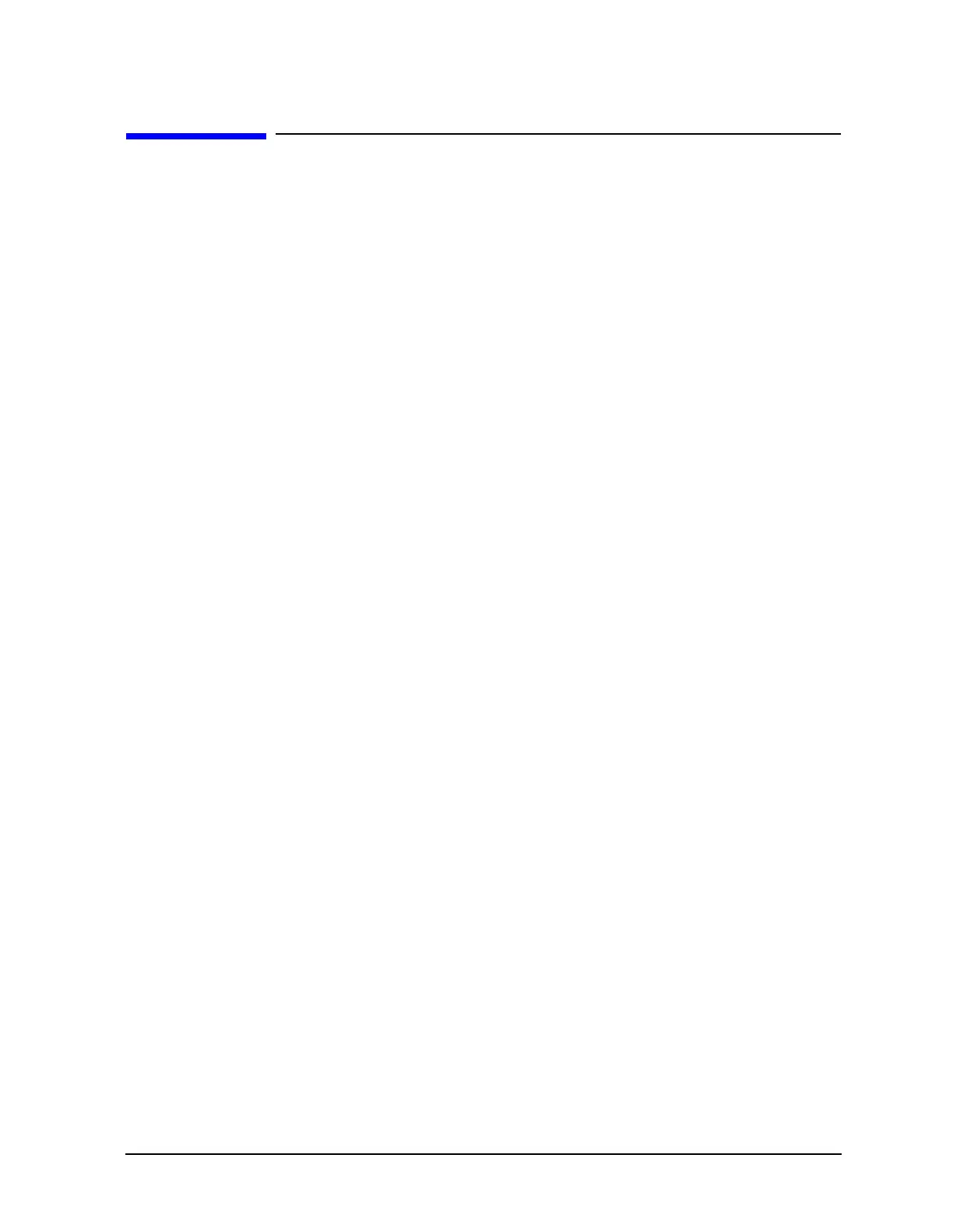Service Guide 9-3
8719ET/20ET/22ET Accessories Troubleshooting
8719ES/20ES/22ES Inspect and Gauge Connectors
RF Network Analyzers
Inspect and Gauge Connectors
1. Check for damage to the mating contacts of the test port center conductors and loose
connector bulkheads. If the center pin depth is incorrect, replace the entire connector
assembly. (See Chapter 14 , “Assembly Replacement and Post-Repair Procedures.”)
2. Inspect the calibration kit devices for bent or broken center conductors and other
physical damage. Refer to the calibration kit operating and service manual for
information on gauging and inspecting the device connectors.
If any calibration device is obviously damaged or out of mechanical tolerance, replace
the device.
