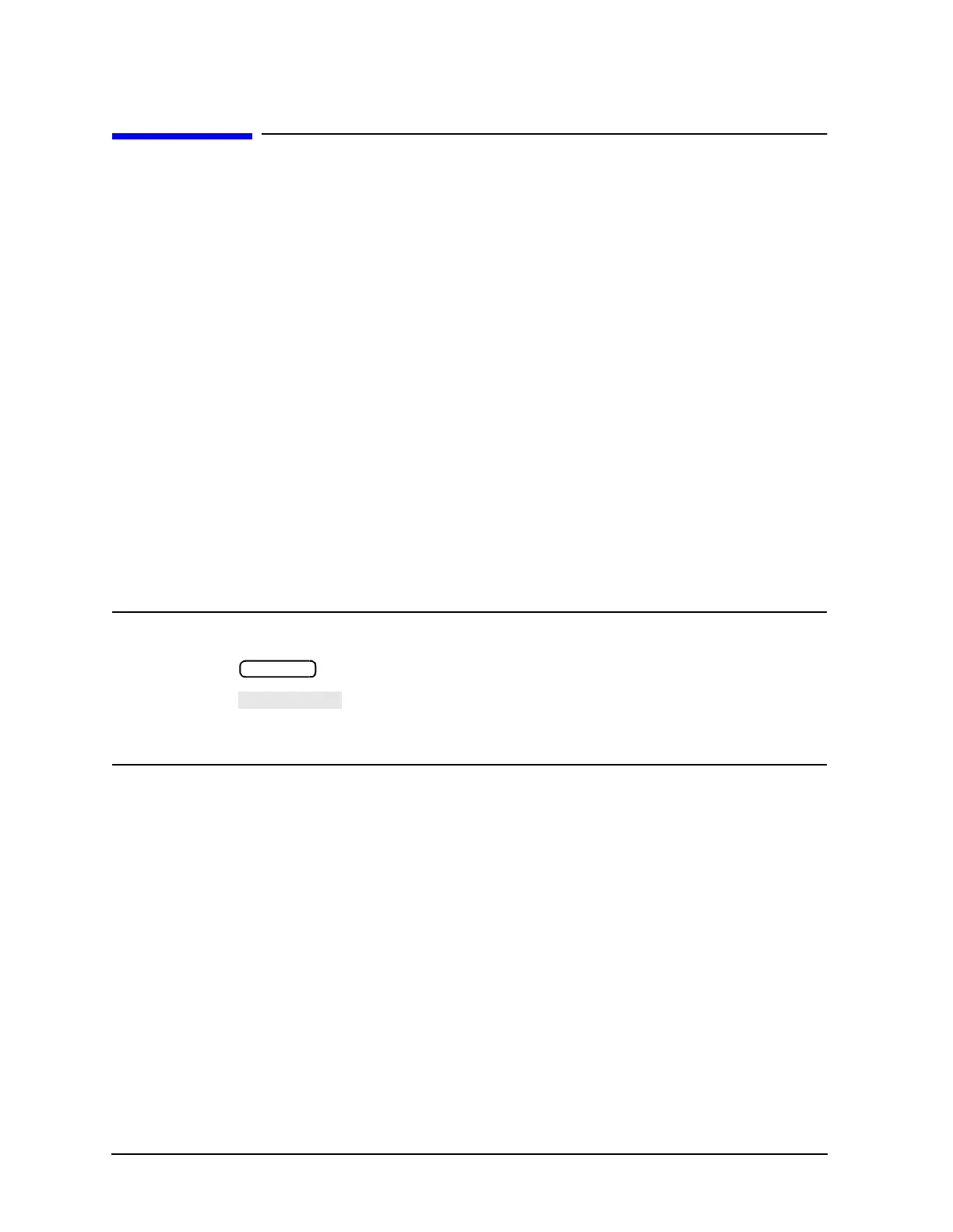10-2 Service Guide
Service Key Menus and Error Messages 8719ET/20ET/22ET
Information on This Chapter 8719ES/20ES/22ES
RF Network Analyzers
Information on This Chapter
The service menus aid you in performing the following service functions:
• test
•verify
•adjust
• control
• troubleshoot
The menus are divided into two groups that are described in the following sections:
• “Service Menus - Internal Diagnostics” on page 10-3
This consists of the first three keys on the menu (Tests, Test Options, and SELF-DIAG).
• “Service Menu - Service Features” on page 10-15
This consists of the next four keys on the menu (Service Modes, Analog Bus on off,
PEEK/POKE, and Firmware Revision).
When applicable, the GPIB mnemonic is written in parentheses following the key. See
“GPIB Service Mnemonic Definitions” on page 10-31.
NOTE Throughout this service guide, these conventions are used:
• are labeled front panel keys.
• are display defined keys (in the menus).
• (GPIB COMMANDS) when applicable, follow the keystrokes in
parentheses.
Hardkey
