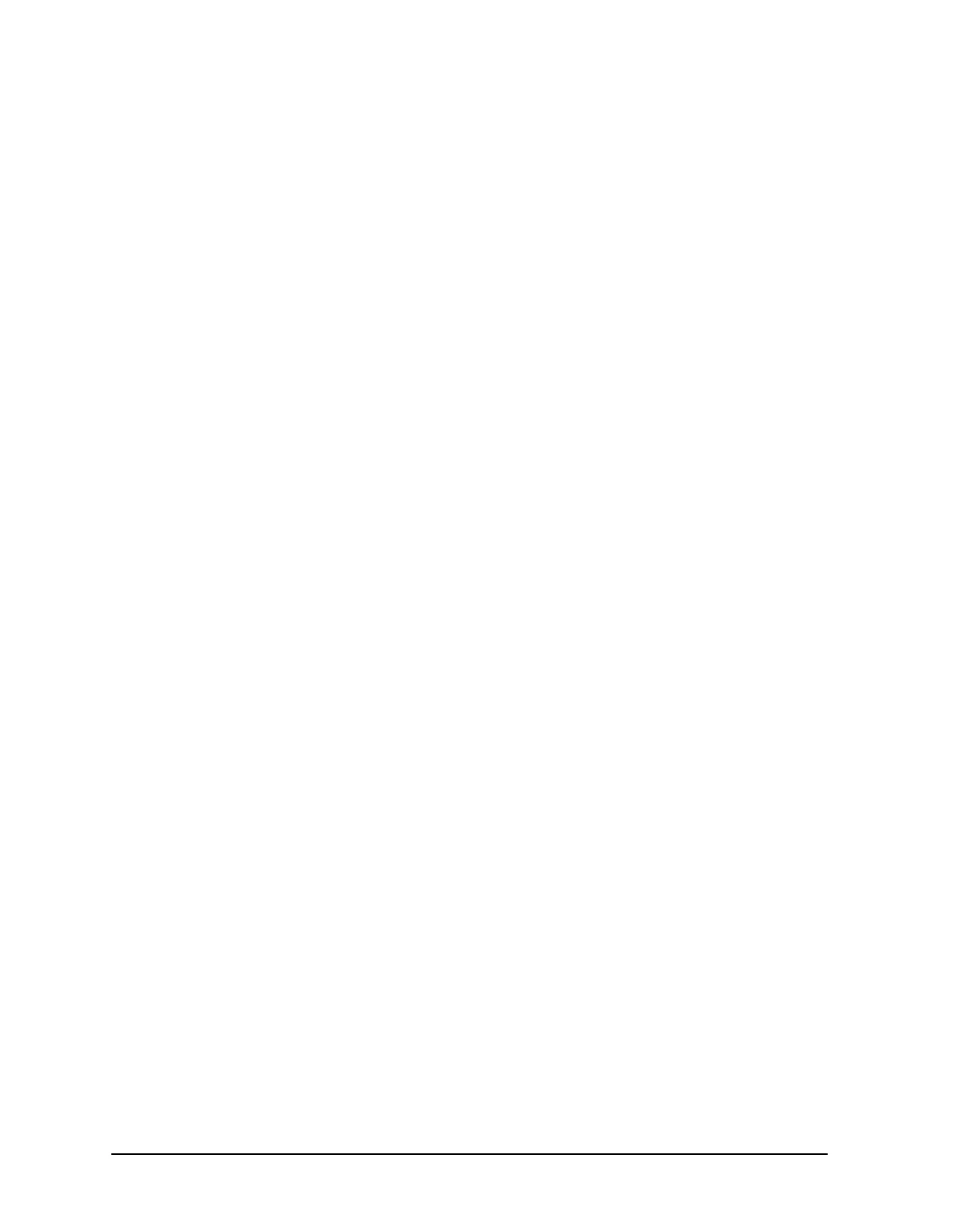4-12 Service Guide
Start Troubleshooting Here 8719ET/20ET/22ET
Step 3. GPIB Systems Check 8719ES/20ES/22ES
RF Network Analyzers
Troubleshooting Systems with Multiple Peripherals
Connect any other system peripherals (but not a controller) to the analyzer one at a time
and check their functionality. Any problems observed are in the peripherals, cables, or are
address problems (see previous section).
Troubleshooting Systems with Controllers
Passing the preceding checks indicates that the analyzer’s peripheral functions are
normal. Therefore, if the analyzer has not been operating properly with an external
controller, check the following:
• The GPIB interface hardware is incorrectly installed or not operational. (See the
“Operating Concepts” chapter in the user’s guide.)
• The programming syntax is incorrect. (Refer to your programmer’s guide.)
If the analyzer appears to be operating unexpectedly but has not completely failed, go to
“Step 4. Faulty Group Isolation” on page 4-13.
