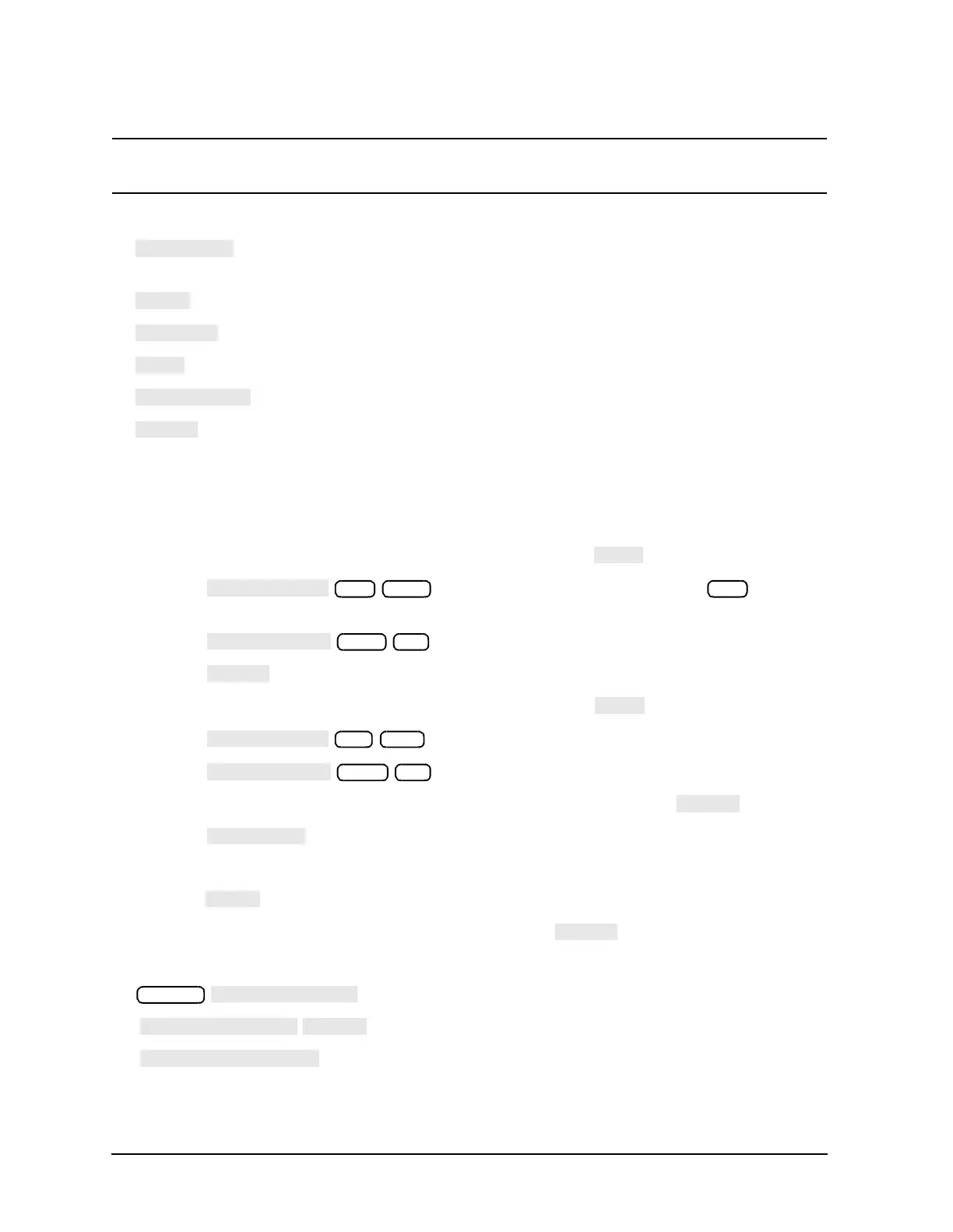3-60 Service Guide
Adjustments and Correction Constants 8719ET/20ET/22ET
Sampler Calibration Correction Constants (Test 51) 8719ES/20ES/22ES
RF Network Analyzers
NOTE The analyzer’s calibration factor sensor table can hold a maximum of 12
calibration factor data points.
The following softkeys are included in the sensor calibration factor entries menu:
press to select a point where you can use the front panel knob or entry
keys to enter a value.
press to edit or change a previously entered value.
press to delete a point from the sensor calibration factor table.
press this key to add a point into the sensor calibration factor table.
press this key to erase the entire sensor calibration factor table.
press this key when done entering points to the sensor calibration
factor table.
9. As an example, the following are the keystrokes for entering the first two calibration
factor data points for the HP/Agilent 8485A power sensor (assuming CF% = 99.5 at
50 MHz and CF% = 98.4 at 20 GHz):
a. From the sensor calibration factor entries menu, press .
b. Press . If you make an entry error, press and
re-enter the correct value again.
c. Press .
d. Press to terminate the first calibration factor data point entry.
e. To enter the second calibration factor data point, press .
f. Press .
g. Press .
h. To terminate the second calibration factor data point entry, press .
i. Press and use the front panel knob to scroll through the sensor
calibration factors table. Check to be sure all values are entered correctly. If you see
an error, use the front panel knob to point to the data point you want to modify and
press .
10.Enter the power sensor calibration factors and press .
11.Press the following:
50 M/µ ←
99.5 x1
20 G/n
98.4 x1
System
