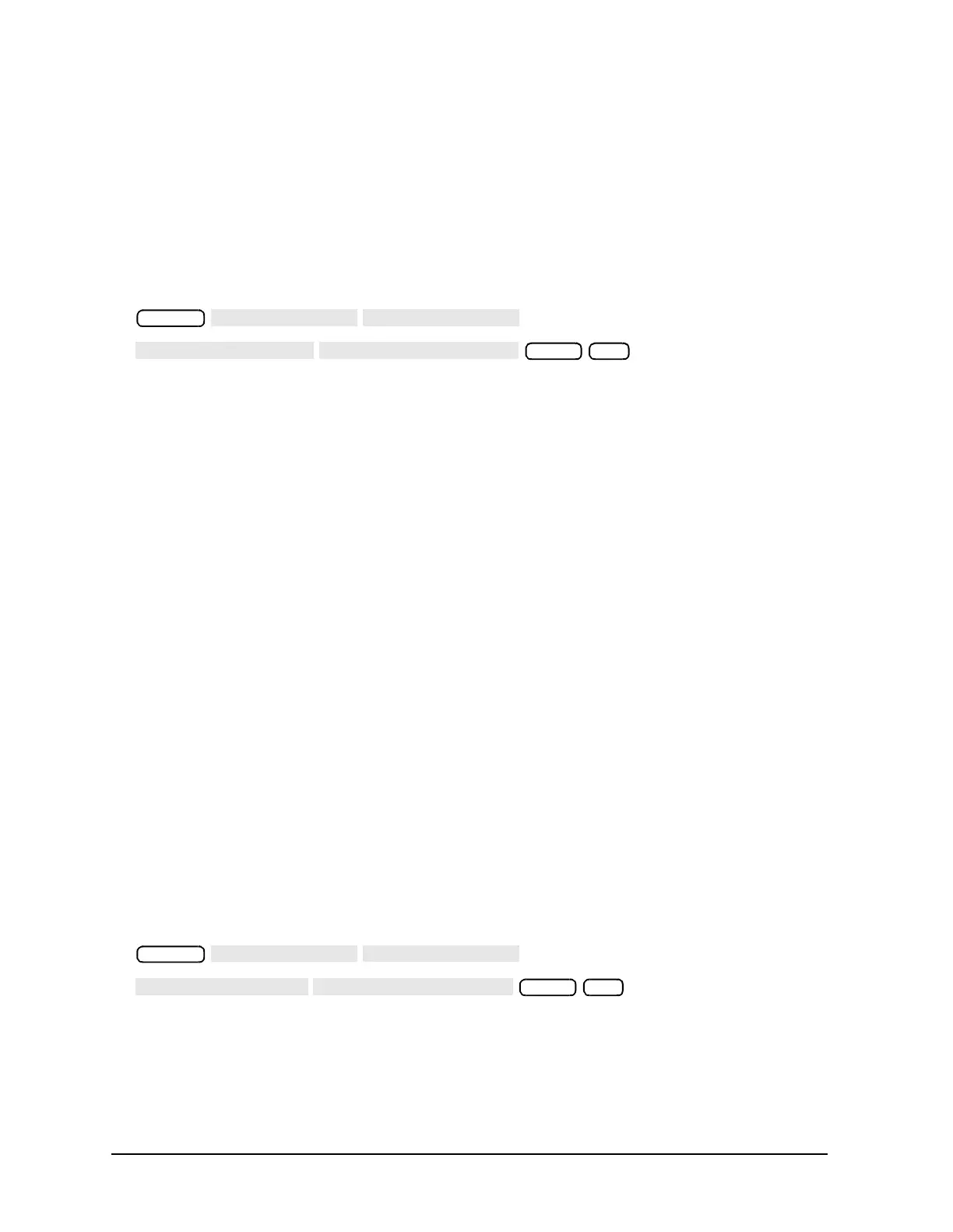7-24 Service Guide
Source Troubleshooting 8719ET/20ET/22ET
Band-Related Problems 8719ES/20ES/22ES
RF Network Analyzers
5. Check all RF cabling and connections.
• If any of the cables or connectors are bad, have them repaired or replaced.
• If the cables and connectors are good, replace the A55 YIG 1. If mid band problems
still persist, then replace the A58 M/A/D/S.
High Band Problems: (8719ET/ES and 8720ET/ES Only)
1. Press the following:
(SRC tune in the high band is capable of tuning the instrument from about 2.4 to
5 GHz). Loss of lock in high band only may likely be due to a bad cable or connection.
2. The following components may be at fault. Refer to the overall block diagram at the end
of Chapter 4 for information.
3. Since the analyzer phase locked in lowband, all of the phase lock circuitry is working
Look for low power as a cause of phase lock errors.
4. Check power at A5J3.
• If the power at A5J3 is less than 0 dBm, check the insertion loss of A5 (source
switch), A6 (source switch), and the associated cabling.
• If the power at A5J3 is greater than 0 dBm, the problem is probably above 5 GHz.
Proceed with the next steps.
5. Check all RF cabling and connections.
• If any of the cables or connectors are bad, have them repaired or replaced.
• If the cables and connectors are good, replace the A55 YIG 1. If high band problems
still persist, then replace the A58 M/A/D/S.
High Band Problems: (8722ET/ES Only)
1. Press the following:
(SRC tune in the high band is capable of tuning the instrument from about
19.5 to 24 GHz.) Loss of lock in high band only may likely be due to a bad cable or
connection.
A5 (source switch) A6 (source switch) A58 M/A/D/S A55 YIG 1
System
4000 x1
System
4000 x1
