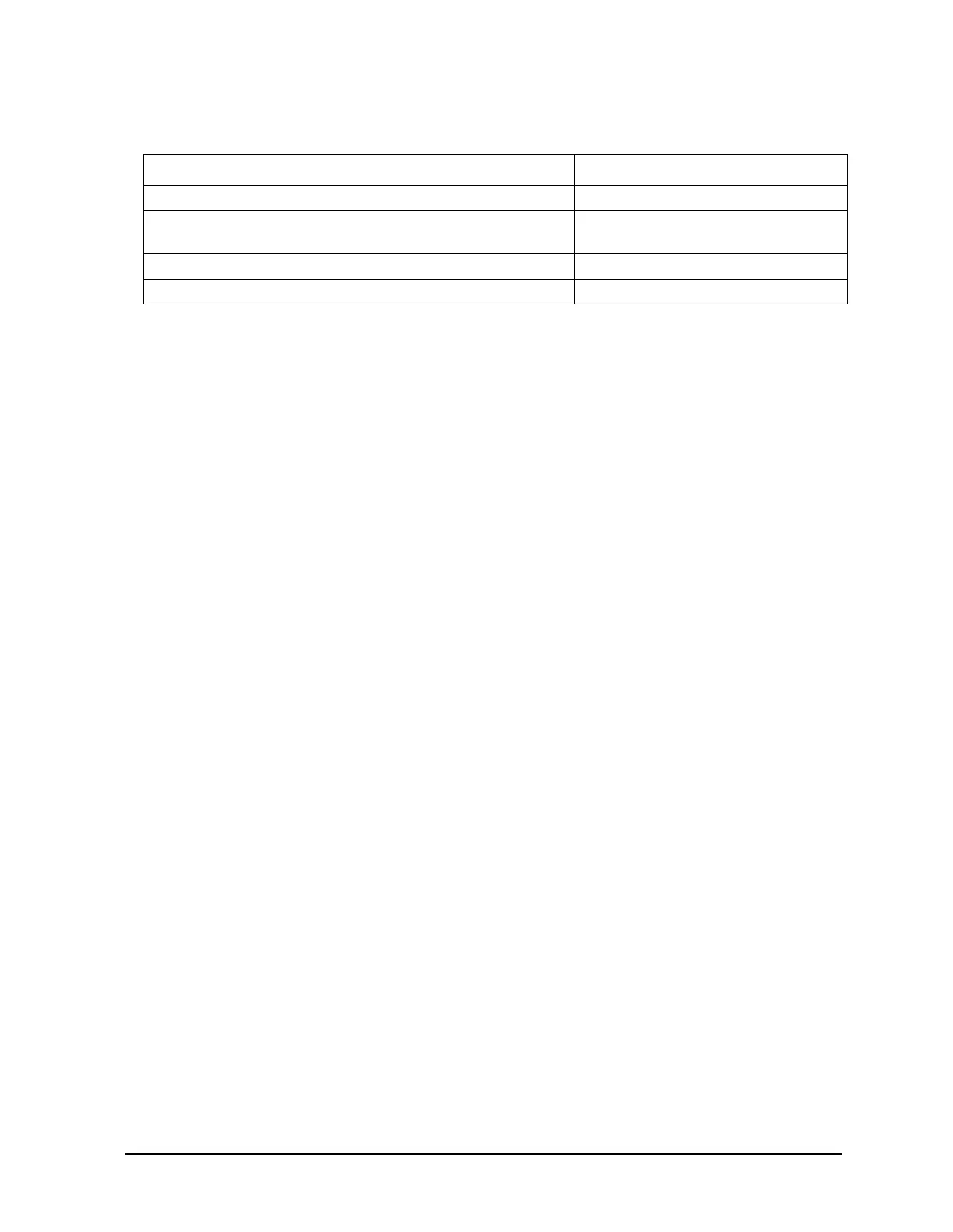Service Guide 8-5
8719ET/20ET/22ET Receiver Troubleshooting
8719ES/20ES/22ES At Least One Signal Path Looks Normal
RF Network Analyzers
Table 8-2 Nominal Power Levels
Analyzer Model Type Nominal Power Level
8719ES and 8720ES +5 dBm
8719ET and 8720ET
8719ES Option 007 and 8720ES Option 007
+10 dBm
8722ES −10 dBm
8722ET and 8722ES Option 007 −5 dBm
