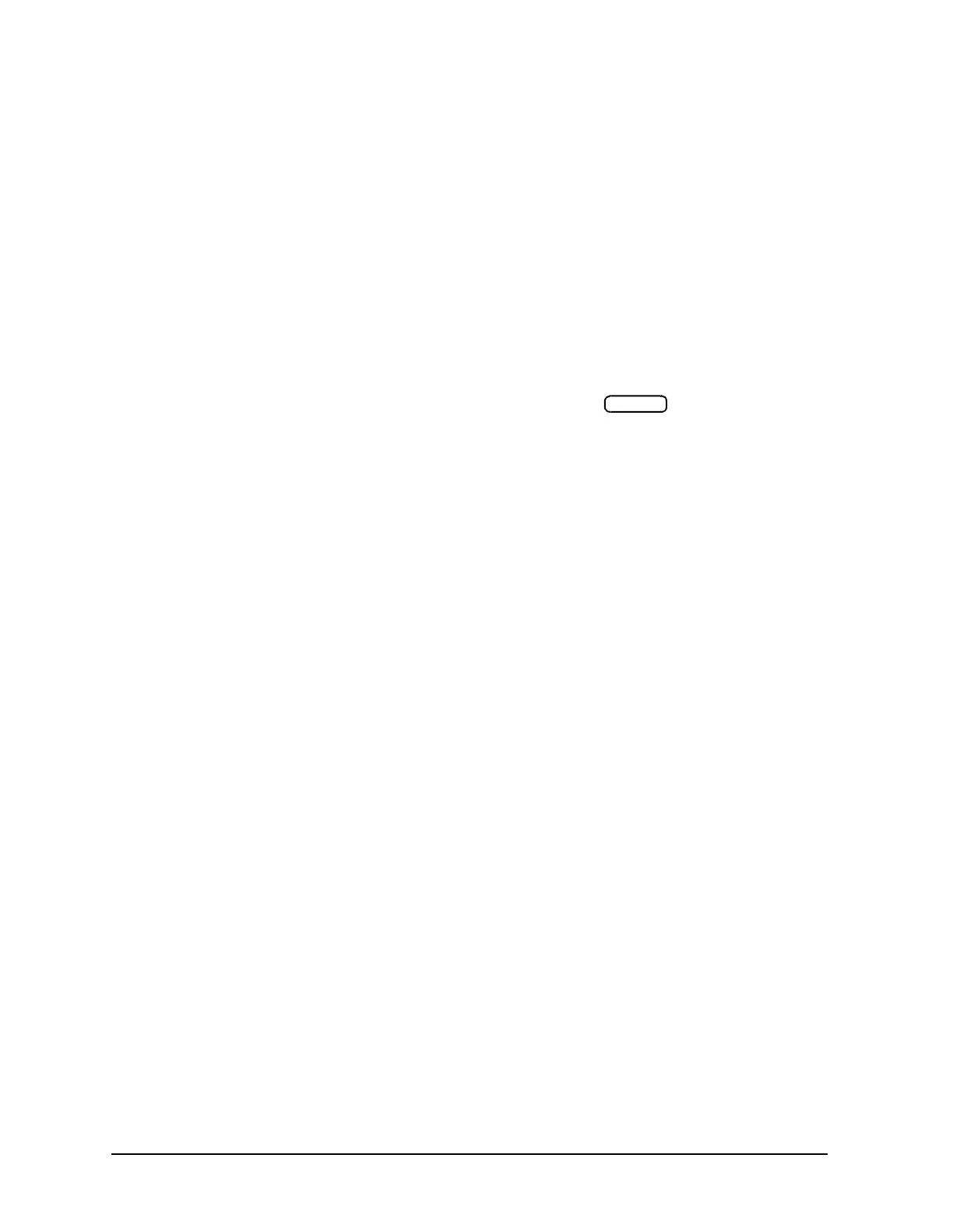10-12 Service Guide
Service Key Menus and Error Messages 8719ET/20ET/22ET
Service Menus - Internal Diagnostics 8719ES/20ES/22ES
RF Network Analyzers
Adjustment Tests
These tests are used in the procedures located in Chapter 3 , “Adjustments and Correction
Constants,” except as noted.
43 Pretune Adj − Generates source pretune values for proper phase-locked
loop operation. Run test 44 first.
44 ABUS Cor − Measures three fixed voltages on the ABUS, and generates
new correction constants for ABUS amplitude accuracy in both high
resolution and low resolution modes. Use this test before running test 43,
above.
45 NOT USED.
46 Disp 2 Ex − Not used in “Adjustments.” Writes the “secondary test
pattern” to the display for adjustments. Press to exit this routine.
47 IF Step Cor − Measures the gain of the IF amplifiers (A and B only)
located on the A10 digital IF, to determine the correction constants for
absolute amplitude accuracy. It provides smooth dynamic accuracy and
absolute amplitude accuracy in the −30 dBm input power region.
48 ADC Ofs Cor − Measures the A10 Digital IF ADC linearity
characteristics, using an internal ramp generator, and stores values for the
optimal operating region. During measurement, IF signals are centered in
the optimal region to improve low-level dynamic accuracy.
49 Serial Cor − Stores the serial number (input in the Display Title menu) in
EEPROM. This routine will not overwrite an existing serial number.
50 Option Cor − Stores the option keyword (required for Option 007, 010 or
any combination).
51 Sampler Cor − Generates sampler correction constants to correct the
frequency response.
52 Power Adj − Measures power linearity at the test port. It also generates
correction constants to improve power linearity.
53 Init EEPROM − Initializes certain EEPROM addresses to zeros and
resets the display intensity correction constants to the default values. Also,
the test will not alter the serial number and correction constants for
Option 007 or 010.
54 Blanking Adj − Allows adjustment of the output power level during
retrace.
Preset
