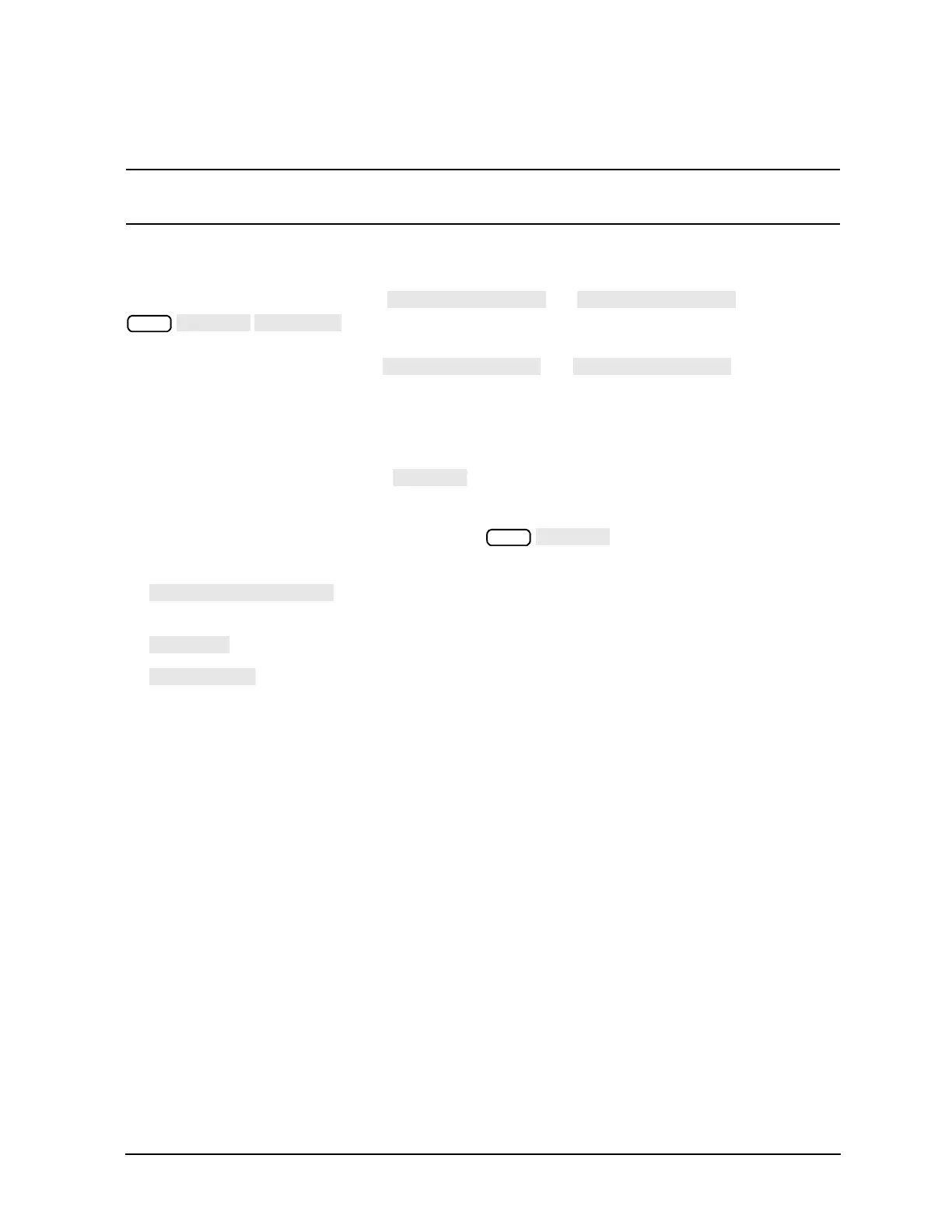1- 109
Making Measurements
Using Test Sequencing
Table 1-6 on page 1-112 for the definition of each pin of the test set I/O connector.
CAUTION +22 volts is available on the TESTSET I/O connector. Be careful not to connect this to a
printer port or to sensitive electronic equipment.
This connector, with the limit output, TTL OUT and TESTSET I/O outputs can also be used with part handlers
to provide control interface.
The TESTSET I/O bits are set using the and keys under the
keys. The values of the outputs (pins 11, 22, and 23) are described in Ta b l e
1-6. The value changes with the test port, so if the external control is required for both test port directions,
the settings must be made under both and . This capability
can be used to set different external conditions in a test requiring changes between the forward and reverse
measurements, as might be needed in a high power test, for example.
TTL I/O Menu
This menu can be accessed by pressing in the Sequencing menu.
TTL Output for Controlling Peripherals Eight TTL compatible output lines can be used for controlling
equipment connected to the parallel port. By pressing
, you will access the following
softkeys that control the individual output bits. Refer to Figure 1-80 for output bus pin locations.
lets you input a number (0 to 255) in base 10 and outputs it to the bus as
binary.
lets you set a single bit (0 7) to high on the output bus.
lets you set a single bit (0 7) to low on the output bus.
