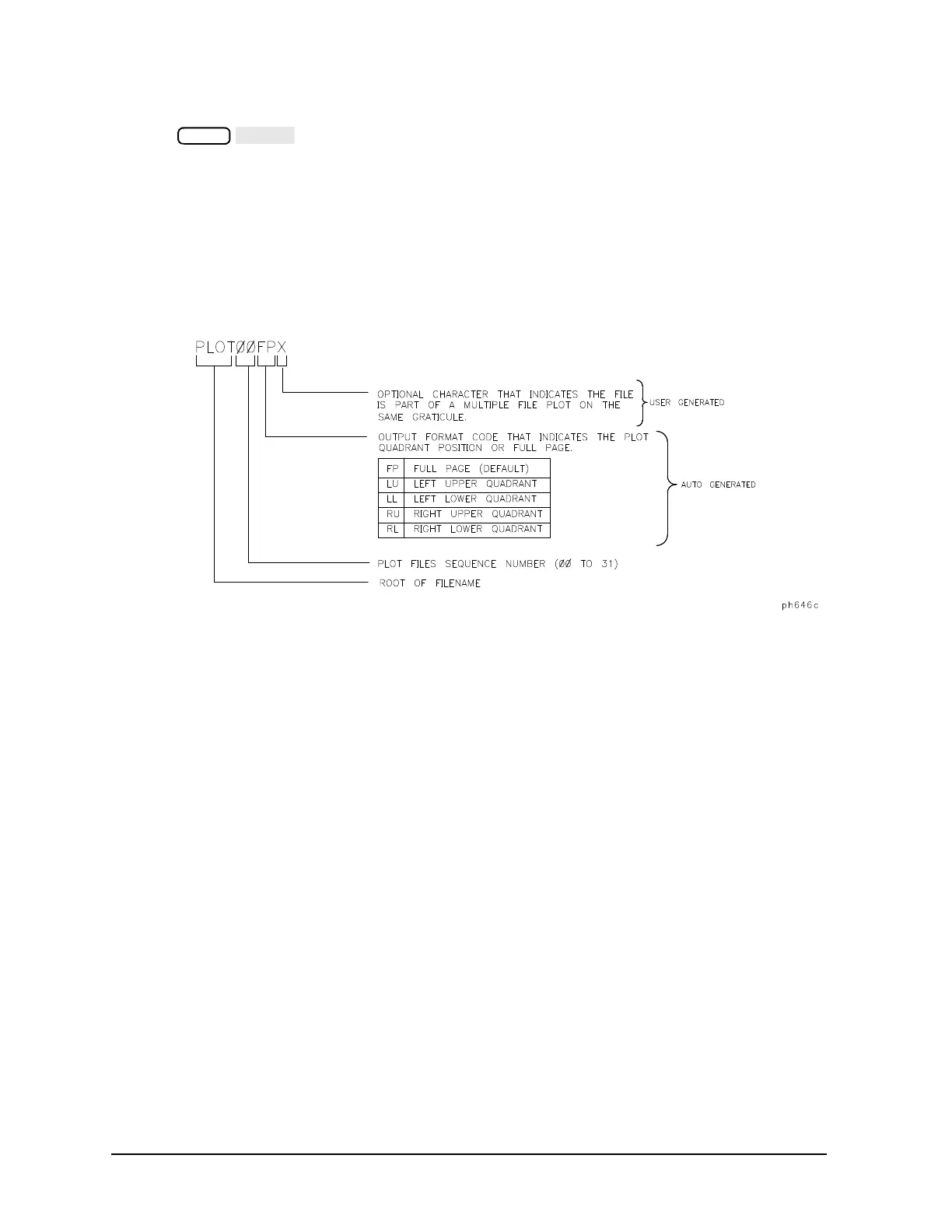4-12
Printing, Plotting, and Saving Measurement Results
Configuring a Plot Function
2. Press .
The analyzer assigns the first available default filename for the displayed directory. For example, the
analyzer would assign PLOT00FP for a LIF format (PLOT00.FP for a DOS format) if there were no
previous plot files saved to the disk.
Figure 4-4 shows the three parts of the file name that are generated automatically by the analyzer
whenever a plot is requested. The two digit sequence number is incremented by one each time a file
with a default name is added to the directory.
Figure 4-4 Automatic File Naming Convention for LIF Format
To Output the Plot Files
• You can plot the files to a plotter from a personal computer.
• You can output your plot files to an HPGL compatible printer, by following the sequence in "Outputting
Plot Files from a PC to an HPGL Compatible Printer" on page 4-23.
• You can run a program that plots all of the files, with the root filename of PLOT, to an HPGL compatible
printer. This program is provided on the CD-ROM of example programs that is included in the
programmer’s guide. However, this program is for use with LIF formatted disks and is written in HP
BASIC.
