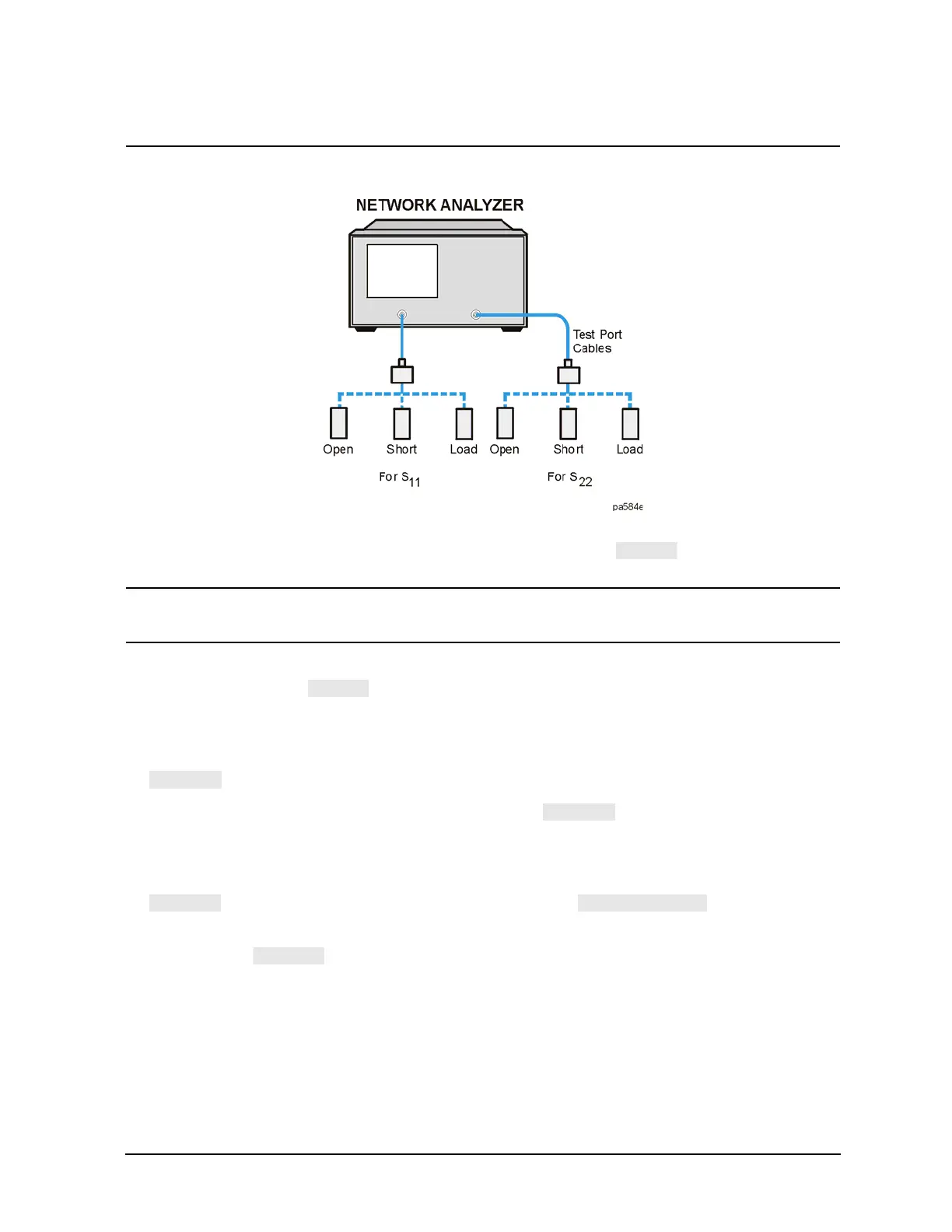6- 27
Calibrating for Increased Measurement Accuracy
One-Port Reflection Error Correction
test.
Figure 6-8 Standard Connections for a One Port Reflection Error Correction
8. To measure the standard, when the displayed trace has settled, press:
NOTE If the calibration kit that you selected has a choice between male or female calibration
standards, remember to select the sex that applies to the test port and not the standard.
The analyzer displays WAIT - MEASURING CAL STANDARD during the standard measurement. The
analyzer underlines the
softkey after it measures the calibration standard.
9. Disconnect the open, and connect a short circuit to the test port.
10. To measure the standard when the displayed trace has settled, press:
The analyzer measures the short circuit and underlines the softkey.
11. Disconnect the short, and connect an impedance-matched load to the test port.
12. When the displayed trace has settled, press:
, select the type of load you are using, and then press when the analyzer
has finished measuring the load.
Notice that the softkey is now underlined.
