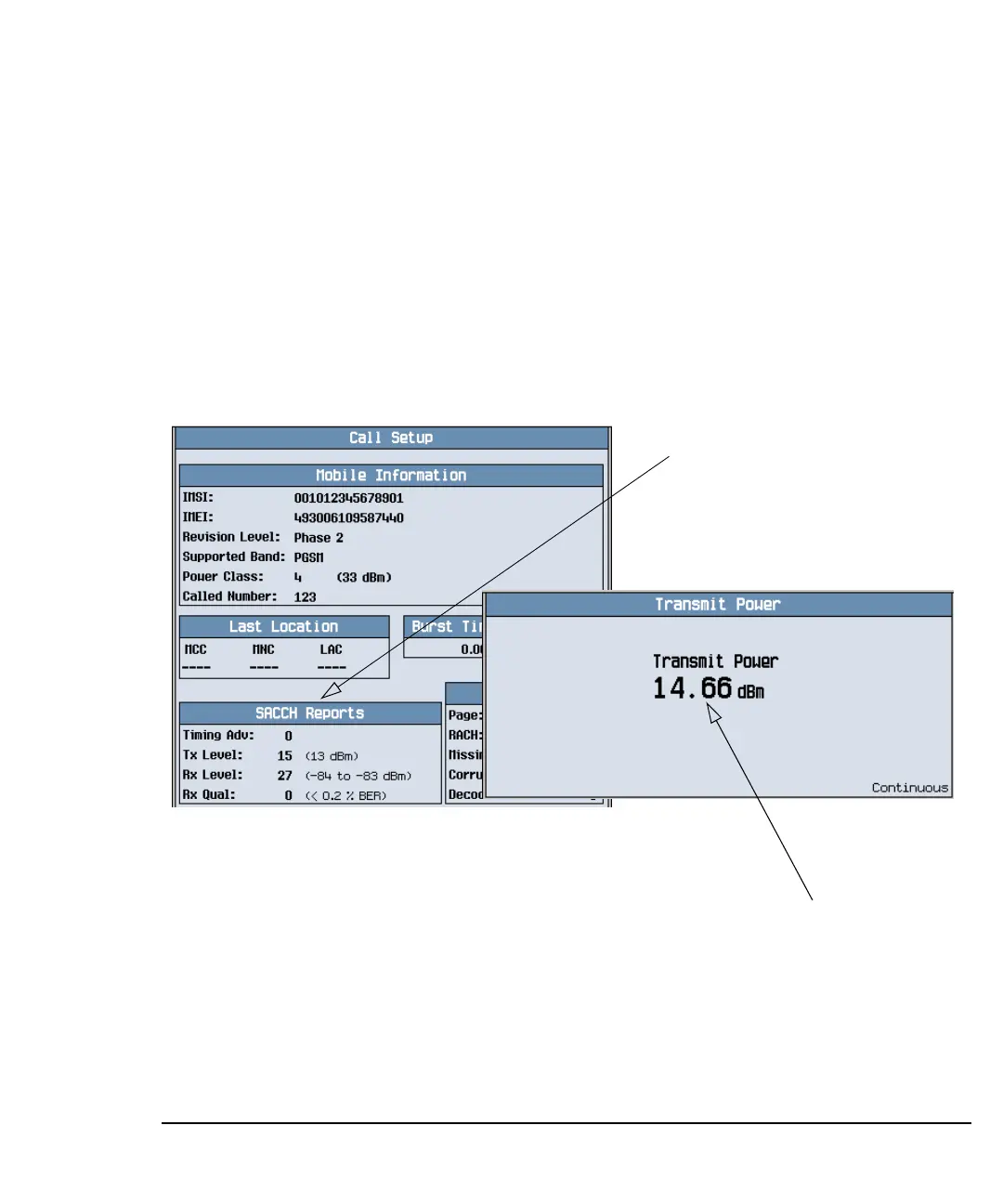137
S:\Hp8960\Generic Documents\Manual Operation Getting Started Guide\Pi_manual operation getting started
GSM Mobile Measurements
Measuring Transmit Power
1. Establish a call with the mobile.
2. Press the
Measurement selection key.
3. Select the Transmit Power measurement.
4. Press the Transmit Power Setup (
F1) key.
5. Set the measurement parameters as needed for your measurement situation,
including:
Measurement Timeout = 5.0 s
A typical measurement result is shown above.
Press the
CALL SETUP key and using the SACCH Reports window, compare the
mobile’s reported Tx Level with the real measured Transmit Power.
Mobile’s reported
transmit level.
Mobile’s measured
transmit power.
