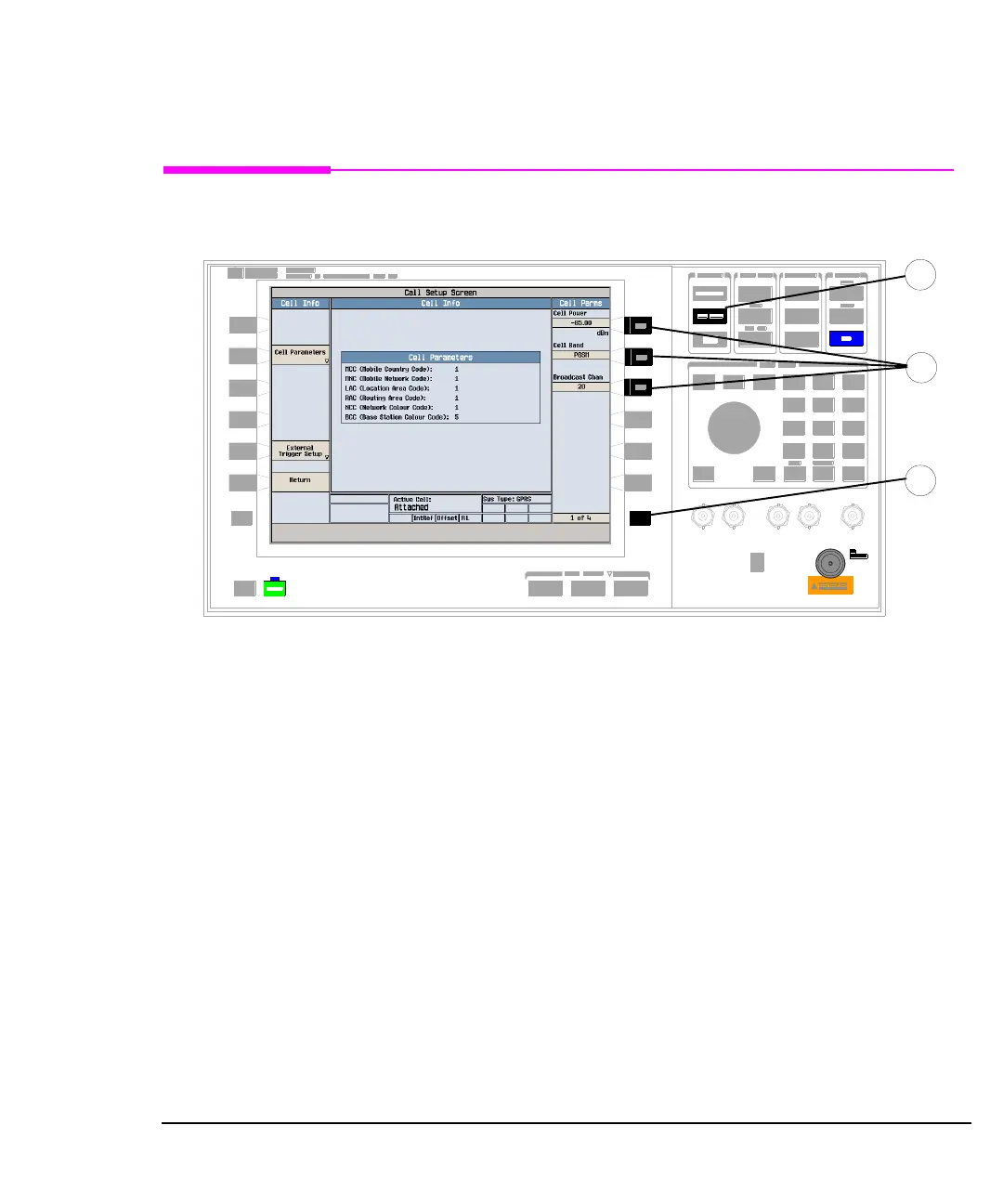93
S:\Hp8960\Generic Documents\Manual Operation Getting Started Guide\Pi_manual operation getting started
How Do I Change Call Parameters?
How Do I Change Call Parameters?
1. Press the CALL SETUP key.
NOTE When the mobile is transferring data (Active Cell: field is
Transferring) some call parameters cannot be changed.
2. On the Call Parms menu (1 of 4) press
F7, F8 or F9.
3. Enter a value or highlight a selection and press the knob.
4. Press the
More key for additional call parameters.
1
2
4
