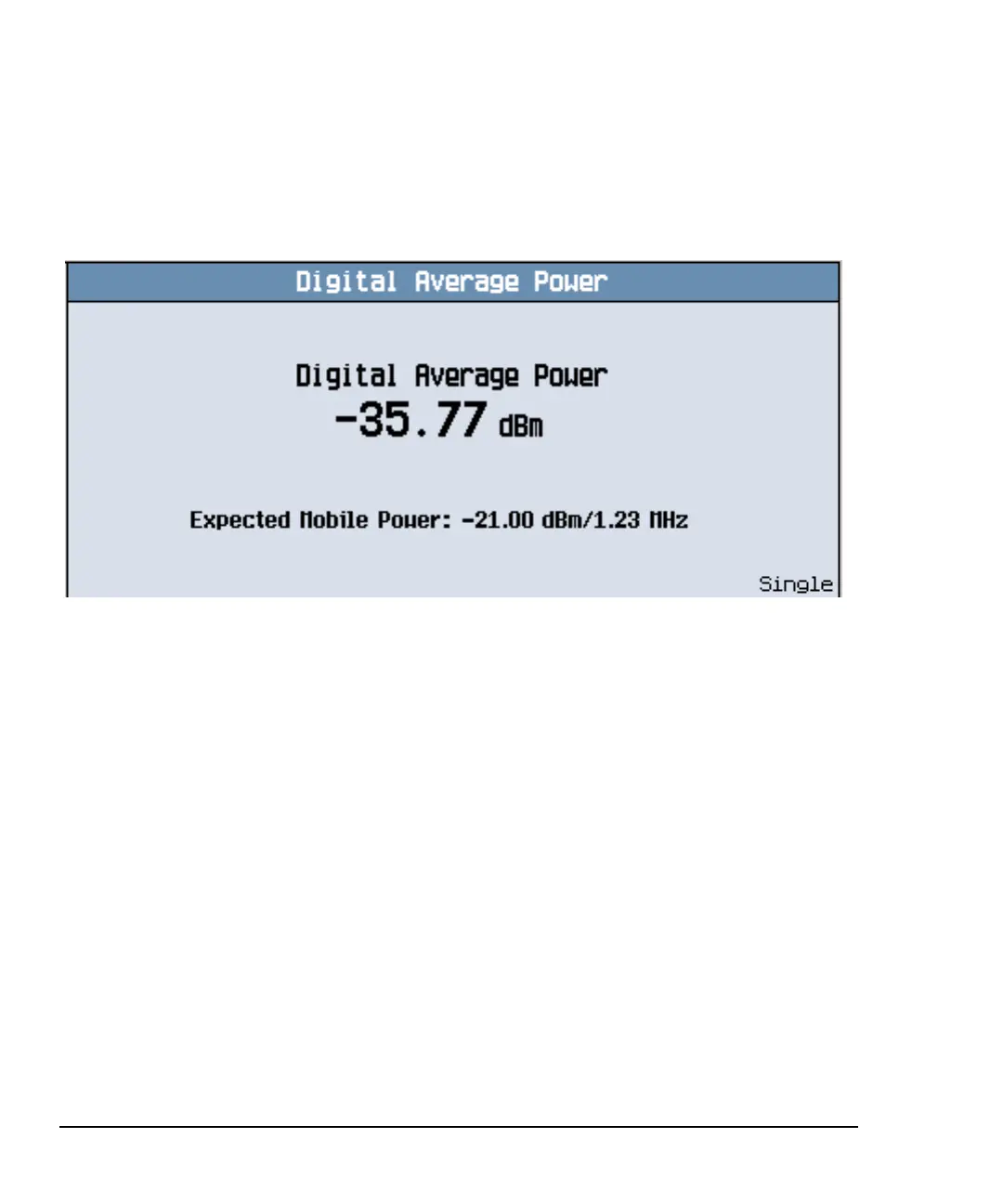72
S:\Hp8960\Generic Documents\Manual Operation Getting Started Guide\Pi_manual operation getting started guide\chapters\cdma2000_gen_op_overview_man_measurements.fm
cdma2000 Measurement Procedures
Measuring Digital Average Power
1. Select the Digital Average Power measurement (see “B. Select measurements.” on
page 48). A typical display is shown below.
2. Press the Digital Average Power Setup (
F1) key.
3. Set up the measurement parameters as needed for your measurement situation
(see “B. Set up the measurement.” on page 50.