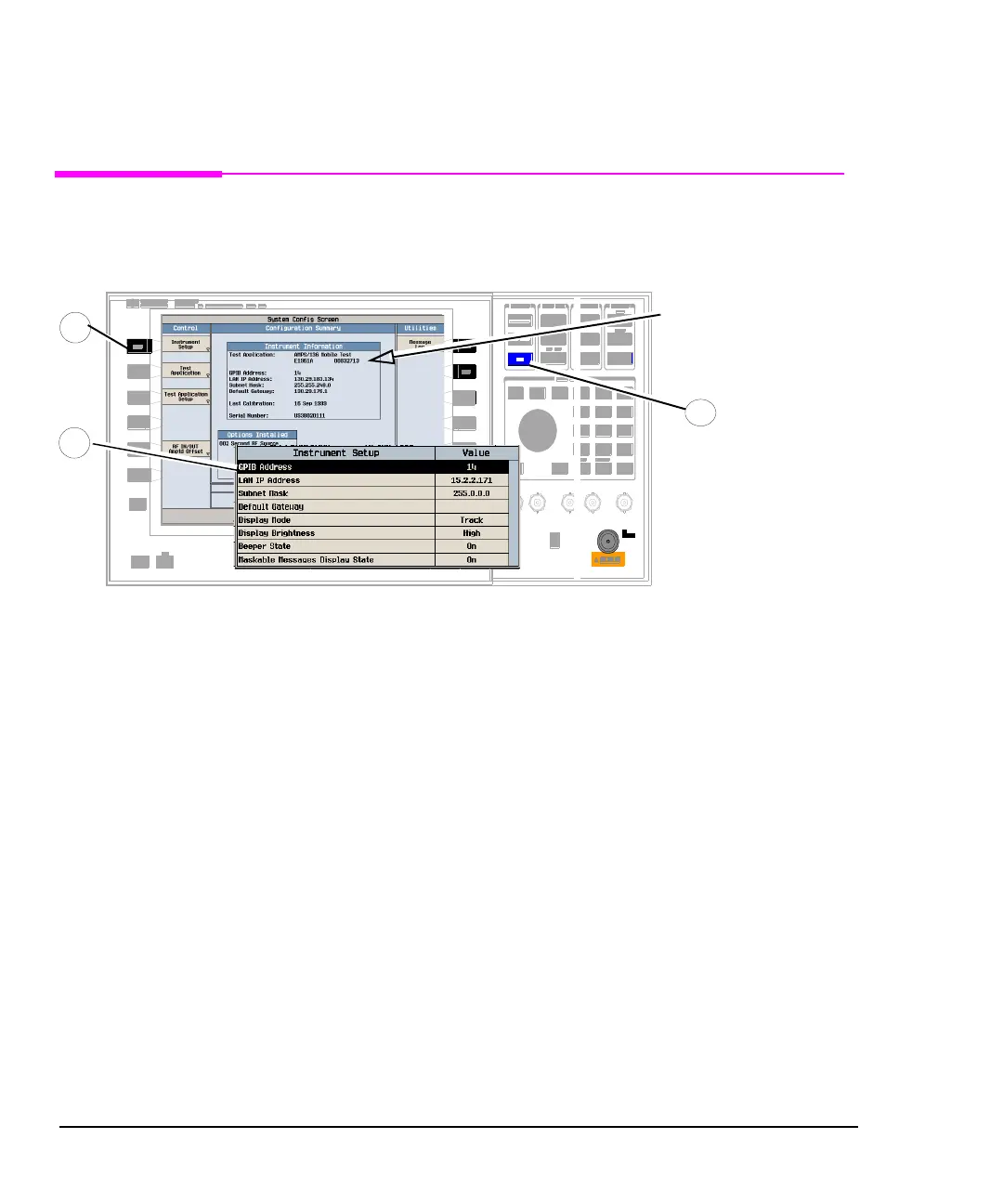32
S:\Hp8960\Generic Documents\Manual Operation Getting Started Guide\Pi_manual operation getting started guide\chapters\is136_gen_op_overview_sys_config.fm
How Do I Configure the Test Set for My Test System?
How Do I Configure the Test Set for My Test System?
A. Configure instrument information and setup.
1. Press the SYSTEM CONFIG key.
2. Press the Instrument Setup (
F1) key.
3. Adjust an instrument setting and then press the Close Menu (
F6) key.
3
Test
Application
Revision
1
2
