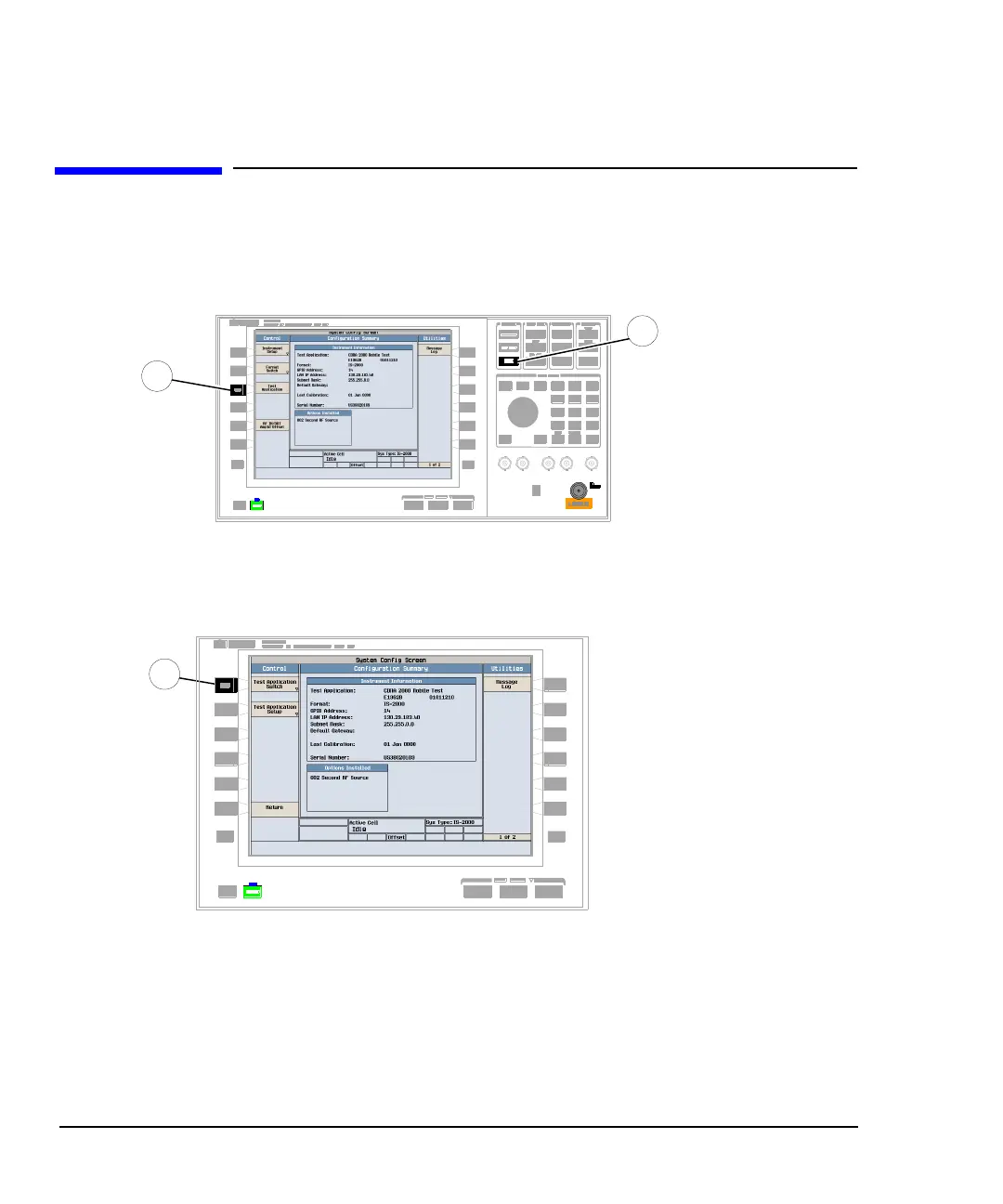164
S:\Hp8960\Generic Documents\Manual Operation Getting Started Guide\Pi_manual operation getting started guide\chapters\switching tapps.fm
How Do Switch Test Applications?
How Do Switch Test Applications?
A. Choose a test application.
1. Press the SYSTEM CONFIG key.
2. Press the Test Application (
F3) key.
3. Press the Test Application Switch (
F1) key, and wait for the Test Application,
Revision, License menu to appear. There is a slight pause before the menu is
displayed.
1
2
3
