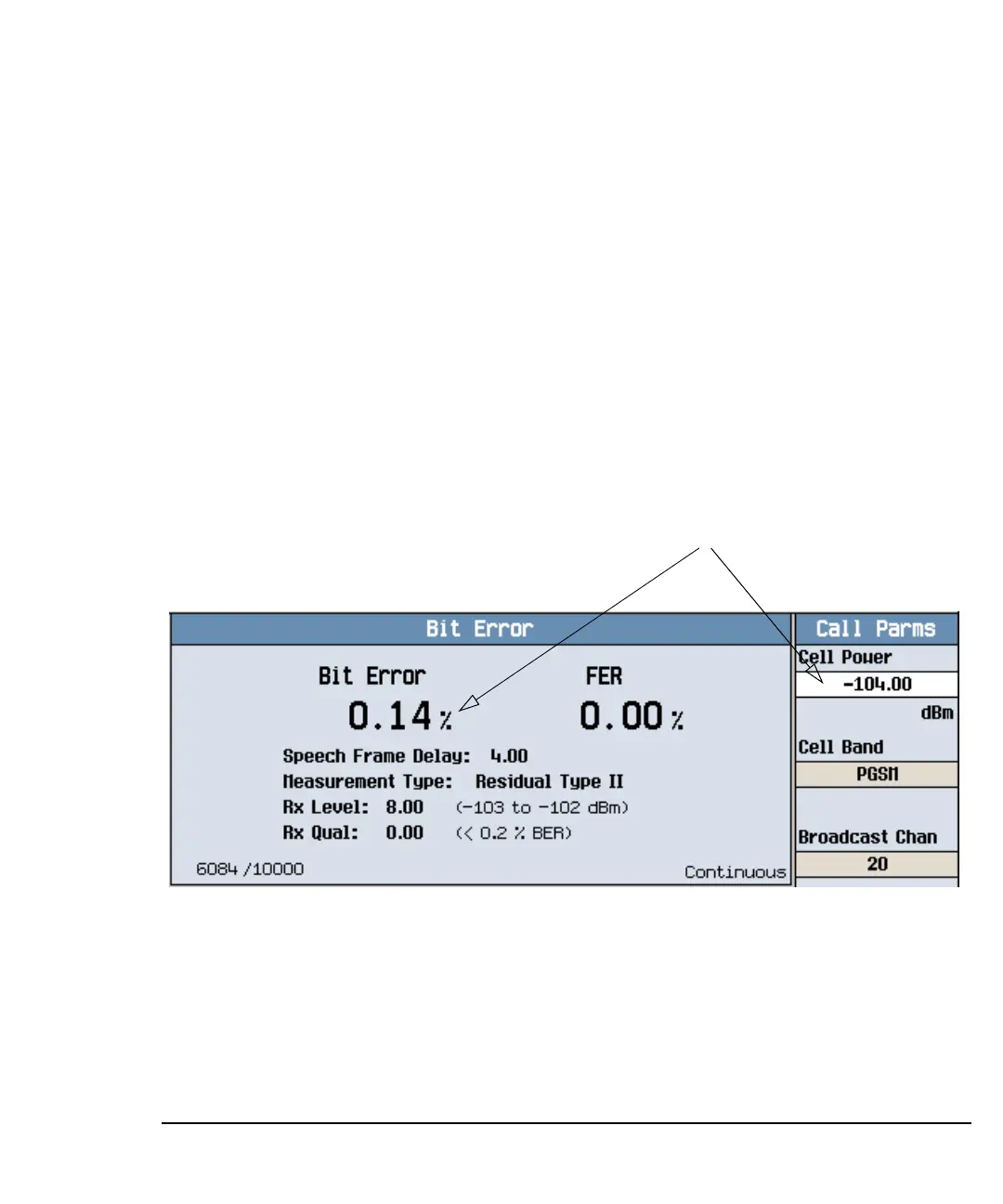149
S:\Hp8960\Generic Documents\Manual Operation Getting Started Guide\Pi_manual operation getting started
GSM Mobile Measurements
Measuring Bit Error
NOTE To make bit error measurements your mobile must be fitted with a Test
SIM card.
1. Establish a call with the mobile.
2. Press the
Measurement selection key.
3. Select the Bit Error measurement.
4. Press the Bit Error Setup (
F1) key.
5. Set the measurement parameters as needed for your measurement situation,
including:
Measurement Timeout = 13.0 s
The display shows the bit error rate measurement and depending on the loopback
type selected (A residual or B non-residual), either a frame erasure (FER) or cyclic
redundancy check (CRC) measurement.
To see the effect of cell power on Bit Error Rate, press the Cell Power (
F7) key
and slowly reduce the power while observing the Bit Error display.
Observe how reducing the cell power
affects the bit error rate.
