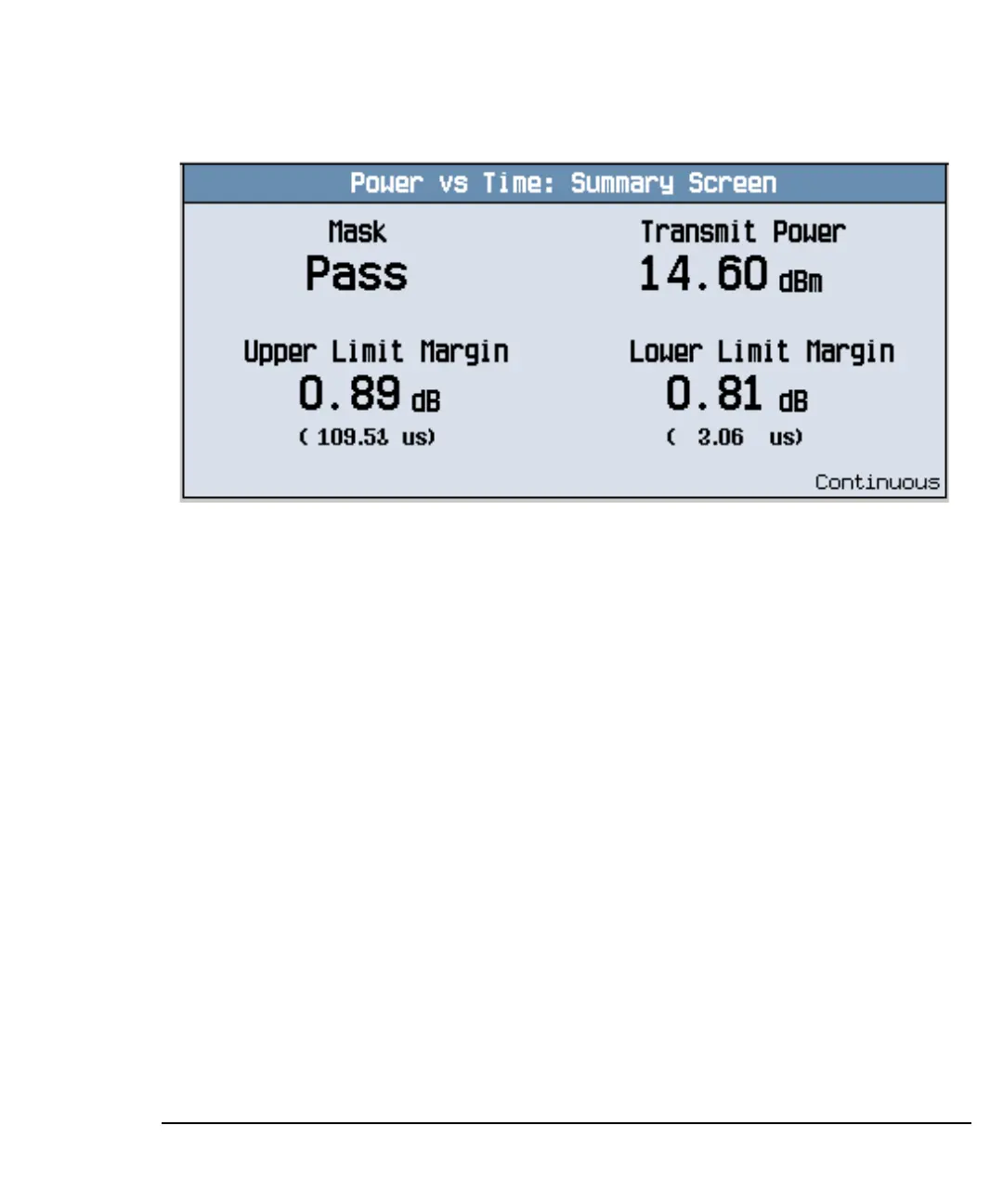139
S:\Hp8960\Generic Documents\Manual Operation Getting Started Guide\Pi_manual operation getting started
GSM Mobile Measurements
The displayed screen shows whether the burst is within the Mask (Pass or Fail),
broad-band carrier Transmit Power, the Upper Limit Margin, and the Lower
Limit Margin.
10.Press the Return to PvT Control (
F6) key.
11.Press the Change View (
F2) key.
12.Press the Numeric 1 of 2 (
F2) key to view the measurement results for offsets 1
through 6, or Numeric 2 of 2 (
F3) key to view measurement results for offsets 7
through 12.
