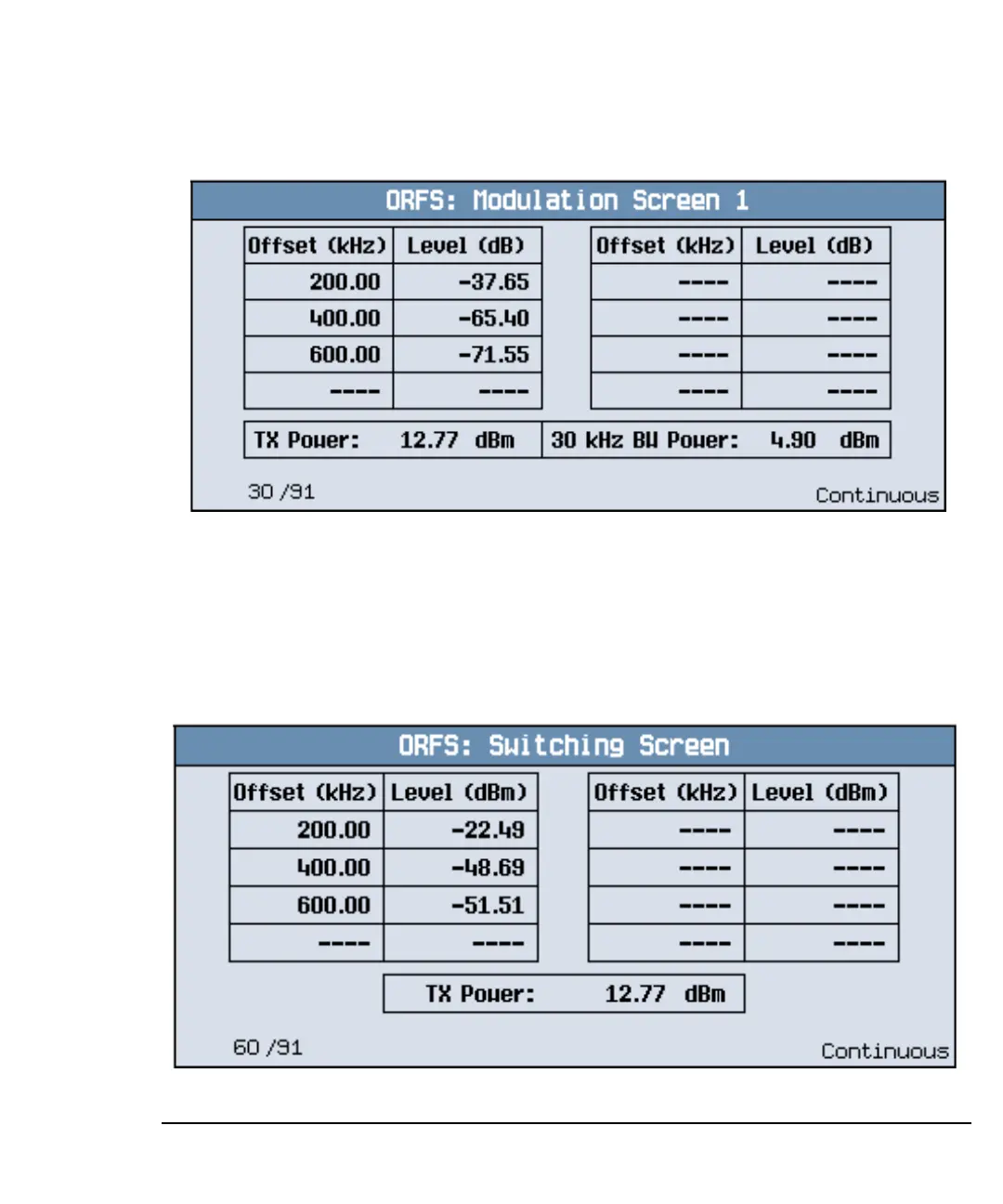151
S:\Hp8960\Generic Documents\Manual Operation Getting Started Guide\Pi_manual operation getting started
GSM Mobile Measurements
12.Press the Modulation Numeric 1 of 3 (F1) key.
The measurement results for the first eight positions in the ORFS due to
modulation table are displayed. You can view the results for the remaining 14
positions by pressing the Modulation Numeric 2 of 3 (
F2) key or the
Modulation Numeric 3 of 3 (
F3) key. Note that the results are in dB relative to
the 30 kHz BW Power shown on the screen.
13.Press the Switching Numeric (
F4) key to display the measurement results for
ORFS due to switching.
A typical measurement results screen for ORFS due to switching is shown above.
