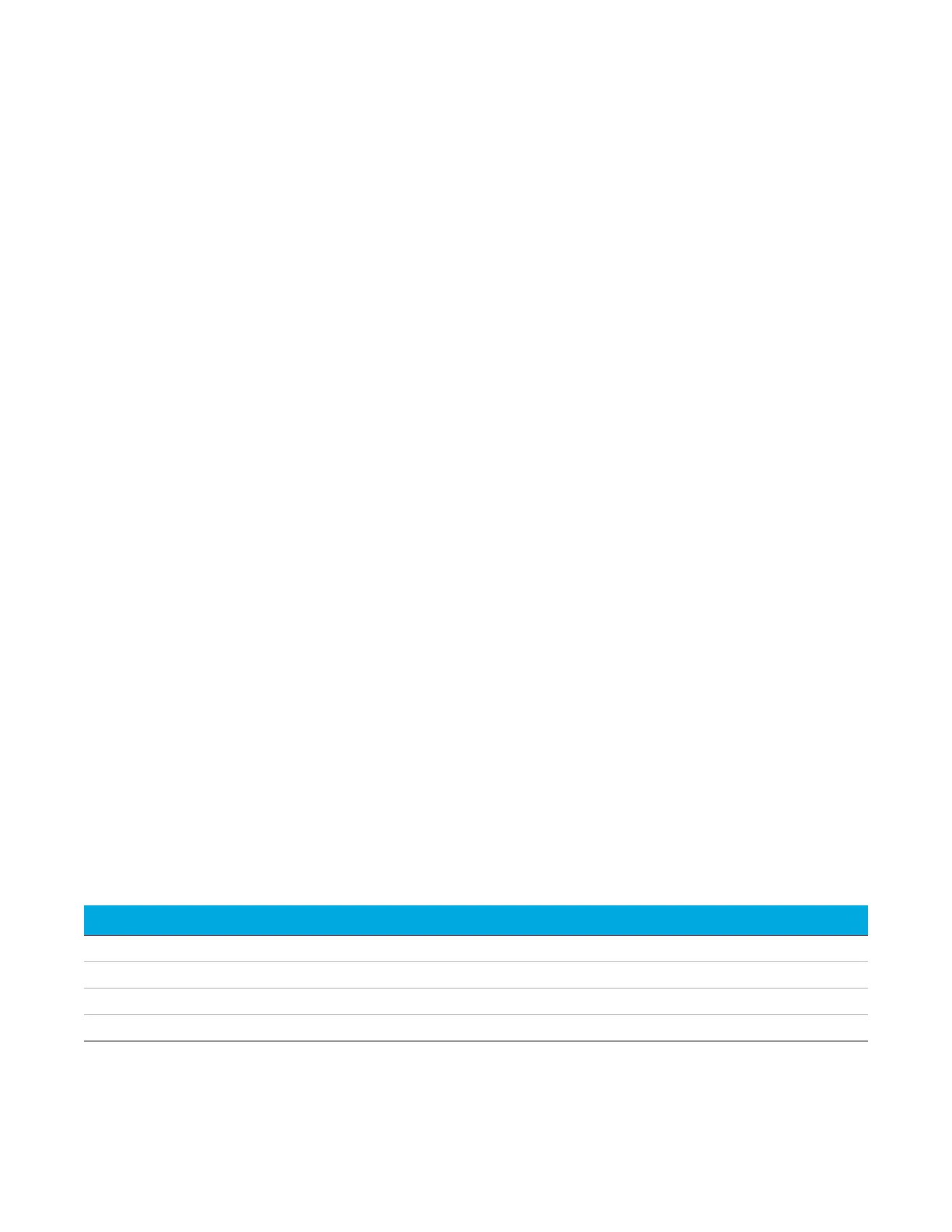8 Communications
Ethernet Networks
116 Agilent 990 Micro GC User Manual
Ethernet Networks
About the internet protocol:
• Developed to allow cooperating computers to share resources across a network.
• TCP and IP are the two best-known protocols in the Internet Protocol Suite.
• Other protocols/services are FTP, Remote Login (Telnet), Mail, and SMTP.
The Agilent data systems require an Ethernet network for data communications with the
Micro GC. This network can be a local area network (LAN) or wide area network (WAN).
General requirements:
• Micro GC with main board installed (100 Mbps connection)
• Cat 6, Cat5e, or Cat 5 UTP/STP cabling.
• The network should comply with Standard Ethernet (IEEE 802.3).
• The network must be 100BASE-T, 10/100BASE-TX, or 10/100/100BASE compatible hubs
or switches.
• TCP/IP should be used on the network.
The Micro GC ships with an Ethernet crossover cable (RJ-45 connector, 2.8 meter) for direct
connection between the Micro GC and a PC with a chromatography data system (CDS).
IP Addresses
• An IP address uniquely identifies a computer or device on the network or internet.
• IP addresses are made up of four 8-bit numbers, and each of these numbers is separated by a
decimal point.
• Each of the 8-bit numbers can represent a decimal value of 0-255.
• Each part of an IP address can only be in that range (for example, 198.12.253.98).
A network can be public (addressable from the internet) or private (not addressable from the
internet). A private network can also be isolated, that is, physically not connected to the internet or
other networks. In many cases, you can set up an isolated LAN for instruments. For example, an
isolated, private LAN may consist of a workstation computer, four Micro GCs, a printer, a LAN
switch, and cabling. Isolated LANs must use IP addresses in the “private” ranges shown in
Table 29.
Table 29 Private (isolated) LAN IP address ranges
Starting IP Ending IP Subnet mask Type
0.0.0.0 255.255.255.255 N/A Public
10.0.0.0 10.255.255.255 255.0.0.0 Private
172.16.0.0 172.31.255.255 255.255.0.0 Private
192.168.0.0 192.168.255.255 255.255.0.0 Private