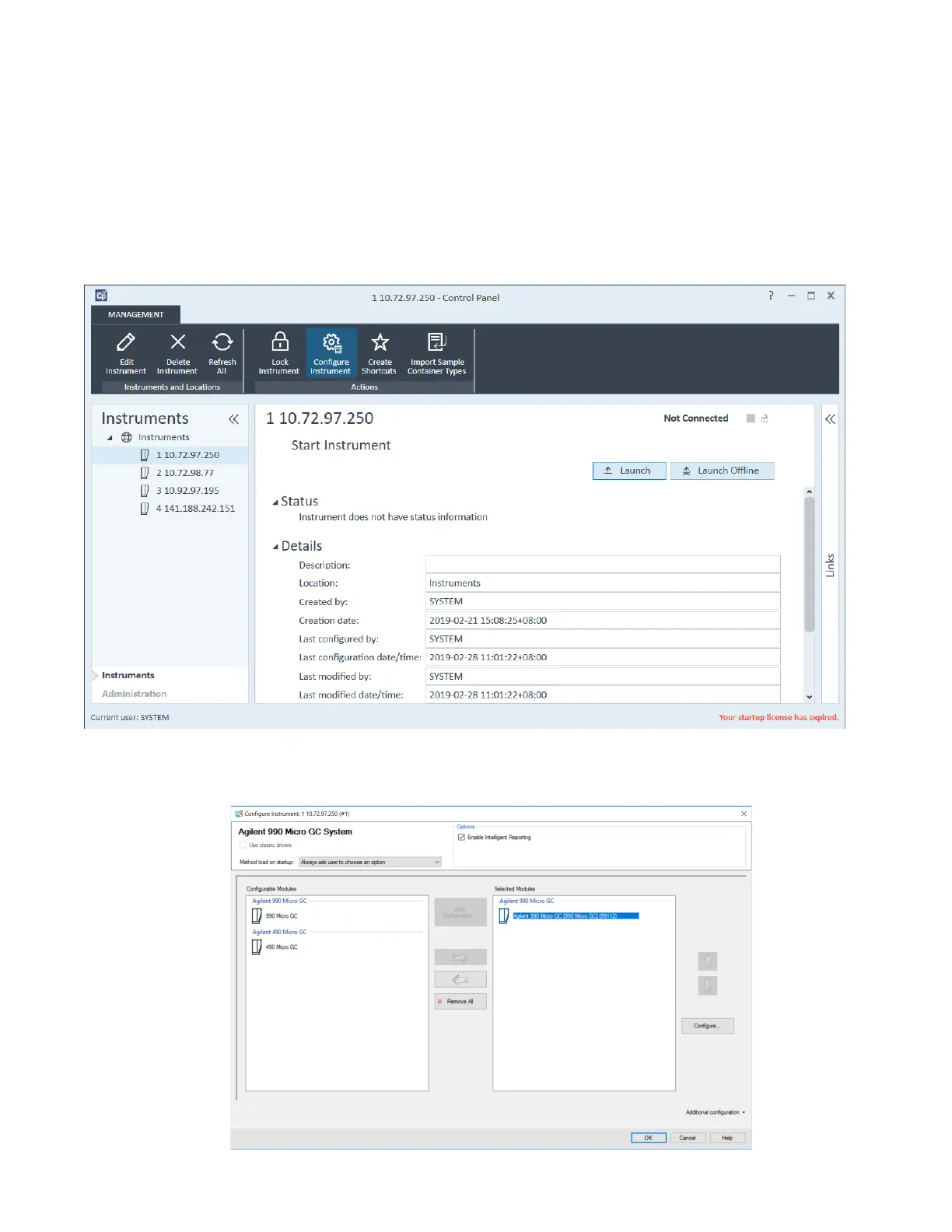11 Micro GC Natural Gas Analyzer
Procedure to change the carrier gas type
Agilent 990 Micro GC User Manual 165
Procedure to change the carrier gas type
If you are using Agilent OpenLAB CDS edition, use the following procedure to change the carrier
gas type.
1 In the Agilent OpenLAB Control Panel Navigation pane, select the instrument.
2 In the Actions toolbar, select Configure Instrument.
3 Double-click Agilent 990 Micro GC.
