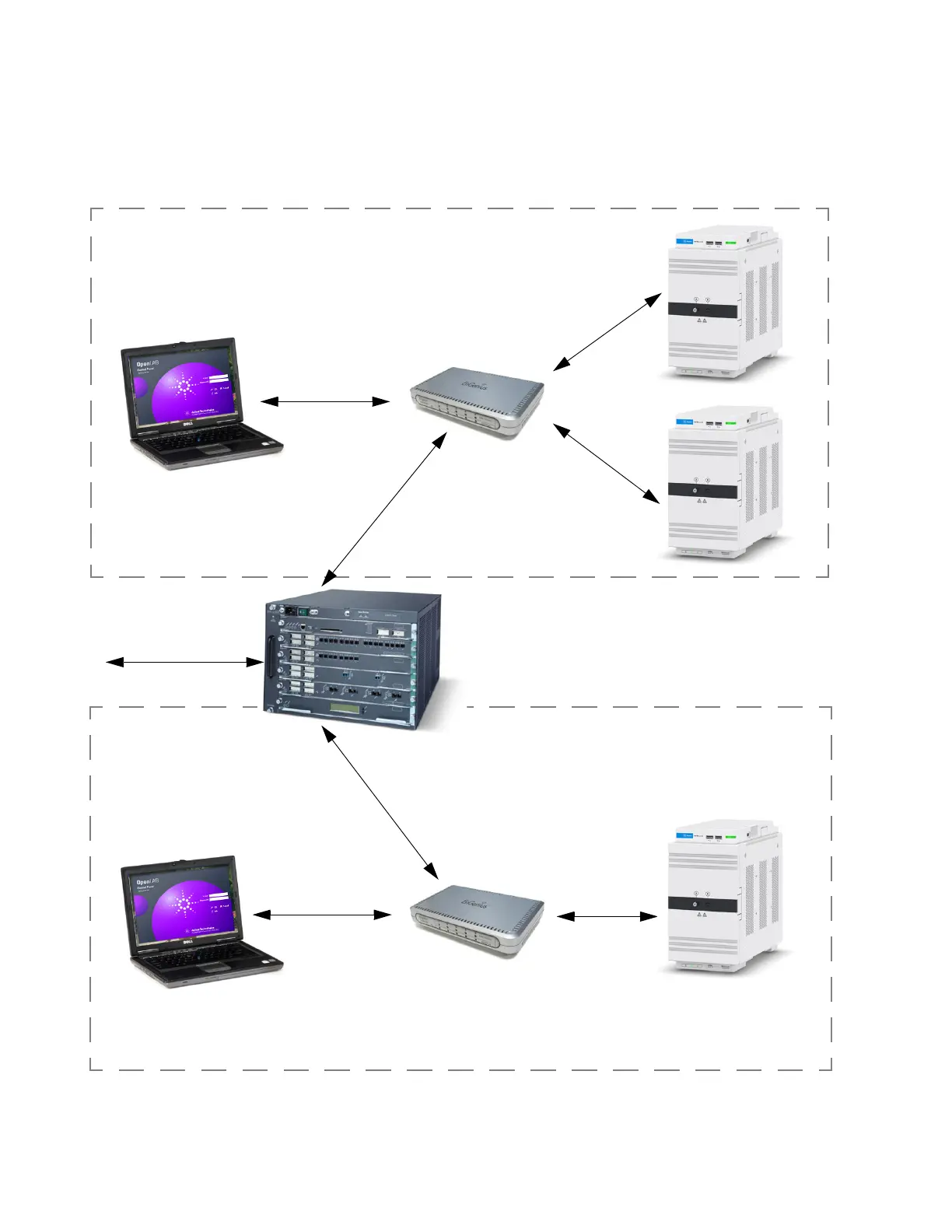8 Communications
Example network configurations
Agilent 990 Micro GC User Manual 119
Global network (WAN)
An example of a Global network is shown in Figure 52.
Figure 52. Global network with multiple instruments
Data system PC
IP address in subnet range of Subnet 1
Can also control Micro GC in Subnet 2.
Multiple 990 Micro GCs
connected to a company network.
IP address in the same subnet
range as Subnet 1.
Patch cable
Switch
Switch
Router
Internet
IP address in the same subnet
range as Subnet 2
Subnet 1
Data system PC
IP address in subnet range of Subnet 2.
Can also control Micro GC in Subnet 1.
Subnet 2
