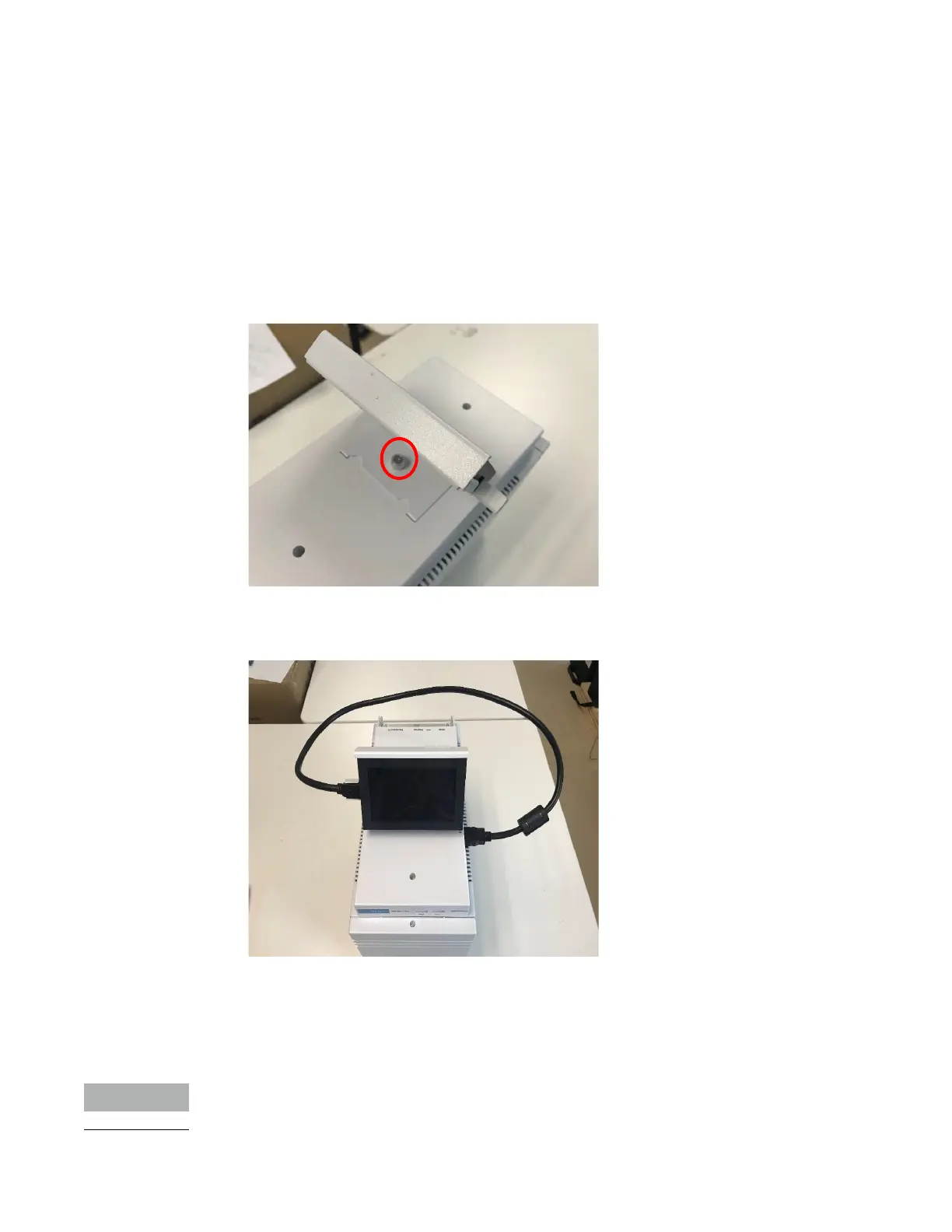7 Replacement Procedures
Connecting the External LCD
106 Agilent 990 Micro GC User Manual
Connecting the External LCD
The Agilent 990 Micro GC comes with an optional LCD (p/n G3588-68862). The display is a
4.7 inch touch screen. The LCD is fixed at the top of main unit and controlled by the mainboard.
The local LCD can show system status, system information, and test results to users. It also
displays errors, reminder messages, and guidance for system maintenance and diagnostics.
To mount the LCD on the Micro GC:
1 Attach the LCD mounting bracket using the captive thumb screw.
2 Connect the LCD assembly to the side of the top assembly using the HDMI communication
cord.
LCD touch screen
The LCD touch screen is connected to the GC through an HDMI cable. It is used for displaying
instrument information with limited control capability.
For the touchscreen to function, it must be connected before powering on the GC.
