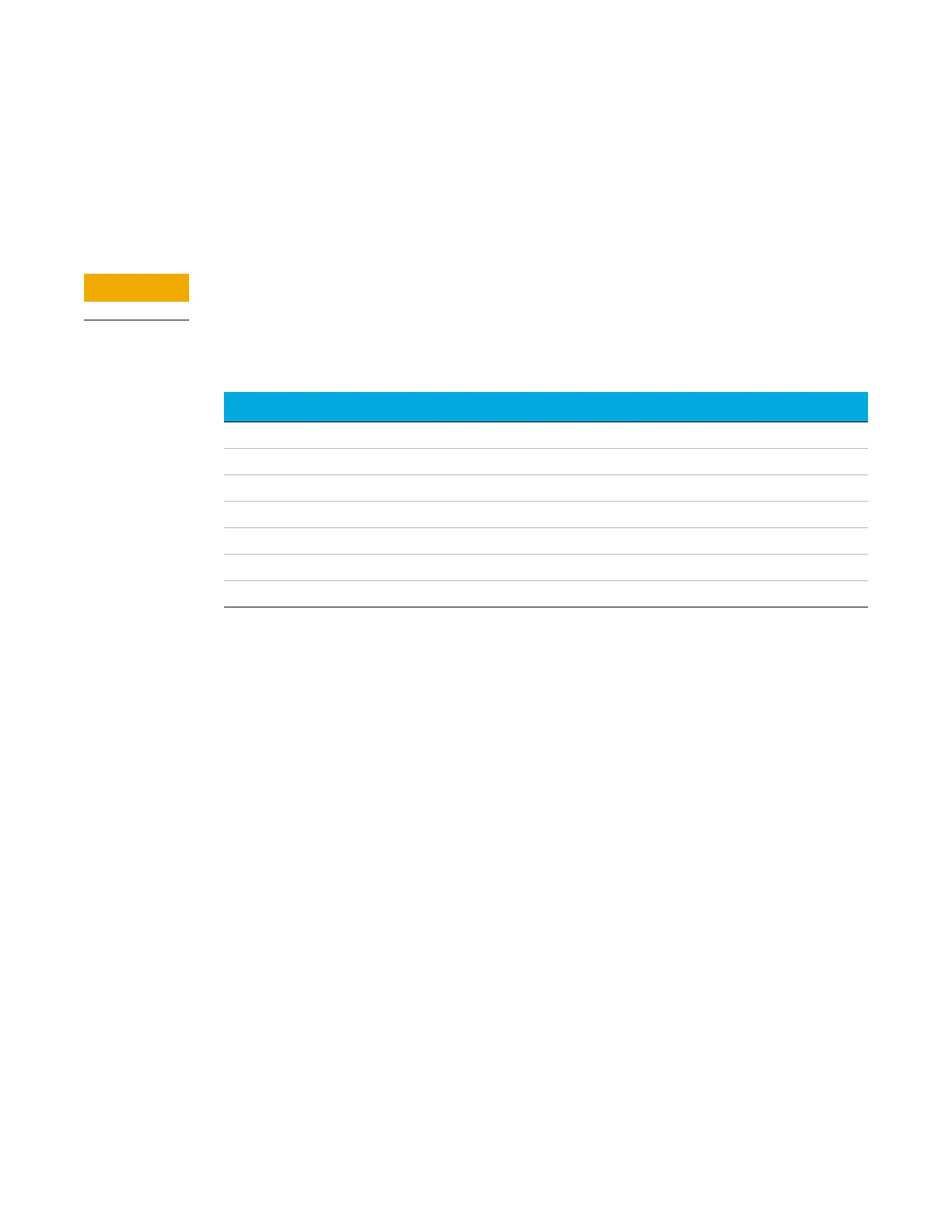3 Installation and Use
Create the Test Method
Agilent 990 Micro GC User Manual 39
Create the Test Method
Use a test method to perform a checkout at first startup to ensure the Agilent 990 Micro GC is
functioning properly.
A test method for each standard column type has been provided in the sections listed in Table 7.
If your system contains one or more Molesieve columns, ensure it is conditioned before use.
See Table 15 on page 65 for parameters.
Use the data system to set up the checkout parameters for each GC channel. Apply the checkout
method settings to the Micro GC, and allow the instrument to stabilize at the initial operating
conditions. Monitor the instrument status using the data system’s status display (refer to the data
system help for details).
Each test method has been designed to determine if the instrument channel is functioning
properly, and includes an example test chromatogram.
Table 7 Test method listings
Column type Channel parameter table
Molsieve 5Å Table 15 on page 65
CP-Sil 13 CB Table 16 on page 66
CP-Sil 19 CB Table 17 on page 67
PoraPlot 10 m Table 18 on page 68
Hayesep A 40 cm Table 19 on page 69
COx 1 m and AL2O3/KCI Table 20 on page 70
MES(NGA) and CP-WAX 52 CB Table 22 on page 72