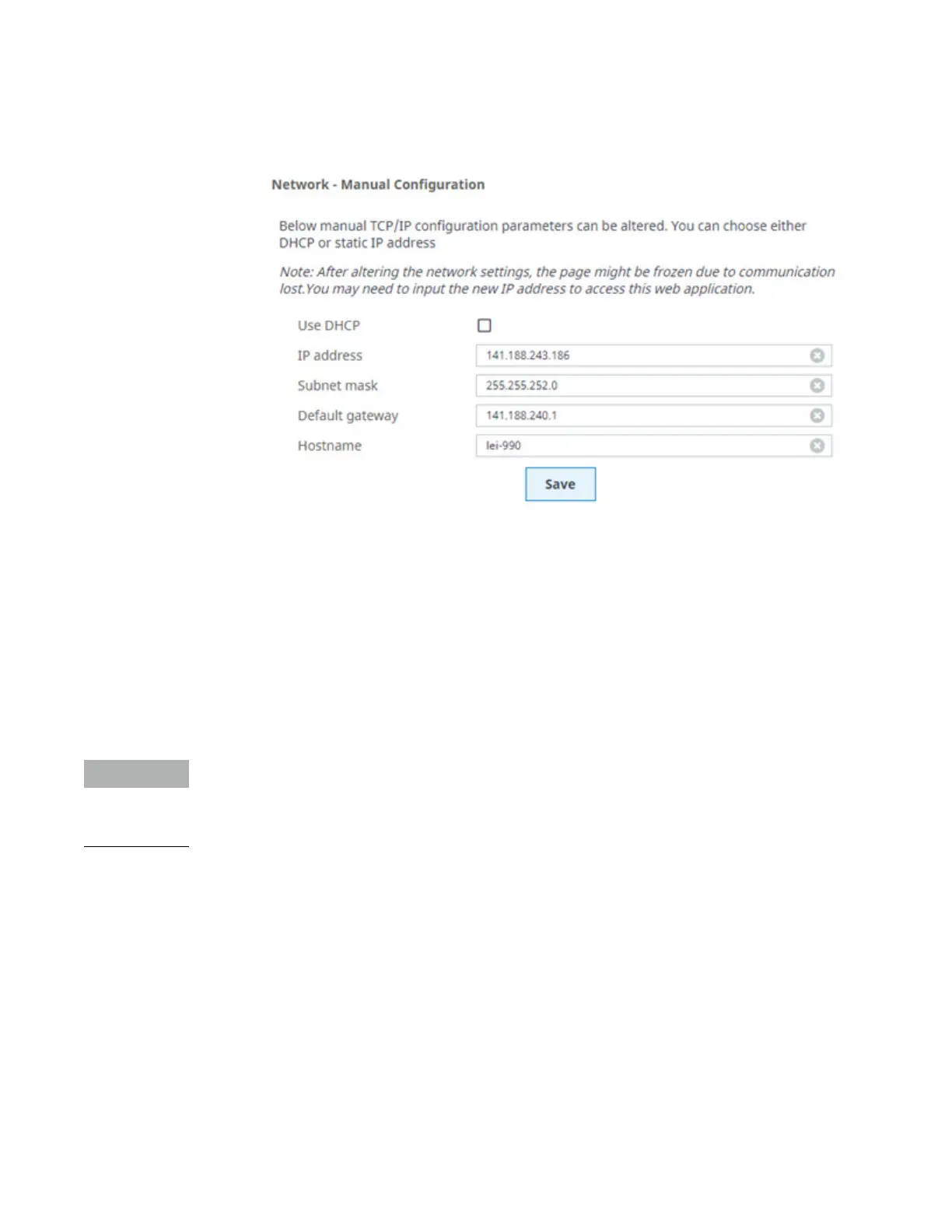3 Installation and Use
Step 7: Complete Agilent 990 Micro GC configuration in the Chromatography Data System
38 Agilent 990 Micro GC User Manual
6 Type the IP Address, Subnet mask, and Default gateway you want to assign to the Micro GC in
the corresponding fields in the center of the network web page.
7 To save the IP configuration, click Save.
8 This IP address is now the active IP address. Because the IP address of the Agilent 990 Micro
GC has changed as intended, communication with the Agilent 990 Micro GC will be lost until
the new IP address is accessed.
9 Change the IP address of your laptop or PC to an address in the same range as the new IP
address of the Micro GC.
10 To reestablish communication between your laptop or PC and the Agilent 990 Micro GC, type
the new IP address in the web browser address bar.
If the IP address is unknown or forgotten, connect the laptop or PC to 192.168.10.10, the fixed IP
address of the instrument, which is always accessible and cannot be changed by the users. Then
another IP address can be assigned by repeating the steps above. Do not use the IP
192.168.10.10 to run the instrument directly.
Step 7: Complete Agilent 990 Micro GC configuration in
the Chromatography Data System
1 If not already configured, complete any additional configuration for the Micro GC in the
Chromatography Data System. Ensure the carrier gas types match the gas actually supplied
to the Micro GC.
2 Start the Micro GC’s online instrument session.