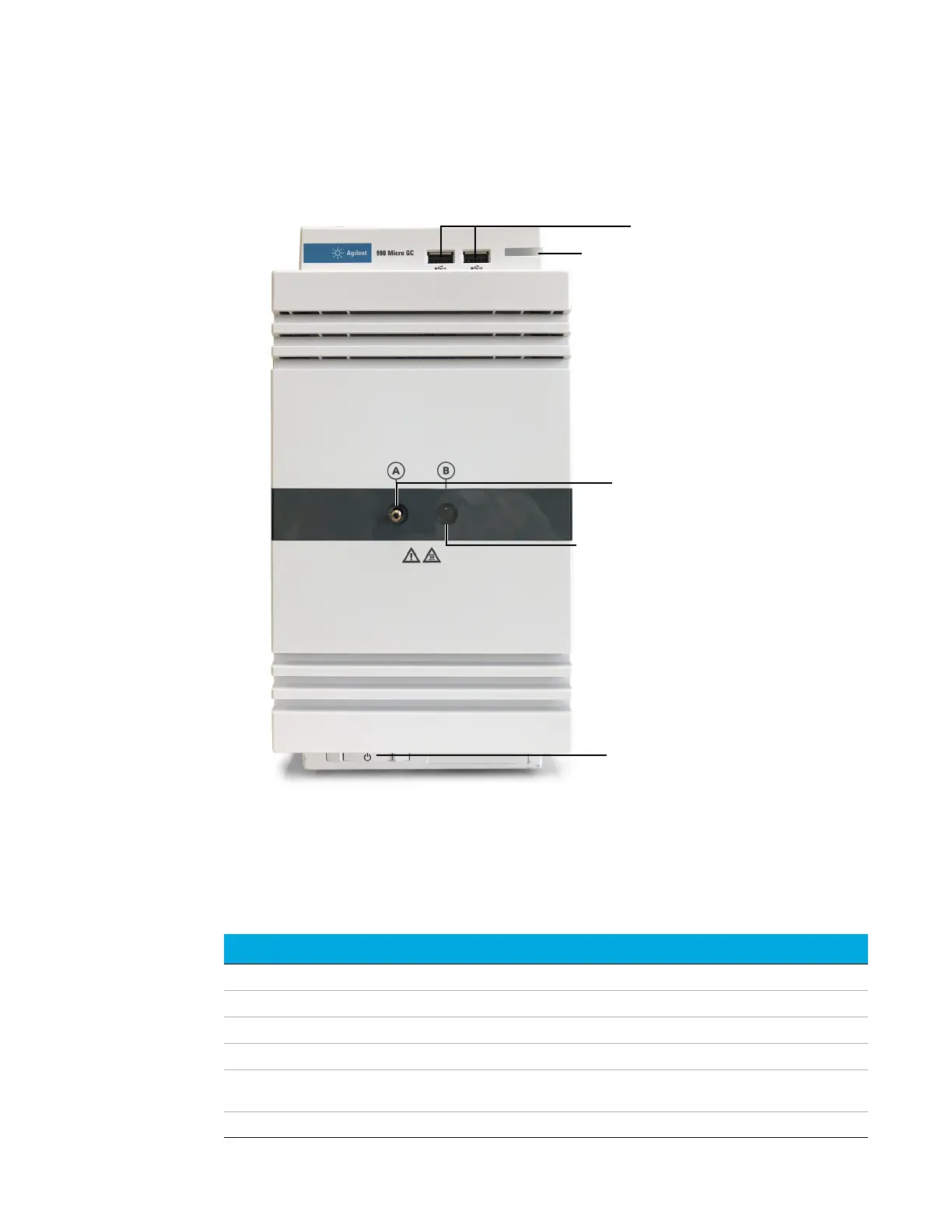2 Instrument Overview
Front View
Agilent 990 Micro GC User Manual 17
Front View
The LED indicator light has color states as described in Table 1.
Figure 2. Front view of the Agilent 990 Micro GC
Table 1 LED state definitions
LED state Indication
Red - solid Recoverable error.
Red - blinking Critical error
Yellow - solid System in not ready or stabilizing status.
Yellow - blinking System in flushing or column cleaning status.
Green - solid System in ready status:
All heated zone, column head pressure, and TCD statuses are within ready window.
Green - blinking System in run status.
LED indicator light
USB ports
Primary front
sample inlet
Power button
with LED light
Optional secondary
front sample inlet
(covered)